RingTeen
As people grow older, they suffer from hearing loss and can no longer hear high frequency sounds. RingTeen is an app that plays sine wave ultrasounds, with frequencies ranging from 8 khz to 22 khz, and allows you to set them as ringtones or notification sounds. This way, your parents or other adults won't hear when you receive a phone call or a message. Alternatively, you can use the app to play pranks on other people or to simply test your hearing. The higher the frequency you can hear, the better your hearing is.
Try playing the ultrasounds starting with the highest frequency and going down until you hear the sound playing. That ultrasound should be set as ringtone or notification sound. Typically, 30-year-old adults won't be able to hear ultrasounds starting from 17 khz and higher, though this varies from person to person.
Using the app is very easy:
- swipe up or down to scroll
- tap on a sound in the list to play it (or long-tap to loop it) and tap again to stop playback
- tap on the left icon to set the ultrasound as ringtone and tap again to revert to your previously selected ringtone (you don't need to go to your phone's settings to do this)
- similarly, tap on the right icon to set the ultrasound as notification sound and tap again to revert
Please note that your experience may vary depending on your phone's volume level and speaker quality.
Try playing the ultrasounds starting with the highest frequency and going down until you hear the sound playing. That ultrasound should be set as ringtone or notification sound. Typically, 30-year-old adults won't be able to hear ultrasounds starting from 17 khz and higher, though this varies from person to person.
Using the app is very easy:
- swipe up or down to scroll
- tap on a sound in the list to play it (or long-tap to loop it) and tap again to stop playback
- tap on the left icon to set the ultrasound as ringtone and tap again to revert to your previously selected ringtone (you don't need to go to your phone's settings to do this)
- similarly, tap on the right icon to set the ultrasound as notification sound and tap again to revert
Please note that your experience may vary depending on your phone's volume level and speaker quality.
Category : Entertainment

Related searches
Reviews (3)
Aar. H.
Sep 13, 2015
It worked perfectly
A. G. u.
Nov 28, 2017
Bakwas




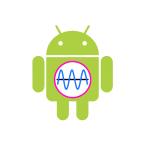
This was a very easy to use app. It has a very simple and easy to use interface. And it is a very unique app. Great job Demi!