RIVA Audio RIVA S Android App
CONTROL & MUSIC
* Power On/Off, control volume, and mute*
*
* Play, forward/reverse, and pause
* Active Trillium™ Surround for multi-dimensional sound for movies and gaming
* View battery life %
PERSONALIZE THIS APP
* Select app background color
* Control audio prompts
* Change languages
* General Information
**The Power On feature requires Bluetooth® 4.0 or Low Energy compatible devices. Please check with the device manufacturer for product specifications regarding the Bluetooth® on the Android device.
Category : Entertainment

Reviews (29)
Very flaky, only semi reliable way to connect to speaker is to put speaker in standby then start the app even then it takes multiple attempts before it works. Fails always on a moto X, but works on a moto x2! Had to update firmware even to get this level of unreliability! Running the app on two devices at the same time does not work either contrary to advertising!
I love the speakers. Before these i had Eton Extreme but now i can hear instruments in songs that i never knew were there. My only problem is that the app won't stop displaying 'Select device to connect' even though i am connected, and therefore I am not able to use the app.
It's crazy when you spend so much money on high quality speakers for the app to use it remotely to be complete trash, such a shame
No support for Android 10. App is unable to find device to connect. I have OneNote 6T.
Need update! It is not working for new version of android.
No longer compatible with recent android updates, Riva seem pretty usless at keeping this app up to date.
After the update the app doesn't connect to the speaker at all
Keeps failing to connect to device and just stops working.
Android app never manages to connect to speaker.
Please update ... Not working with android 10...,🙄
After the long wait, the RIVA S control app for Android is here. It has all of the features of the RIVA Turbo X control app, with the exception Turbo boost (because the S doesn't have that). It has a toggle for connecting two RIVA S models in stereo sound. I can't speak to how well that works, as I only have one speaker. Initially, the app wouldn't connect to my speaker. If this happens to you, don't freak out - just contact RIVA support and they'll walk you through updating your firmware to the most recent version. After updating, the application worked great.
I was one of the first who bought the Riva S speakers when they were available last year on day one. I have never gotten it to work together with this app when it was finally released. The app took forever to find the speaker and then I couldn't even control it, e.g. volume. When I saw one of the reviews which said to try a firmware update, I contacted customer support and also performed the update. After the update, everything is working fine now. Just wished there was better communication regarding this issue but now I'm happy that everything is working.
Difficulties pairing where most others succeed. It's hard to get the AUX to even play! Software very very glitchy, showing great promise and not delivering. So far, disappointed beyond all measure... max volume for item's potential is flabberghasting. Was rooting for it too.
RIVA 2.0 — Works fine with basic controls for power mode, surround, volume and etc. Took a few attempts to connect to the app, but got there in the end. Seemed to get stuck at the "connecting wait a few seconds" prompt. Don't give up and just restart phone and/or restart speaker and re-pair Bluetooth and it should/could work after a while. Only one connected client can use the app at a time(re multi-user mode). 😀 Also need the latest firmware on the RIVA S speaker
Not getting connected. Stuck at "connecting wait for few seconds' message. Many of the users in the review had complained the same. Devolepers please take action.
Unfortunately, I only managed to connect it to the speaker once. But the speaker itself is very good, though not at the same awesome level of its brother Riva Turbo X (and the Turbo X app is quite less buggy).
PROBLEM SOLVED! Read below and if you have the same problem that means you need to update your Riva S firmware... I emailed Riva costumer service and got a reply within 24 hours! After upgrading the firmware, my Riva S works even better and the app fully manage it from my Z2. Great costumer service, thank you! BEFORE THE FIRMWARE UPGRADE: Riva S and the Riva app did not pair with on my Sony Z2... Even so the phones does pair in Bluetooth immediately, when launching the app to take control of my Riva S the screen select your device, I chose my Riva S, I get the message from the speaker "Paired" but then and then get the screen "This may take a few seconds..." for ever and ever, and ever... The Bluetooth button on the speaker is on: means it's pair but nothing else. Funny enough the speaker is fully paired with my Z2 and works very well when I use any music player... Having spend $250 ob this speaker, It's quite disappointing. Will give 5 stars as soon as it is fixed.
App doesn't recognise the phone. Even after a firmware update. Also the Bluetooth connectivity itself is faulty on the Riva S - unpairs automatically. The surround mode is the worst as it keeps on firing on and off on its own. Worst purchase ever
Doesn't work on the Galaxy Tab S2. Will not pair. Stays on the pairing pop up message indefinitely.
The speaker itself is great this app is utterly dreadful its extremely buggy and is a huge pain to get it to connect.
Never managed to get the app to connect to the speaker. Completely useless. Speaker itself is incredibly good - and does not require the app to play music over Bluetooth.
The App will not 'exit' when the door icon is pressed. The + Volume UP defaults to off when App is forcibly closed. There are no firmware updates, which makes the 'firmware update' usb on the Riva S pretty much useless.
The app sees the Riva s I selected and then it it's a never-ending dialog box what does spinning Circle that says this may take a few seconds
Does not with Samsung Galaxy S5 it constantly says wait a second never gets off that screen.
I paired with my Riva S and I see a loader sign "It may take a few seconds" but nothing happens. I uninstalled and installed again. Same thing..
The app is absolute garbage. Never connects with the speaker. I always have to turn on and off Bluetooth and keep messing with it until it connects (if ever). In hindsight I would buy another speaker with better app integration.
Would have been better if the app didn't exist tbh. Useless.
Basically, given how many problems i have to connect to my speaker, i can't enjoy the features
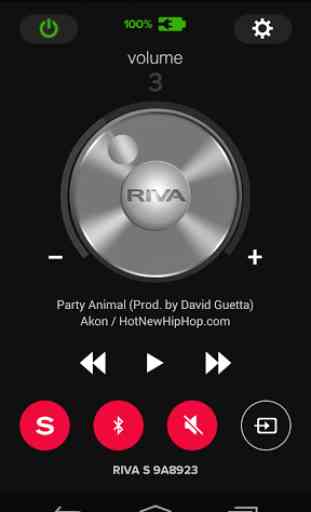
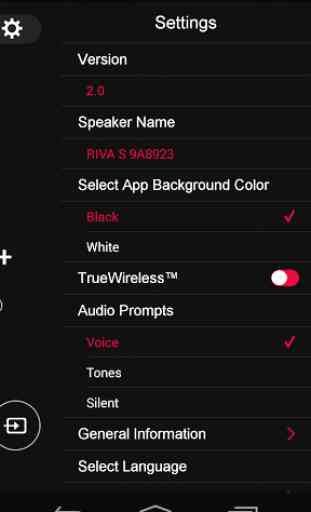
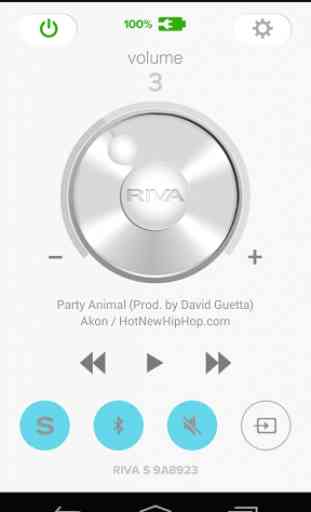


Could be much better, but tapping the greyed out "S" button in the app below the "select device..." box as it tries to find the speaker, seems to increase the chances of the app connecting to the speaker, also keep tapping after clicking the name of the speaker. I have also put tiny little heat sinks on all the microchips in my riva s. Definitely gets less hot and Bluetooth connected faster. But the loud mode needs to be much much louder, something the next firmwareshould do.