RMC: Android Call Recorder
RMC
- Record My Call has a basic purpose to record all your call (incoming and outgoing). Please be noticed that due to limitation of Android phone (hardware and software), this program only can record from microphone. Please turn on the loudspeaker during conversation to get clear voice from the other side. All conversations are recorded under file “RecordMyCall” file in memory card. Please use speaker to get a better record quality during call.
Note:•Please check 'Show Notification' or disable 'Hide Mode' from setting if your call is split into a couple files.•Please enter your passcode with format **## on dialer app. This code will open the application RMC when you choose hide mode. You can uninstall and re-install the application to reset the password. It will not delete your recording, but you need to setup the application again.
Features:•Record all incoming and outgoing call automatic and manual mode•Movable manual record button•Support two folders to keep the recordings (unsorted and important)•Advance search with many option to find recordings•Automatic filter recording based on 'Known Number', 'Unknown Number', and selected contacts (incoming / outgoing call)•Advance rename recording files•Show / hide recording notification•Auto delete recording if not reach certain time (optional)•Show review after call (optional)•Support mp3, amr, mp4, 3gp and wav audio format•Customable channel (mono/stereo), sample rate, and bitrate•Gain volume (multiply audio input) with mp3 format•Auto cleanup unsorted recordings for certain time (optional)•Support trash folder to avoid accidental deletion•Auto delete trash regularly•Change recording home folder•Backup and restore setting•Support 4 digit passcode•Totally hide application (seamless recording)•Play recording in the background (recording still play when press home button)•Automatic upload to Dropbox or / and Google Drive in the background
Currently the app does not work on some phones. Please go to my website for phone compatibility (http://nathanielkh.blogspot.com/2012/09/compatibility-phones.html) before install it. You can also download the apk from the same website if Android Market does not provide the link.
Permission:•Read Phone Status: Detect incoming + outgoing call•Record Audio: Record call•Read Contacts: Filtering contact (which recorded or not) + Renaming file based on contact name•Read / Write Storage: Store recording files on USB storage or SD-card•Google Account: Upload recordings to Google Drive for backup•Internet Connection: Upload recordings to Google Drive + Dropbox for backup•Bluetooth: Different action if phone connected to Bluetooth•Prevent From Sleeping: Prevent fail recording for long call•Change Audio Setting: Turn on loudspeaker by option
The new interface only available for ICS and above.
Thanks for the translatorshttp://nathanielkh.blogspot.com/2013/06/rmc-translator.html
Category : Tools

Reviews (17)
Outstanding. Great app and does everything seamlessly. Don't even know it's there but, it's there when you need it. It notifies you that the conversation has been saved. You can leave notes to quickly find the conversation. No glitches since I've been using it. That's 2yrs now! Has been an awesome benefit for helping to recall important details of important conversations. To whom had I spoken. What had been discussed and agreements reached...etc. Top scores!!! Thanks.
I erroneously used the performance of the precious version to rate the current one. Unlike the previous version, the current version does not record the identity of the recipients of out going calls, only recieved calls. Instead, it shows them as unkown. Is there a solution ? Now it records but doesn't play back.
I use it for several years and I loved it. But one day it showed a message that due to forces by Google, it will no longer record outgoing calls in auto mode, and because I can't press the manual button of record every time, I will uninstall it now. Such a gloomy end for a nice app. :(
Compatible phone list has not been updated since 2012. I was hoping the upgrade would make it able for me to record the other side of the conversation besides my own. I only spend so much time on this app because I had it before and I believe it one time at work only one of my past phones. Waste of time for me. Disappointed. Samsung Galaxy S7 not Edge
I like that you can edit the name so I can recognize it later. Also love the trash can, had lots of times where I've deleted & then was sorry I did. I'd give it 5 stars if only the other sides voice would be clearer, right now I get both sides but my side is louder & clearer. Also wish it would record to my sd external storage, takes up a lot of memory on the internal memory.
Records phone calls well for my phone. The filter no longer seems to work for me. I used to have where it recorded all calls except for calls from 2 of my contacts. Now it records all contacts. Not a big deal though.
I have ADD from Lyme and cannot remember conversations so this is the perfect tool to help. I have it on both phones and there's not been a problem with it so far. I've used it a few years now on my older phone. ?*This was originally written in 2018 and I just corrected 'do' instead 'so' and it plug that i white it today. I wish i could see the original date again on it and not todays date. But anyway I just downloaded it on a new phone so yes for today's date on thus part. 😁
I noticed that this app doesn't record all the calls. It will not record call one day, and then continue to record from next day. You can't choose even which call you want it to record. My most important call hasn't benn recorded, this doubled my work as I interview people for stories.
It's one of the best app It's have a very amazing feature of hiding the application The sound quality is best No app like this ad it is very light app and is easy to us . A point I liked much is it doesnot show too much ads Its also not uses too much ram. Must download this app as it's best but have a problem when unhiding application in Samsung a30 kindly resolve as soon as possible.If it's problem fixe's then it is very good.
I was willing to give access till you said you wanted to look at my photos. To record my phone call you don't need to snoop through my photos as all you need is audio access and why do you want to look at my photos and videos. That's personal stuff your wanting to snoop about in.
Normally works well, but now that I got a newer phone the app works intermittently and doesn't always record the conversation. The app is fully updated and there's no customer support to ask questions to.
This App is useful but it has 1 flaw. Sometimes, it doesn't record the call. There is one pattern here. If you open the App once and then close ot, then it records. Of you have not opened the App fpr a few days, then it won't record.
The icons to manually record a call have disappeared! Sole reason for having the app. Have deleted and reinstalled the app several times, but icons still haven't reappeared.
Dear sir, I hope you are doing well. I love your RMC apps. Recently I am facing a great problem using this app. RMC is not working when I use Passcode. when I uncheck the Passcode then it record call. when I checked Passcode then it doesn't record call. please guide me to use this app.
It is a useless app. The record is all done but the voice is not being heard. Dumb audio. Absolutely nonsense app. Waste of time app.😑 Very dissapointed with this app.
Its a very complicated app does not record voice only keeps on saying please change the setting to phone call and again mic call. Developer of this app please correct this error otherwise it will do super .
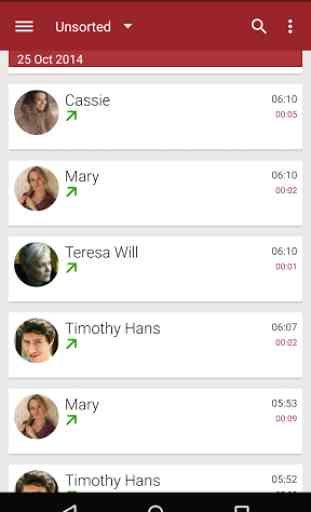
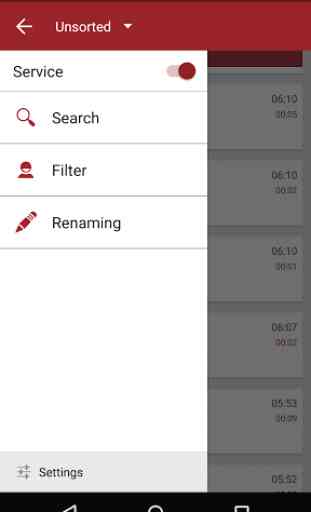

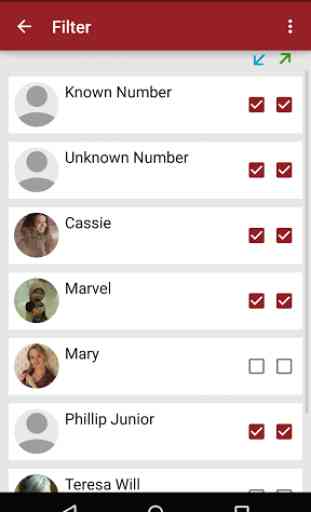

This app earns 4Stars on my Note8! This app offers different ways to record. You can change the file type from AMR to MP3, which is great! Also the default input is microphone, which records horribly. But, you can change it to phone call or voice recognition. Though phone call option failed every time, the voice recognition works excellent! It just needs a few tweaks, but now that I figured this out it works great.