Road Recorder
- the best car video camera for your cellphone.With this app you can record your route in HD with all necessary features, such as location, speed and date. If you want to use any other apps at the same time you can easily do background recording.And ... when you have driven safely to your destination you can playback the recorded material and send your files to dropbox or email.RoadRecorder is the best alternative for 130$ worth mid-range car cameras.The best of all is our app is free and ready to download.You can download for free or purchase the pro edition from the Google Play market in three different languages.Give it a try today and join over 50 000 happy users.FanPage: https://www.facebook.com/roadrecorderApplication to display recorded files (for Windows): http://roadrecorder.eu/desktop/RoadRecorderPC.rar [BETA]Offical WebSite: http://roadrecorder.euFEATURES:
- sequential video recording of defined recording time
- ability to register your GPS position, speed and date
- recording even for the last 3 files per session,
- background recordings
- deleting records from the application
- playback recorded material with the localization on the map,
- the widget to quickly start recording,
- warnings about finishing space on the memory card and low battery.
- collision-free operation with each navigation
- export coordinates to KML or GPX files
- auto-deleting old files (very configurable)IMPORTANT! The application does not support CyanogenMod. If the recording in this mod does not work, it is the fault of the system, not the application.Remember to turn off task killer (if you have one) or add Road Recorder to the list of exceptionsKeywords: black box, car camera, DVR, traffic recorder, recording travel, event recording on the road, photos, time lapse photography, accident, insurance, events, traffic, road incident, hike, g-force, accelerometer, GPS, car holder
FanPage: https://www.facebook.com/roadrecorderApplication to display recorded files (for Windows): http://roadrecorder.eu/desktop/RoadRecorderPC.rar [BETA]Offical WebSite: http://roadrecorder.euFEATURES:
- sequential video recording of defined recording time
- ability to register your GPS position, speed and date
- recording even for the last 3 files per session,
- background recordings
- deleting records from the application
- playback recorded material with the localization on the map,
- the widget to quickly start recording,
- warnings about finishing space on the memory card and low battery.
- collision-free operation with each navigation
- export coordinates to KML or GPX files
- auto-deleting old files (very configurable)
IMPORTANT! The application does not support CyanogenMod. If the recording in this mod does not work, it is the fault of the system, not the application.Remember to turn off task killer (if you have one) or add Road Recorder to the list of exceptionsKeywords: black box, car camera, DVR, traffic recorder, recording travel, event recording on the road, photos, time lapse photography, accident, insurance, events, traffic, road incident, hike, g-force, accelerometer, GPS, car holder
Android Car Dashcam(Recorder) application.
Category : Maps & Navigation

Reviews (18)
Need to have an option for setting desired time interval for taking pic in background.. Update : It has only fixed time interval begining from 5, 10, 20, 30 secs and 1 min. I was talking about an option where user can set a time interval of his choise like 10 min or 15 min. Those who record video won't need to save pic every 5 sec. Hope you understand what i mean..
Can you make this app to shoot picture every set of distance eg. Every 100m using gps coordinate and or speedometer?
I wrote an email from the one provided in your app TWICE... and never got a response.
Easy to use especially the widgit.
capturing stupid drivers and seeing the number plate clearly 5 stars
I use this for all my drives. I upgraded to pro to unlock the extended times. I find that a high speed SD card makes for better performance.
Works great. Question tonthe dev: Can you add an option to 'Record in background' when opening the app amd not just normal record please!!!
Excellent application to record your daily driving activity
Not bad now I've tried it again. What I want to know is, can I use this on my Android Headunit (not android auto) running marshmallow with an external USB camera or with Composite Video RCA connection. I hope that it can be done as I now normally have my phone tucked away and not on show in my vehicle.
How to know the distance rather than speed? It is very usefull APP
Any time and date stamp? Other than that I like it.
Needs to work in portrait. Needs to use miles.
This is a very well thought out app. I have used this app to re-purpose my Samsung Galaxy S5 as a Navigation and Dashcam system. I can navigate using Google maps whilst this app records from the camera in the background. Works brilliantly. I've checked the resulting video files (using default settings) and they are excellent quality.
works as it stated
App that actually does what it says it does, and better than most of the competition (if not all). Importantly though, great support and feedback...
They Fixed my phone no problem so I will buy pro asap. And it's cheep So I'll donate too A good job! Thanks so much.
App hasn't been updated for the 5x and the video is thusly upside down. Edit: I went to the options and rotated 180deg but what it did was rotate everything so the video is still inverted in relation to the ui. I cannot explain my pain when a fellow developer gives a flippant response instead of dealing with their product's incomplete user of the new Android api. Going down to one star. At least the people behind daily roads are addressing the issue.
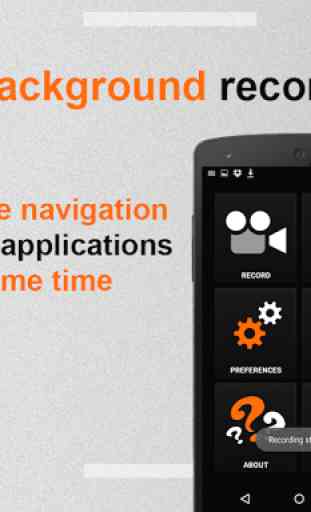
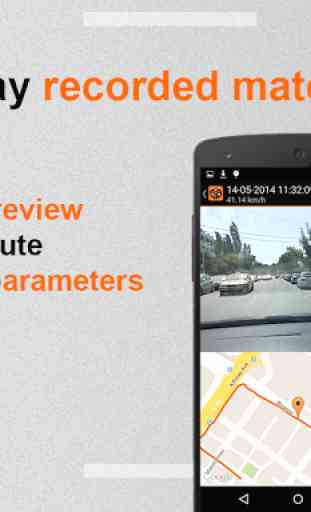
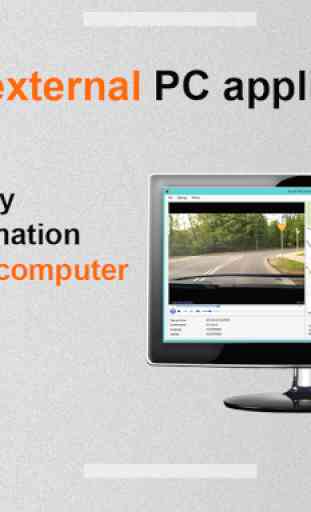
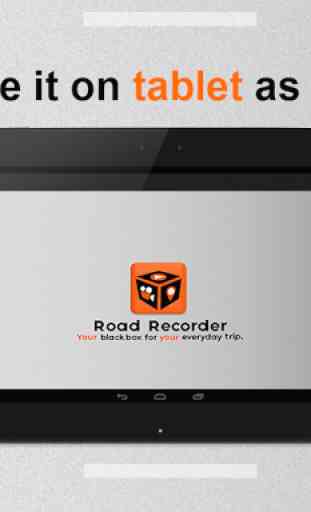

The main idea is excellent but there are many work to do in this app yet. Examples: - it should list video config only supported by device. You have to try & error to discover what your phone supports. In my case, for example, I don't understand why the config doesn't work with UHD 60fps if my device does. - could be an option to export the video with the map, speed, date and other info as overlay in the video.