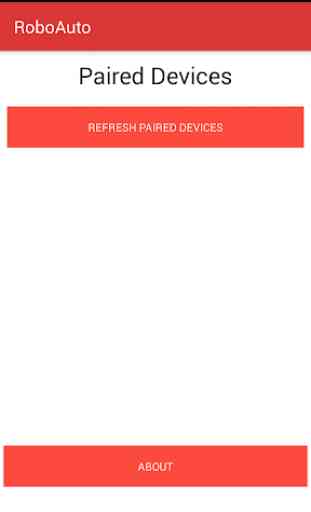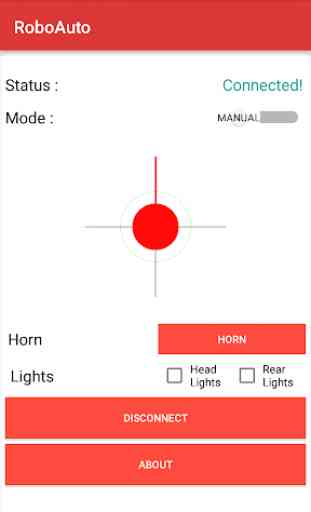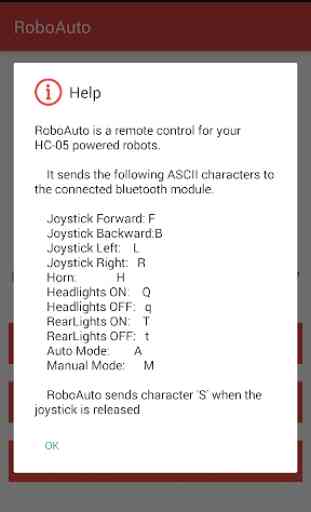RoboAuto - Arduino Bluetooth Joystick for Android™
Control your Bluetooth powered Arduino robots using your Android™ Device.
RoboAuto has a Virtual Joystick using which you have one thumb control of your robot.
The Joystick sends the following characters via the Bluetooth on multiple directions:
Forward: F
Backward: B
Left: L
Right: R
Default: S
RoboAuto also has additional buttons like Mode, Head Lights, Rear Lights and Horn which you can use as specified or whatever your creativity demands. The characters sent by these buttons have been specified in the help menu.
Instructions:
- Pair HC-05 Module with the bluetooth of your Android™ Device using the default bluetooth setting. Generally the default pin is "1234" or "0000"
- Launch RoboAuto , Enable Bluetooth on prompt if not enabled.
- Tap on "Refresh Paired Devices". Your newly added module will be displayed.
- Tap on your HC-05 device and You will be connected in a jiffy.
- Have Fun!
Explaining Permissions:
BLUETOOTH : To Transmit via Bluetooth
BLUETOOTH_ADMIN : To Pair and Discover Bluetooth devices.
INTERNET : To Fetch Feedback form and Display Ad.
The Application has an in-built feedback form where it is not mandatory to provide your email address, thus feature requests, comments and bug reports can be sent anonymously.
RoboAuto has a Virtual Joystick using which you have one thumb control of your robot.
The Joystick sends the following characters via the Bluetooth on multiple directions:
Forward: F
Backward: B
Left: L
Right: R
Default: S
RoboAuto also has additional buttons like Mode, Head Lights, Rear Lights and Horn which you can use as specified or whatever your creativity demands. The characters sent by these buttons have been specified in the help menu.
Instructions:
- Pair HC-05 Module with the bluetooth of your Android™ Device using the default bluetooth setting. Generally the default pin is "1234" or "0000"
- Launch RoboAuto , Enable Bluetooth on prompt if not enabled.
- Tap on "Refresh Paired Devices". Your newly added module will be displayed.
- Tap on your HC-05 device and You will be connected in a jiffy.
- Have Fun!
Explaining Permissions:
BLUETOOTH : To Transmit via Bluetooth
BLUETOOTH_ADMIN : To Pair and Discover Bluetooth devices.
INTERNET : To Fetch Feedback form and Display Ad.
The Application has an in-built feedback form where it is not mandatory to provide your email address, thus feature requests, comments and bug reports can be sent anonymously.
Category : Tools

Related searches