RoboRemoFree - Arduino control
- build your own interfaces (add items (widgets), move them, resize them)Available items: button, slider, led, level indicator, text log, accelerometer sensor, text field, plot, image*, touchpad, kbd connector, heartbeat sender, touch stopper, vibrator*.Connects over Bluetooth, WiFi, USB, Mobile Data.
Tested and works OK with Arduino UNO, Arduino MEGA, ESP8266, NodeMCU, HC-05, HC-06, BlueSMiRF, BTM-222, FTDI, CP210X, Arduino WiFi Shield.Both TCP and UDP protocols supported.For USB, phone must have USB host API and OTG
Can be used to control:RC car, RC plane, boat, quadcopter and other RC Toys (toy needs to be modified),line following robot, sumo robot,PC, CNC router, DIY smart home systems,etc.
!!! Disclaimer: Don't use RoboRemo for life support systems or any other situations where system failure may affect user or environmental safety.
RoboRemoFree is 100% free, No ads, No collecting data.RoboRemoFree is limited to 5 items per interface (not counting menu button, text fields and touch stoppers).RoboRemo Full version does not have any limit.
App. manual:http://www.roboremo.com/downloads.html
RoboRemo site:http://www.roboremo.com/
YouTube channel:https://www.youtube.com/channel/UCuChsnBDsbz-3okYHiIqHSw
Permissions details:-------------------------------------------------modify / delete SD card contents, test access to protected storage -> Used to write interface files to the roboremo folder on the SD card when user chooses to export an interface.
Full network access -> Starting from app version 1.2, you can also connect to a remote device over Internet or WiFi. This is why it needs network access. App does not collect any data.
access Bluetooth settings, pair with Bluetooth devices -> Used to get the list of paired Bluetooth devices when you choose to connect over Bluetooth. Also, if you start the app with Bluetooth turned off, when you choose to connect over Bluetooth the app will ask if you want to turn the Bluetooth on, and will turn it on if you confirm.
control vibration -> used by the vibrator item-------------------------------------------------
App. uses Physicaloid library to communicate with USB devices.Physicaloid Library is released under the Apache License, Version 2.0.https://github.com/ksksue/PhysicaloidLibraryhttp://www.apache.org/licenses/LICENSE-2.0.txt
* items available only in RoboRemo Full version.
Category : Tools

Reviews (30)
Customization is amazing! I just have an issue where after sending one button/slider/action to a ble device there is a popup that says "Failed to start write to characteristic " followed by long is. The first command goes through but then i have to connect again every time :(. Pls help.
Love it! Would it be possible to have the level indicator bar change colour at a certain level? That would be great for a battery indicator.
Nice app!!.. It would be great if the plot has a scale on each axis....
Easy to use app, but showed java exception and had to uninstall and reinstall to be tested.
it is a raelly good app for making plots bot it has a problem . it dont have a good GUI .
Very nice app! allowed me to do exactly what I wanted! Thank you! Lot's of hard work has gone into this.
It just works, thanks for the awesome fairly transparent app you created
Great app for fast proyotyping
thanks, great work.
Good app I love this app
Best app for its kind and stands second to none, you would enjoy it more if you purchase the full version. Makes arduino circuits interaction with android so easy and less time consuming, its fast, easy to get acquainted to even without a tutorial esp of u have used this kind of app b4. Wonderful app
Wonderful. I am using it for my school project robot. It even works with arduino boards that are not original. It works with made in china boards which many apps fail to support. It is awesome
please add an option to recive from arduino and change colour of buttons
easy to use, i build a little RC car with a esp32 and this app.
Best one for this kind of projects. Thanks
The configuration is amazing! Thanks for this!
unable to connect. written socket might closed or time out.
Unable to connect or interface any sensor with arduino and mobile! Pls help.....
Love this App The best customisable and work suffcient yet and both simultaneously. I've made my Home Automation Project using this app. The Best part is it transceives character data type, the other apps only being static at Hex or ASCII. Really great app.
I made an app in minutes to contol a simple robot and it works like a charm. Very good documentation.
This is a REALLY GOOD app. I used it to develop my Wireless ECG System project. It works perfectly!!!!
Nice work. Save for later.
Please add a floating widget option to use over ip cam apps or others
When i hold a button the release action command is send all the time along with the press action command. Repeat period and delay is 100. Update: Thanks!
Connected to Arduino nano with hc05 Bluetooth module. Had on off buttons working in 5 minutes. Still figuring out the rest of the UI components.
I use with my bluetooth projects but it would be better if you added a feature to make an icon for the buttond
Functionally perfect! The example projects are very handy, and using text strings makes debugging a breeze. The GUI could use some alignment/grouping tools, but that's only nit-picking.
The app itself is quite nice but the main reason I'm giving this 5 stars is actually because the little tutorial/projects on the dev's website are quite nice, Thanks.
Awesome app!! But please add controller support so that we can use controller rather than the slider in the app.
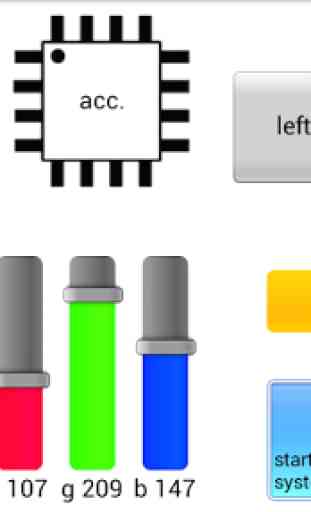

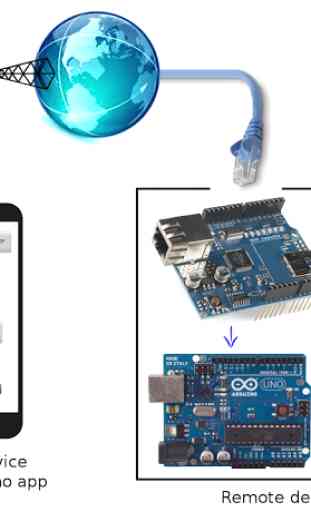
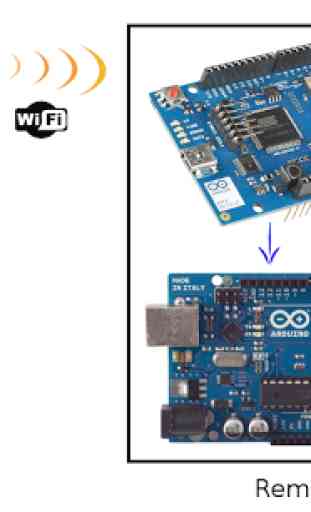

Connects using ble correctly, but hangs with Please wait.. Problem is reported in forum, but no response for over a year. Too bad, looks like app has real potential. Edit 3/6: solid support from author! Still not working with MicroBit, but making progress. The package seems solid.