Robot Cleaner
You and the smart life, only a distance from the Robot Cleaner App.
Linked control, easy to use
Quickly grasp the addition and operation of devices to achieve interoperability between smart devices.
Personalized customization, as you like
Set up a personalized smart scene according to your own usage habits
Device sharing, fun to pass
Sharing equipment for family and friends, sharing the fun of technology
voice control
Support for voice control smart devices such as Amazon Echo and Google Home
Category : Tools

Reviews (24)
Took a hell of a time to set up Although I had dual frequency router I ended up having to suspend the 5Ghz wifi before the unit would log onto the 2.4Ghz signal. Obviously the router was trying to connect on 5Ghz but the unit didn't have the wherewithal to tell the router to use 2.4Ghz it just refused to connect even though 2.4 was an option...!!! In use it did a reasonable job and coped very well with the dog hairs though because of it's size it missed a few spots. All in all 95% & 4 stars
i had an issue connecting this up. the app is not clear. if the first manual process fails the app asks you to use compatibility mode. when doing this you must use the wifi ssd that starts with smartlife (this is the robot). once you connect on to this the compatibility mode works.
I managed to hook it up to my wifi.my phone and Alexa. It toke some doing. I phoned Alexa team. To have someone tell me "Sorry your vacuum is not Alexa compatible" So I said " Trust me if it isnt I gonna complain as it said it was".I gave up on her. Granted it took me 2 and a half hours of trial and error to hook it up. When I got app.things were better The HOW TO ? is on play store pics. Hold app.scroll to end. 👍 I use it twice daily.I have COPD and other chest problems. Works brilliantly
Difficult set up. My BT router would not not connect (5ghtz problems even disabled). So bought a cheapish TP Link router & straight in. Appears stable with all commands but won't connect more than one app so Alexa means no app! Prefer app though.
Works fine for my vs701 cleaner but instructions of how to set up are none existant . For anyone wondering select any robot from the list of compatible devices (I choose d400) choose your wifi network and type your password then presw next. Then in the top right where it says ez mode, change it to AP mode. Press the tick box and press next and then follow the instructions on the app
Seems as dodgy as Hell. Followed QR code and followed instructions. Says app will be installed soon. Tried again, it says installed but no button to open it. The google store screen does not look right. No icon for app on phone. Considering other QR codes in manual for e copy of the manual and Q&A just connected to unrelated shopping sites, I'm a bit worried about what I have just downloaded onto my phone. Proceed with caution.
Well since most normal WiFi works on 5 gz it asks for 2.4 and even when u have 2.4 it tells u is 5 and just won't connect. Such a disappointment
My model of G9070 does not appear in the manual setup for this app. WHY? Please tell me how I can get this device added to the app which I have installed on my phone and tablet. It apparently was on there at some point why not now!
I have had the G9070 vacuum for months, and recently reset it. I went to link it back to the app and my model is now gone. I'm waiting for support to reply so I can get this issue resolved.
Complete garbage of a company. I bought a hoover off amazon (v701s) and its not even listed in the app. Complete waste of time, ill be sending it back. This app is dodgy as hell too, use with caution
Purchased Hosome V701S from Amazon UK on 21st June 2021, followed instructions and it's not listed in the app so I can't use the smart functions. Why not?
downloaded for V701s, not listed in the std cleaners, but searched for it and found it straightaway. Installed and works well.
The devices keep dropping off the app so we have to keep adding the d400. Device continues to drop
I also bought this robot and I can not connect it. Thinking to send it back if I can't connect. It's not working and we tryed all the ways possible
App works great. You just need to do a manual search in the app for the G9070.
Model not listed and does not connect to wifi
My model (G9070) don't appear so I can't use the app.
Cannot get the damned app to connect with the hoover.
Works super use 2.4ghz for wifi 5 ghtz does not function
Eventually, ok. Took some tries, to connect to the G9070
Unable to use due to.lodel of vacuum not appearing
Cannot get device to connect G9070
Does not connect to Model G9070
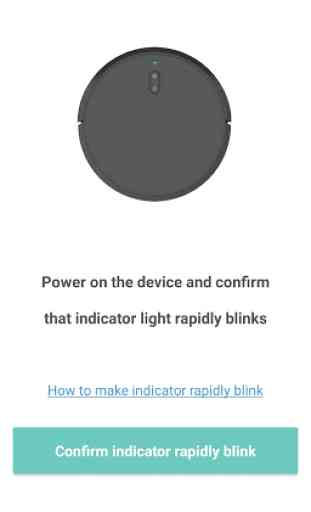
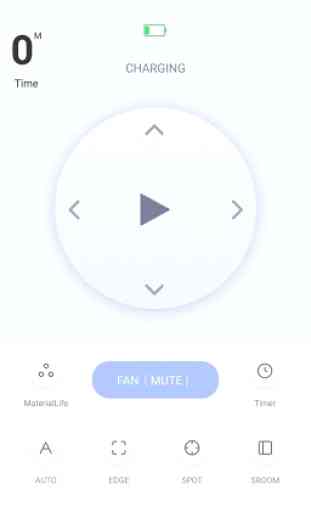
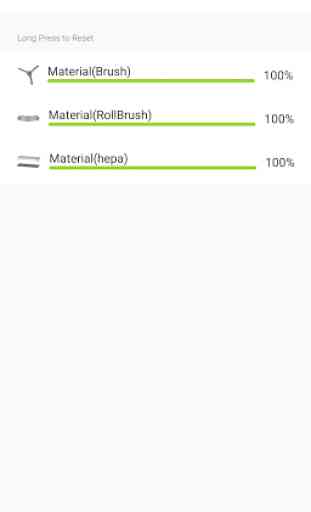

Used this app for a while but when I wanted to add it to the Google home app the instructions within the app were completely wrong. Turns out you can use the Smart Life app instead which I already had for other smart devices. Once I deleted it from this app, reset the hoover and then added it to the Smart Life app, it showed up in the Google home app straight away.