Robotics - Smart Machines
This app is the “brain” of the robotic models you build with the Robotics: Smart Machines kit. The app uses the feedback from the models’ ultrasonic sensor together with programmed commands to control the models.
App Features
• Connect to your models via Bluetooth connection.
• Remote-control mode lets you directly control the models’ two motors forward and backward.
• Remote-control mode gives you a visual display of the object distance readings from the ultrasound sensor.
• Programming mode lets you script and save up to eight programs.
• Seven programs are preloaded to work specifically with seven of the robot models in the kit.
• A simple, visual programming language lets you program motors, sounds, and pauses.
• Different program segments can be set to run upon first run and then when the ultrasound sensor detects objects at different distances from the model.
• Use the 64-page, step-by-step illustrated manual included in the kit to learn how to use all of the programming features.
Category : Entertainment

Reviews (26)
The UI is unresponsive, the coding blocks can not be deleted unless the whole program is deleted. The sensor reads the distance but does not function when in program, which by the way is difficult to understand. All on all, a re-write would be the best bet with this app.
Once you learn how to use it, it works great. The robot shut off Bluetooth every 10s to save battery until it's connected. All we had to do was move the robot until the bluetooth connected.
First my robot worked beautifuly. Then, the plastic cracked twice. Then, it wouldn't connect to Bluetooth. Then, when it started working again, the motors would not work, and the app froze. I don't know what to say anymore.
It takes 10-15 minutes to connect via bluetooth, even on my Galaxy S9. You can imagine how frustrated this makes my 11 year old. This needs to be fixed ASAP considering you can't do anything with the robotics kit without the app.
Unable to connect through Bluetooth. Tried 2 phones and same result. Distance from phone to device is inches just stating that to rule out distance being the issue. Disappointed and expect better from Thames Kronos.
The app works fine. 🙂🙂🙂 The only problem I'm having is that either the motor isn't working or the right control on the main screen is malfunctioning.😑😑😑 Otherwise, the app is really cool and building the robots is really fun!😄😄😄
First the app didn't let the robot move that much, and now it won't even connect to my wifi, honestly you should have made sure the app worked before letting this toy/robot be bought, I'd suggest you fix this issue as soon as possible, this is just simply ridiculous and honestly just wasting my time, i do so hope you understand I'm not hating on this, I'm simply suggesting what all the others have.
I cant do anything. First i went into the app, it was fine... But then everything stoped working, I tryed to click bluetooth but nothing happened. Then i clicked settings... NOTHING HAPPENED and then i tryed again, everything was fine,but then,the game broke i couldnt use anything in the settings and i was stuck there. Please get this fixed or everyone with android will get mad, so please just do it. Im uninstalling it untill you get this fixed.
Low power and takes 1 hour to connect to bluetooth but when it does it is ok i guess it cant move very well and doesnt move at all on carpet or grass and barly any actions besides just move and i dont think the robot is worth the high price not good at all
There should be a disclaimer that this product is not good for android users. Luckily I have an apple product to try so I will update this review after I try that. On android, it is completely unresponsive and the app freezes for no reason. D-
The app seems to be impossible to connect to bluetooth. I want to like it, however if the app doesnt work the whole thing is useless.
It does not seem to work in Android, and just got this for Christmas for my son. Sad to see frustration and sadnnes after taking a good while building a robot. Any solution will be greatly appreciated
I could not get any of the buttons to click. It wouldn't let me connect with bluetooth let alone even get ti the bluetooth button.
The bluetooth wont connect unless its an iphone. I tried with an android and an ipad and it didnt connect. But when it connects its pretty cool
Program refuses to connect to Robot which it can detect but not pair with using this app, my phone is a Samsung S9+ so there should be no version issues, can we get an update please?
Blue tooth will not connect on android. It connected once out of about 30 tries. Very disappointing.
Total piece junk. What a waste of money and expectations were crushed. No matter what it will not pair on Bluetooth, bandlocation was turned on.
Doesn't connect. Used 3 devices. Saw a YouTube review prior to use, seems alright but just a waste of time and money during to this app/toy won't connect.
Robot does not respond or pair via Bluetooth. (android 4.4, 6.0,6.1, 8.1.0) The robot itself does not connect to any devices via Bluetooth settings and the app does NOTHING at all to connect.
The worst product I have ever used. Can not connect to the device. Would not recommend for education or enjoyment. Brought tears to the students.
It won't connect. tried an s9, iphone X, ipad, pixel and a Chromebook. It is no good and I will be hunting for a refund. Too much money.
I tried three different devices but still bluetooth won't connect. For the price of the robot, this should be fixed!
99% of the time doesn't connect. Crashes every 5 minutes. Half of the times the motors don't work.
The Bluetooth on the app is not very good but the toy is its takes quite a while to connect the Bluetooth they should fix that problem
App will not function as designed, hell, it doesn't even open, just goes to a white screen.

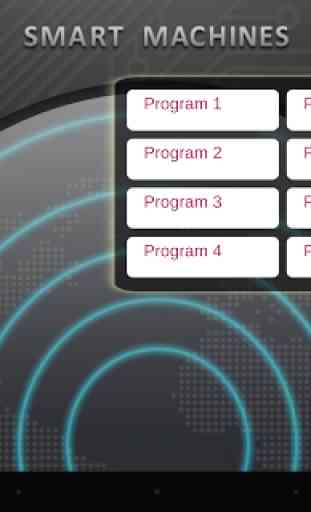
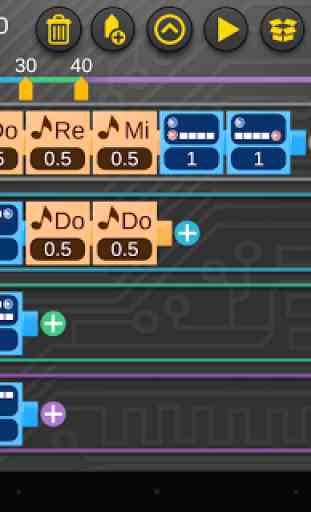

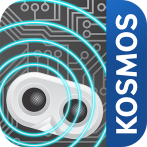
App is buggy on the phone. Bluetooth connects in remote control mode. I can switch to programs and it works. Switching back to remote control (which happens accidentally easily on the phone) Bluetooth is then broken until an app restart. Works neither on remote control nor programming mode. Reproducible 100% of the time. On the tablet it works fine though.