Roboto Clock
Current features:
- Enable / disable shadows
- Set the time format
- Enable / disable date
- Run the clock by touching
- Widgets: 2x1, 3x2, 4x2, 4x1
You can send recommendations about improvement:[email protected]
Acknowledgements:Yandex.Money
- 410011730464599
Keywords: clock widget, digital clock.
Category : Personalization

Reviews (30)
Does not synchronize with system clock. Always off by several minutes.
simply clock widget and useful
The size varient on the widgets doesnt do anything. After placing. Them they all reset to the same size. Bad app
Since upgrading to a One-Plus mobile and just done a software update my original clock would not work, but I found this one and it at the moment seems to be working just fine and I'm pleased. 4 styles to choose from so one will be right for you.
Randomly it will reset itself to 12 am. You must restart the phone or re-apply the widget to get it insync. Sorry, uninstalled
Need x5 option for Nexus devices. Time goes out of sync.
I just want to be able to access my clock app by hitting the time. Why can't I find a widget that does this?
Just what I needed. A 2x1 widget showing date and time that goes to my alarm clock when I click it... no idea why Samsung default widget doesn't do that...
Several options but one issue. Date display often leaves last alphabet like 'Septembe'.
It's the best as long as I could find. Simple and beautiful, it's an embodiment of beauty
It would be nicer if in the future it learns how to open the default alarm and clock application.
Stops updating time
The Best clock widget. Simple and customizable
Excellent. Just...excellent. 4x1 size - I found it! Thanks!
That's what I've been looking for!
Perfect. Just what the doctor ordered.
Like it very much. Thanks.
It has informatiom and varios formats, 2x1 is what i was looking for, time, date and day take only two icon spaces.
Something missing here
Nice and simple.
Where did it go???
Was great. Now suddenly just keeps stopping. Crashed phone at weekend and uninsulated itself. A real shame.
Great looking basic clock widget. The only thing that would make it perfect, is if touching the date opened the calendar...
If you're in need for a home page clock widget, try this one. Took me some time to find this little beauty. Happy I did, thanks Dev!
There is no option to access alarm by clicking on time, this is big down side to this app.
The app looks clean and offer different visual styles according to your needs . Different sizes that it comes in ,makes it easier for users to adjust according to visual needs .
Small with essential customizations. Nice looking. Needs to show alarm. Bugs : doesn't show AM pm in 12hr clock
I want the old layout. I hate the way this new one looks.
Hi, tks for the response! The old layout was better for the 4x1 widget, the numers had more space, and it was smaller. Now everything is kinda on the center and bigger.


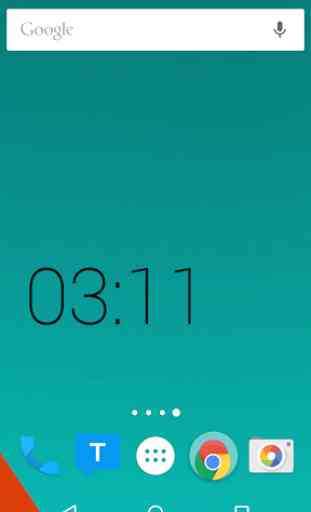


Simple and perfect. The developer knows and believes that the clock is not the only thing, a user wants on the screen.