Rocketbook
Capture your thoughts naturally using pen and paper in your Rocketbook notebook. Then, use the Rocketbook app to digitize your notes and instantly organize them inside the services you use. Simply mark special icons on each notebook page to send your notes to your email inbox or specific locations inside Google Docs, Dropbox, and Evernote. The Rocketbook app uses your smartphone camera to "see" your notebook pages and instantly blast them in to the cloud.
The joy of pen and paper meets the utility of the cloud.
For more information visit getrocketbook.com
Category : Productivity

Reviews (29)
Really like the app and concept, but was unable to scan a single page. The page recognition algorithm seems completely baffled by the spirals of my notebook. Please let me press the shutter myself! edit: indeed that is just a case of me being stupid. I didn't knew at the time that the app would work only with the specific rocketbook notebook and tried to scan normal sheets of paper. Now I have tried with the proper notebook and indeed it works well. Updating the review accordingly.
Great concept but handwriting recognition is poor. I really like the Rocket book itself, and the ability to integrate with various services (I'm using Evernote, Google drive, and email) works great. But the handwriting recognition is terrible (comparing it to Evernote). The new smartlists feature is infuriating. I don't want to use it, but it thinks it "detects" smartlists almost every time I scan a page, making it take 3 times as long to scan. You need to give me a way to disable that feature!
I honestly love the RocketBook! I have the Core, which is convenient to carry around in my school bag or tote. The pen is erasable once you have the cloth (both items are provided) lightly wet. If you press too hard, then there are leftover streaks. But I would recommend this if you like to reuse a notebook over and over again! The app is easy to navigate, scanning your pages is also great, and directing your pages to specific destinations is easy to follow with their guides!
I am very disappointed with this app, I use Microsoft One Note and One Drive for all my files and notes, and despite suggesting that this will allow me to connect with these programs, the app simply won't. It either will default back to the selection screen or simply close the program. The only cloud I have been able to successfully link to is Google Drive. It is a complete disappointment. Note: I have reached out to Rocketbook customer service on this, so far it has been 24 hrs and no word.
Terrible. Unreliable scans, some pages don't appear. Scan 6 pages, randomly arranges them into 3 bundles of variable total page numbers, sends to random multiple folders despite clearly placing an X on only one symbol. Some bundles actually managed to have 11 pages in when only 6 pages were scanned. Not a one off example, happens more often than not. After waiting for updates to improve I've now given up. Good idea that fails to deliver.
Sometimes the scanning can be a bit naff, and I have to rescan, but this could be my camera (pixel 4a) but otherwise very usable app. Only suggestion, could you add a toggle for colour/black&white/pencil scans into the camera, as i have to go into the app scan options to change it each time and thats quite laborious, especially when scanning multiple pages (i use colour on some and not on others, and it doesnt scan well if not set to colour mode)
Just take a pic and email it to yourself. Love the notebooks, but the app is junk. The scans are unreadable and cutoff part of the writing even though it's within the set margins. Tried multiple times and changed settings several times. Just sent pics to myself instead. That gives me a clear pic and auto syncs.
It works well but the UI can use improvements. Bundle scans, OCR transcription, and ink enahncement settings can't be changed when using camera. It's not made clear that sometimes file formats may differ (eg. docx is used regardless of bundle scan setting if OCR is turned on). OCR in particular can't be done on past or completed scans. No dark mode. File/email name and scan settings aren't saved to account so you'll need to set it all up again. Can't automatically detect ink enhancement type.
I love this product. I am obsessed with stationary and I have recently purchased Rocket book Core. I love the product and the app. It is so simple and so easy to use. The OCR could be better but I guess there are technological limitations and it will get better over time. Recommend to anyone who writes a lot of notes and likes to stay tidy.
Overall this is a really great tool. I love how easy it is to use, you write and then you can with your phone or tablet and have a PDF sent to a destination like email or Google drive. The reason this doesn't get 5 -stars from me is that you can't sync your scans across devices, so if you get a new phone or tablet, none of your scan history is saved. And there's no integration with Google Keep. But overall, I'd highly recommend this!
I have been using rocketbook for about 9 months now for school, work, and just life. It is the only way I take, record, and archive any hand written notes. It isn't perfect, the scanning function gives very different results depending on lighting/device camera, and it hasn't totally figured out colors yet. But it has bridged the old school/tech gap for me far better than anything else I've tried. It isn't going to work for everyone, but if it does for you; it is a total game changer!
The app is really easy to use and scans pages really well. However, I find myself having to rescan from time to time because the scan will pick up the page before I'm ready. Maybe a longer delay would help once a page is recognized? Overall, I enjoy using this app and I enjoy using my Rocketbook so I don't have to continue to waste paper on all the notes I take daily.
I really like how easy it is to scan pages in this app and how they come out pretty legibly, but it doesn't handle my color ink very well (the colors are always weird looking but distinct enough to tell them apart) and has no option to save directly to the device. I would really appreciate the ability to make my local device storage or even Samsung Notes destinations for my scans. The latter destination would be appreciated, but the former destination is most important to me.
Very straightforward to use and the scanning is accurate and fast (especially compared to alternatives like AdobeScan). Super easy to customize and configure your scans / notes. Minor frustrations with multi-page notes but I chock that up to learning on my part. There could potentially be some more options around how to handle larger scans (2+ pages). So far, it seems like integrations 'just work' which is exactly what I would hope for with a productivity tool like this!
I was interested in converting my written text to type, but that only works at all if you write really slowly and deliberating in your very best handwriting. Much faster if I write myself emails on my phone, which I can go in and copy and paste later without needing to make extensive corrections. To me the rocketbook is useless.
Yea really like it. Projectors and beacons for pdf editing and overwriting. And easy to write with pen, and erasing. Colours come out good. The books are a little small for writing out large projects. Having more than one book is nessecery. Good completion for a stylus run tablet. The email is a bit heavy with 'using rocket book' blurb
I don't like buying notebooks (though each cost $2) every semester which I'll never use again or get wet because of rainy days inside my backpack. I also don't like having to rely on note taking apps on the computer with how easily distracting they are. Also their aren't a perfect app that can do the job without having to pay a monthly subscription. That's whats great about rocketbook where I write down notes and send them to my account without having to finding it after a lesson was over.
This app does a poor job enhancing scans and would be better if it did nothing. Scans look horrible and hard to read, but regular pictures look good. I use Google docs handwriting text recognition, and it cannot read rocketbook scans properly to recognize text, but it can read jpg images fine. This is with the same camera.
The rocket book app is nice, and I do like my Rocket book notebooks! However, the scanner on the app cannot pick up some colors, but other scanning apps can (lighter colors especially)! I'm a student and use my rocket book often.
Makes saving notes and my planning digitally. Really wish I had this during college. It certainly makes working in multiple offices easier. Getting to use my storage accounts with just a tap to sort is a big time saver.
No issues as of yet. Have had one for about four, to six months without any issues with the notebook or the app itself. The only issue was human and I don't mind it. PSA: Practice with the frixion pen before using the notebook.
Great idea. Works to convert writing to PDF image. The text-recognition feature is not great. going thru to correct all errors can take longer than just typing it up. Also these books/pens are not designed for leftys - so so easy to smear ink when it doesn't dry for 11 seconds!
I love being able to take notes, write things down & send them to my email. I can save as a pdf or in text format. Then wipe pages clean & reuse them. I even recommended Rocketbook to my Director and she loves it!
I have sensory processing disorder and hate paper. Rocketbook pages feel smooth, not starchy like paper. Not only is it scannable reusable(for up to years), but it also feels so nice. The coding, organization, hardcover outside and soft smooth pages inside. Perfectly designed.
Seemed to work okay at first, I got a new phone (22ultra) and after signing back in it doesn't actually capture anything. It just keeps saying scanning and then processing over and over again. Hopefully it's just a bug that'll be fixed soon since I have a new phone, but I'm really disappointed.
Great for note taking. Would absolutely love a feature to turn off screen rotation, as it is quite annoying. Anytime it is on a flat surface it automatically rotates to landscape, and I wish to keep it upright.
Don't buy this. Great concept but scanning is terrible. Illegible most of the time. Sometimes takes 3 to 4 scans to get a decent picture but they are still terrible scans. Honestly, better to use real pen and paper and use the fast scanner app. Returned product and deleted the app. Complete waste, don't be like me and buy this.
Works really well, and the files go where they're meant to. The only issue is that lighter colors do not show up well in the scans. I like using varying colors for my notes, so I wish I had more variety in the colors that I can actually use. Outside of that, I love it.
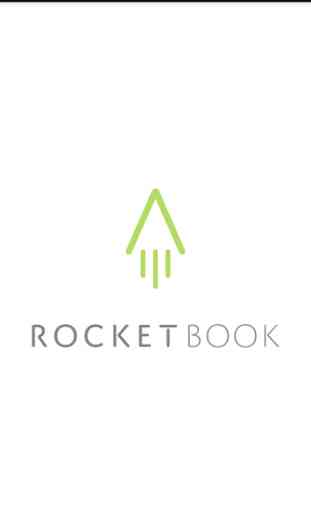
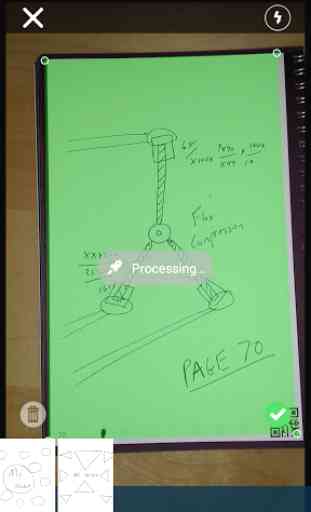
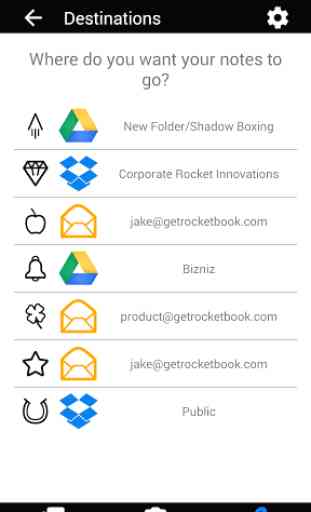
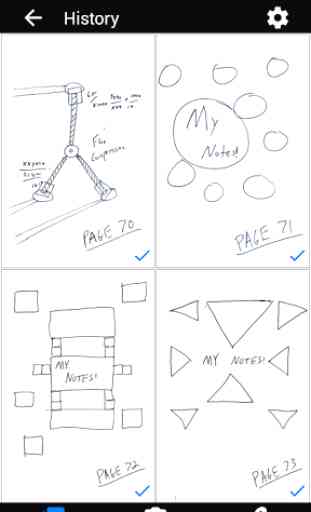

Rocket book is really useful. I can easily scan and send it to the right destination (for me google drive and slack). I use it mostly to transcribe my handwritten notes to typed text. This feature is quite accurate and recognize most of the words although I was never able to name my file with the ##Title##, it just doesn't works for me and the transcription put too many new lines compared to what I write. I am aware that this is still in development though so, eager to see the updates.