Roku
· Control your Roku player or Roku TV from your mobile device.· Use Roku Search with your mobile device. See what’s on, where you can watch it for free, with a subscription, or how much the different channels charge to rent or buy.· Use your voice to search for movies, TV shows, actors, and directors as well as for streaming channels by name.· Follow "Movies Coming Soon” within My Feed and get updates when new movies are ready to stream – on what channel and at what price.· Browse, add, and rate Channels from more than 2,000 streaming channels offered in the Roku Channel Store.*· Quickly launch your favorite Roku Channels on your Roku player or Roku TV from your mobile device.· Enter text in your Roku player on-screen interface using your device's keyboard instead of the included remote.· Name and switch between multiple Roku players and Roku TVs.· Enjoy your Android device's photos, music, and video on your Roku player or Roku TV using the “Play on Roku” feature.· Get lost in streaming entertainment while keeping things quiet for everyone around you with Private Listening for the new Roku® Streaming Stick® (3600R)
* Subscription or other payment may be required to access certain channel content. Channel availability subject to change and not all content is available in the countries in which Roku devices are sold.
THIS APP REQUIRES A ROKU PLAYER OR ROKU TVTo use this app, you must connect your Android device to the same network as your Roku player or Roku TV. Certain features require compatible Roku players/Roku TVs or may require logging in to your Roku account.
HAVING TROUBLE FINDING YOUR ROKU PLAYER OR ROKU TV?Note: If the app does not recognize your Roku player or Roku TV (you see a “No Roku Devices Found” message after you sign in), try going to network setup again on your Roku player or Roku TV. This will wake your Roku player or Roku TV on your home network. Then, select “Try Again” in the Roku app.
FEATURE AVAILABILITY· Roku Search is available when your connected Roku player or Roku TV supports this functionality.· Searching by voice is available in English in the US and Canada only and elsewhere when updates make voice search available. This feature requires permission to access your Android device's microphone.
Go to support.roku.com for FAQs or to get help.
Category : Entertainment

Reviews (25)
It is awesome! My receiver is behind my entertainment center. The remote can't always send a signal to it but because the app can because it uses the wifi connection. I would definitely recommend the app to anyone in a similar situation to me. It's also always handy in the kids room because they more often than not have lost their remote.
SATISFACTION: Downloaded this app as a trial. I enjoy it greatly. I can goto any of the four television set within my home and operate that set without interruptions. Being able to connect the sound output to my bluetooth headset, for private listening is a tremendous blessing. MY DISSATISFACTION: The inability to disconnect the application from the TV set. Making switching TVs' difficult. I am having to RESTART MY PHONE, before switching to a different TV set.
This app USED to be pheonomal. It worked awesome, all of your devices easily accessible from one spot. Then just all of a sudden it stopped working. It won't detect devices on the network. I've gone through every troubleshooting including factory reset on the device. With a normal remote (which my kids steal and loose) it works fine, but the app no longer works. Fix for a corrective 5 star review
Works well as a replacement for my current roku remote, which only works up close to the sensor. I love how easy the app is to use. I love how you can just say "Play ___ on ___" with the voice command. However, my TV has to be on for the app to connect to it. I can't turn on my TV with this remote, but everything else is amazing.
Lost my roku remote awhile ago and didn't feel like buying a new one. Found this app and it works well most the time. Occasionally it has trouble finding my device but, I just have to turn wifi off and back on and it works. Eventually I found my remote but I still use this app more. It's easier to search with and the private listening button is nice to have.
Everytime I use the app, it loses the TV SELECTION requiring you to find it in the drop down menu over and over. It fails within seconds from using it and it acts as if you just opened the app. It's very annoying. It all also requires you to completely restart the app fairly regularly as well. If you need to change the channel in a hurry, good luck. Not sure why Roku won't fix this.
Works okay except there's a ton of adds. And to change the volume you have to be a member... that's ridiculous... there's already 100000 adds just to use this remote and now you can't adjust your volume unless you pay a monthly fee 😒. I could see paying a fee for add free option but the volume. Come on now that's just silly.
After 11/21 Update: I'm experiencing all the issues the fellow users have posted about. Mine works just fine now. Here's how: I uninstalled/reinstalled my Roku tv app. I restarted my smartphone too. Then, it reconnected with my TV's audio like it used to and no issues post restart. Hopefully, I don't have to "Turn It Off And On Again" (shout-out to the 'IT Crowd' 🤓). Good luck with rebooting y'all.
Great when it actually works. Every other time you open it, it freezes and just spins a load screen. I have to back out, "pause app," then unpause it to reboot it constantly. The features and buttons are great, just good luck getting to them. All app/phone updates are current and it does the same thing on my wife's phone as well. Both Pixel 6's.
I should give this no stars. It doesn't work. I was not a able to detect any of my Roku units. Yes I am on the same WiFi home network. I manually entered the IP address from my Roku unit and that doesn't work. Interestingly 2 third party apps from Play do work. Why is that? I need private listening and the only way with my Streambar is with the app. On my Roku 4 I can use the jack on the remote or the optical out which I use with a converter. Why were these left off the Streambar?
The app is great for 1 thing, having a remote with a headphone jack without having to pay 30$ for just the remote when mine broke. The issue? All sound is delayed by a few seconds when a video/movie starts from any kind of pause or start up and continues a few seconds after pausing. It's ridiculously frustrating to deal with, I hope the issue gets dealt with but until then it's a low review from me. Otherwise, the app is great!
This app is good. I love being able to use my phone as the remote and love even more using my Bluetooth headphones when watching TV. Sometimes it's a pain to get private listening to work though. I have 2 Roku devices, one in the living room and the other my bedroom. I would like it to be easier to switch between the 2 devices and turn on/off private listening. Maybe a dedicated button on the remote section of the app
Pretty sweet app! Works perfectly with the tv and works great with blue tooth head phones. Frustrating thing is that I have to constantly connect the remote. If I exit out of the app or even turn my phone off with the app open I have to reconnect the remote. Also the app keeps asking me to rate it even though I have, so I'm lowering my previous score of 5 to 4 to a 3. Mostly based on the annoyance of continuously being asked to do something I've already done.
Before now I never had trouble with this app. But now it constantly crashes, and completely freezes my phone. Even after updating it, and deleting then redownloading the app it still just instantly freezes. And aside form that the private listening option doesn't work. You'll turn on the function and it'll just skip and disconnect on it's own. I'd recommend that you don't get this app if you plan on using it for it's remote function.
Works just like the regular remote, mostly. Although, the same wifi has to be running through the phone and TV, not just your data. I'd keep looking for the remote, but this app has kept our sanity in the meantime. Everyone in the house has a remote, very helpful. No ads. *Update- they chanced the center directional pad to look like simple arrows, it's not great, but still works. **Update2, will now turn TV on and off :) nice.
Terrible app & I will be uninstalling it. App will not find my Roku device no matter what I try. I have spent hours reading everything I can find on how to solve the problem with no luck. I finally found a blog response from Roku support that says you cannot use the app remote if you connect to Roku with a cellular connection, which I do. Really?? That's pretty poor customer service and something Roku should correct - or at least make clear without having to search for hours to find this out.
Really like this app! Works so much better than the original remote. Only issue I have is that no remote icon comes up on my Home page. I have to go into the Google app each time to open the remote. Otherwise, it's Great! Update-I don't know where or how I did it, but I did manage to get an icon on my phone for the remote. It's all good!
Edit: having nothing but issues with it. Now it is saying that I can't find any devices even though it had no problem connecting to them before first it was saying it couldn't wake the devices now it's saying not connected at all. It won't even show any devices in area when it did it before... Better than the knock off version of this remote app that costs like 29.99 a year and charges you after a 3 day trial.
Been WEEKS since I've been able to watch stuff w/out the private listening cutting out. So frustrating. I've tried everything... uninstalling, reinstalling, clearing the app, unplugging the TV and plugging it back in, etc.... what's the solution?? I have even tried what you told me to try below. Worked the first time, but hasn't worked since.
I've noticed I'm not the only one with this issue from the comments. I, too, can no longer connect to my television with this app. Worked super great before, so hopefully a rollback will fix it in the future but at the moment it is completely useless. Stuck forever "waking up" the device... Which is often already awake!
Does it's job, works well with TV and there's hardly any trouble with it. Until there was. My wifi was having issues connecting to the actual internet but was working. The remote had still worked during this time but had some issues connecting to my TV, expected. After my wifi was finally fixed though, it refused to connect to my TV even though my phones wifi and TV wifi are the same. It's been this way since, and no matter what I seem to do, it doesn't work. Just says it's waking my TV up.
I love Roku in general, and this app is awesome alone just for the fact I can plug my headphones into my phone and enjoy my content more "up-close" and loud as I want. My TV is not the smartest and Roku remotes are small and mine does not have the sound jack and I am always hunting for it, but not my phone! This app is like upgrading EVERYTHING! There's more it can do and that is just icing on the cake!
Remote works well. Just make sure that your phone & Roku device are on the same network...otherwise the connection will be VERY spotty, and private listening won't work right. Even on the same network, the sound occasionally distorts. I have lowered the rating because recently private listening stopped working all together. I have verified my phone sound is working (for other app audio), but the Roku sound won't work. Disappointing... because I used this feature most, to save my remote battery.
Im pretty happy with this app. Private listening is used often. It's a god send to those hard of hearing. Some other features do need tweaks...which isn't a bad thing. My issue is the photo chooser for the Screensaver. It's very wonky. Half the pictures don't load in the app and the ones that do, are very small and distorted. Some even overlap. It's also almost impossible to see what on the Screensaver roll to add and remove pictures. Hopefully the feature gets better over time. I do enjoy.
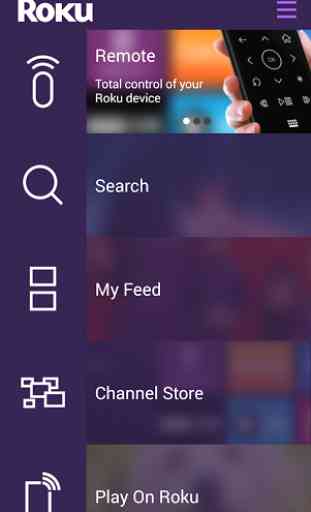

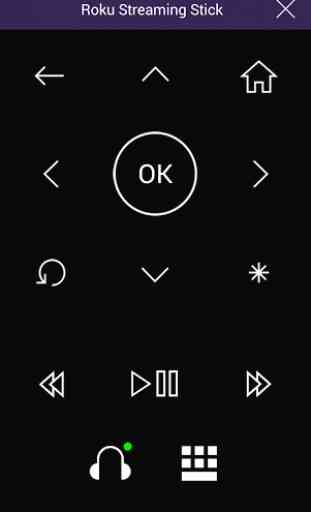
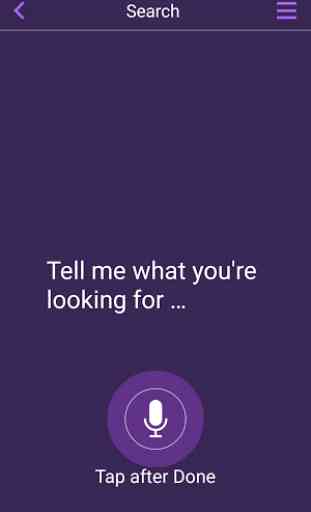

I love this app it has all kinds of amazing shows I couldn't find anywhere else. One of the best parts about this app(Besides being FREE!!) is very little commercials that only last a minute and a half instead of 7 minutes like cable t.v. The only thing I would like to see change is the loudness of the commercials it's twice as loud as the show, when they come on it's almost deafining I have to scramble for the remote to mute it before it wakes up the entire house. Please work on this. Thanks