Roku Remote Control: RoSpikes (WiFi+IR)
Stream your Photos, Music and Video on big TV screen vai PlayOnRoku feature. It Supports WiFi and IR modes.
Feature List
✓ No Manual Setups. Automatic Scan of Roku Devices
✓ All Roku Remote buttons are supported
✓ Watch Photos/Music/Video of your phone on your big TV Screen
✓ Do't have WiFi? No worry use IR Mode to Control Roku without WiFi
✓ Access Roku Channels directly from RoSpikes app like YouTube, Netflix, Prime, Hulu etc
✓ Power ON/OFF and Volume Adjustments
✓ Write Text from Phone to TV directly with inbuilt fast keyboard.
✓ Toggle Input HDMI Sources
✓ Shake Phone to Play/Pause
✓ Realistic Clean UI with Long press support on navigational buttons
✓ Photos Slideshow is supported
Supported Roku Devices
- Streaming Stick Express , Express+, Premiere, Premiere+, Ultra
- Roku TVs Philips, TCL, Hisense, Sharp, Haier, Element, Insignia, Hitachi, RCA Roku TV
Requirements
WiFi Mode: Your Roku Device and Android phone must be connected to the same WiFi network
IR Mode: Your Android Phone must have Inbuilt Infrared IR blaster
* You can choose Modes from RoSpikes app navigational drawer
* Few Apps Like YouTube does not support keyboard
How to Use
https://www.youtube.com/watch?v=92WBpWAo0Cg&feature=youtu.be
More Details
https://www.spikesroidapps.com
DISCLAIMER:
We are NOT affiliated with Roku, Inc. and this app is an Unofficial product.
Install this RoSpikes Roku Remote app and use lots of other features like Casting Local Media, Control vai IR Infrared, Audio/Video player, Shaking feature etc.
Please do not give low rating to our app without trying it fully. Drop us an email in case if any issue is found. This app is properly tested and policy compliant.
Category : Tools

Reviews (26)
All in all, a really well done app. Better than the official one in many ways, and without ads. The only flaw I found is the total lack of support for private listening (listening to the TV audio with headphones) in this app. That's a deal breaker for me, so I'll have to stick with the official Roku app.
This is an amazing app. Most roku remote apps are problematic and take forever to get connected. This however connects instantly even when you're returning to it from other apps. I am still amazed at how well this app works. Kudos to the developers awesome job with this one. I'm not sure what it is that you're doing differently from all the other hundreds of remote apps but good show!
This one works! Tried a few other Roku remote apps, none of them worked. As soon as I installed this and selected the tv, it started working immediately. I love that there's a power button as well as volume control and mute built-in. The only thing that would really be helpful is to have the option of adding a numbers / channel selector. Right now, when I type in the cable channel number using the keyboard in the app, it's not working to select the channel. Also, a built-in mic like on the Roku
Very handy backup app. I use it for my Hisense TV. The key input response is quite fast, there aren't that many options to choose customization under "settings", but the available ones sufice and get the job done. Knocked one star off as volume keys have no effect whatsoever. Also, when pressing the power on/off, it always requires confirmation for either function; this is rather annoying, but perhaps is a precaution for accidentally pressing the power button.
My original remote died and I needed a new one, but it was going to cost me at least $20 to find one (if I could actually find one that matched my older Roku model). The newer ones work too but they are more expensive ($36-$40) and have too much extra I don't need on them. So I had an old unused cell phone that I downloaded this app on. It works great as a back up remote! I like it because it's a simple design. ❤
The "official" roku remote was garbage. Constantly freezing or disconnecting from devices. And every other roku remote app in the store has an absurd amount of ads. THIS app though seems to have been made by someone who actually cares. It's perfect. No issues and absolutely no ads at all in the 2 weeks I've had it. I'd give this 10 stars if I could.
This works better than the official Roku app, or any other 3rd-party one I tried. Detected my Ultra immediately, without configuration-- hasn't lost link once. Remote screen is simple to view & operate. Deducted one star for (1) delay between key press & function, (2) keyboard often not working & (3) inability to remove options (on-off, volume) that don't work in my setup. But this is the best I can find. (Also, it doesn't collect data or try to upsell, which the Roku app does.)
Downloaded to use while waiting for a new remote. Immediately decided I'm not buying a replacement at all! This is way smoother than any physical remote I've ever had! The channel feature and keyboard feature, Chefs kiss! only con is you have to turn the TV on manually when it's been off awhile, which is barely even a con in my book! An option to turn vibrate intensity down instead of just on or off would be nice but not really a big deal.
FINALLY! After trying about 7 different apps this one doesn't false advertise (Some state free when it's only 3 days free then 2 dollars a week there after or 19.99 for a year. You can go buy 4 remotes on Amazon for that!) AND it doesn't have adds! I HAD the highest rated app free (the one that pops up first in search, white background purple Roku words) but it started glitching and never loaded and started saying there's a problem, so today the hunt for a better new app was in order. Found it!
my opinion much better than roku official remote app, which disconnects constantly, connects and turns on the TV when you don't want it to. Switching TVs took forever. This has popups for turning on to make sure you don't accidentally turn on a TV you dont want to. Switching TVs is as simple as searching and clicking. Instantly changes and stays connected the entire time. There are ads, but few. Has all same function, and uses volume keys on phone to control the TV volume while open. 10/10.
The remote works very fast and when I reconnect to my wifi it automatically connects to the TV only.if I'm on the app. It's such a convenient thing if you lost your remote or it barely works. I highly recommend this app because it works fast and you don't have to upgrade anything to access other normal features like most apps.
My new roku remote stopped working. I hit buttons, changed batteries, I unplugged it, but it was still stuck on the Hulu screen. I picked out 3 different apps. Two were hard to understand & 1 cost $. This app looks like the actual remote. I picked the home button, and to my surprise actually worked with just a slight touch! It is so easy to use! I haven't tested everything yet, but I am happy I can watch tv and it was so easy, a child can do it! This is free too! Thank you!
I never leave reviews, but this app actually works! Thank you, thank you, thank you! Even I could figure it out and I was exhausted and out of sorts (I had just moved). Even after we found my remote we still use the app. Even when not in the middle of moving still lose my remote and randomly decides the volume doesn't work. The volume function on the app is a little bit of a pain, (the speakers towards the bottom) you have to press and wait until the volume indicator vanishes.
I have tried every single Roku remote on here. No lie. Every last one of them has some weird quirk that soon renders them useless. This one, by far, is the best one out there. There have been a few small issues, but before I can even inquire about them, the developer has an update. The layout is super user friendly, and it connects to your Roku in a snap.
My original Roku remote JUST stopped working in the middle of looking through videos, so I searched to buy a new one and saw that there were free phone apps! This one had good reviews with customer service feedback so I thought I'd give it a try. Within a matter of minutes I was back to my videos! I LOVE it! I haven't used it on all things yet...hulu, prime, etc... but so far for the last hour it's been perfect! Easy to use... and you don't have to point it at your TV! lol
This is one of my most used apps. Multiple times per day I can't find, or I am not near my physical remote...so I open this app and I don't have to get up and look for it. It connects very easily and has all the controls and options as the remote that came with my Roku tv. It even looks just like the real remote. I really like the it is a very small app (only 2+ megabytes) and doesn't slow down my phone. It also connects to my tv through my wifi almost instantly. I love this app!!
Works really well, and I like how the first screen you see is the remote, instead of having to navigate to it. However, I have two issues with this app, one being my Roku TV's name doesn't show up properly. Instead of "(My name)'s TV" it shows "s TV". Also, quite often when I'm switching between different devices it says "Device search busy..." and takes multiples tries to work. Other than that, this app is perfect!
Downloaded a few different remotes to see which one worked best for me. This one made the final cut. It was the simplest and required no additional setup or connection process. Haven't experienced any bugs yet which is always a plus. Thanks for saving the day with the mystery of the lost remote...btw, if you find my remote you can keep it because I like the app better
Awesome. I've tried several. This is by far the best, mostly because it works seamlessly after my screen dims or my phone has been inactive for a bit. Other apps would not remain connected if the phone locked or navigated away from the app, and were difficult to reconnect, most times, having to uninstall and reinstall app to reconnect!! Imagine how frustrating, finding so many obstacles just to turn my tv off! So... That's cool that doesn't happen here. Best Roku Remote App!!
I temporarily lost my Roku remote control and was looking for an app to replace it till I could find where it was. I tried two other apps until I found this one. This one is perfect. I just opened the app and it automatically connected to my TV and had immediate responsiveness. You don't need to pay for access to a keyboard or your Roku channels. The ads are not intrusive at all. By the way I found my physical remote control but still prefer to use the app. Thanks for making such a useful app.
Was great until it suddenly could no longer detect the TV... Reinstalled to help, but nothing. Tried restarting the settings, which worked the first time. But, only the first time. Supposedly the TV I've been using this entire time is "not reachable" even though it's all in the same room, and on the same network, so I'm done with the app. Needs work. I'll change my review once this improves.
I've not tried any others so have nothing to compare it to. Mostly it works, I've been using for about a week since the batteries died in my remote. During that time four times it has failed to connect, I just turned tv off and restarted app and on 1 occasion needed to reinstall the app to make it work. It doesn't like using the volume buttons on side of phone, says not recognised, but does work if I keep pressing, its just very very slow. Main functions are great.
Works great; no problems thus far. A welcome alternative since my Roku remote is currently having technical difficulties & I may need to order a new one. I like that I can play/pause by shaking my phone. The Channels button is handy too. I still think I'd prefer to fix my original remote/buy a new one. But not everyone has that option & given my current predicament, I'm glad someone saw fit to create this app!
It works incredibly well. The update now made it even better. It's honestly better than the physical remotes. My only suggestion for improvement would be to make pause/play, rewind/ff, and volume buttons accessible from phone's drop-down menu when not on the app screen. I hate having to go find the app and open it back up just to access those options. Change that and it becomes a solid 5-star app.
Literally instant response not that the hardware's half second delay is horrible, the app's instant response is noticable. The star of the show (pun intended) is the keyboard feature. When searching on ROKU, it is the equivilent of hen peck typing on a flip phone... actually worse. This app allows you to type using the phone's virtual keyboard or, if a bluetooth physical keyboard is connected, you can use all of your "Words Per Minute" typing skill. If possible, add favorite shows to channels.
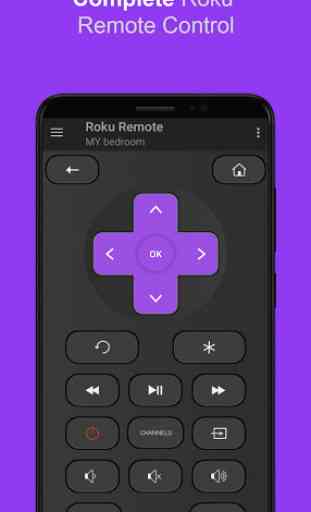




I lose my remote pretty much every other day. So when I decided that it was about time I downloaded an app, I went through a few before I landed on this one. Ever since - I've been really satisfied with how easy it is to use! All it asks for is the wifi and you're good to go! Sometimes it gives me trouble turning on (I have to manually do that), but at least it doesn't forget your wifi or shove A MILLION AND ONE ADS in your face like some of the other options.