Roland DG Mobile Panel
Remote Control Your Production with Smart New Tech
In addition to a built-in control panel, a new Roland DG Mobile Panel allows you to perform control panel functions of the printer/cutters with your existing Android phone or tablet(*1) using a Bluetooth connection. This innovative new feature provides a rich interface directly on, or remotely in range of, your printer. Receive status updates as well as remotely manage production, test printing, and cleaning functions.
(*1)Refer to the corresponding device list.
CAUTIONNote the following points when using this application.1:Roland DG Mobile Panel must be turn on bluetooth on your Android Phone/Tablet. 2:This application uses Bluetooth to communicate with the printer, but there is no need to pair your terminal and the printer. If you have performed pairing, release the pairing, and then start this application.3:When using this application, disable automatic sleep mode on your Android Phone/Tablet.4:This application is designed for remote operation of printers manufactured by Roland DG Corp. (hereinafter referred to as "printers"). During application operation, the display of the LCDs on the printer's panel are synchronized and linked with the application.5:The mobile device you are using must support Bluetooth 4.0 LE.
---
Corresponding Printer
- VG-640/540 (Firm:Ver2.10 or later)
- SG-540/300 (Firm:Ver1.00 or later)
In addition to a built-in control panel, a new Roland DG Mobile Panel allows you to perform control panel functions of the printer/cutters with your existing Android phone or tablet(*1) using a Bluetooth connection. This innovative new feature provides a rich interface directly on, or remotely in range of, your printer. Receive status updates as well as remotely manage production, test printing, and cleaning functions.
(*1)Refer to the corresponding device list.
CAUTIONNote the following points when using this application.1:Roland DG Mobile Panel must be turn on bluetooth on your Android Phone/Tablet. 2:This application uses Bluetooth to communicate with the printer, but there is no need to pair your terminal and the printer. If you have performed pairing, release the pairing, and then start this application.3:When using this application, disable automatic sleep mode on your Android Phone/Tablet.4:This application is designed for remote operation of printers manufactured by Roland DG Corp. (hereinafter referred to as "printers"). During application operation, the display of the LCDs on the printer's panel are synchronized and linked with the application.5:The mobile device you are using must support Bluetooth 4.0 LE.
---
Corresponding Printer
- VG-640/540 (Firm:Ver2.10 or later)
- SG-540/300 (Firm:Ver1.00 or later)
Category : Tools

Related searches
Reviews (5)
jon. w.
Oct 2, 2018
Works great much easier than using the controls on the printer
ste. f.
Aug 10, 2018
Revised. After installing current firmware, everything functions just fine.
Nic. F.
Mar 31, 2017
It's looks like a great app to use.
ani. C.
Jan 16, 2017
Can i use it for VS-640i
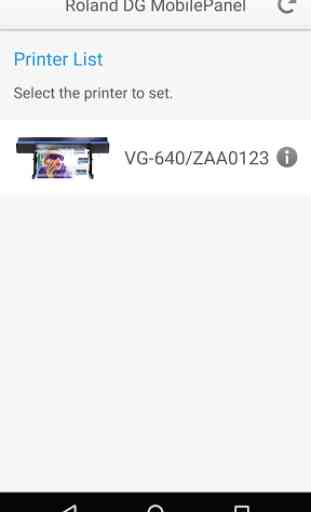
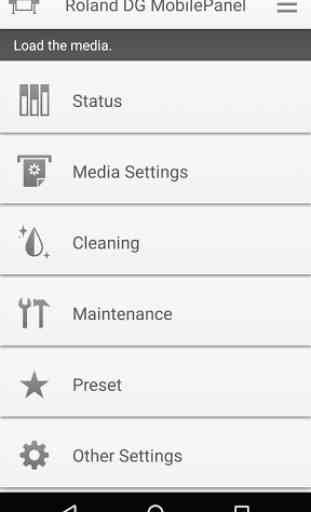
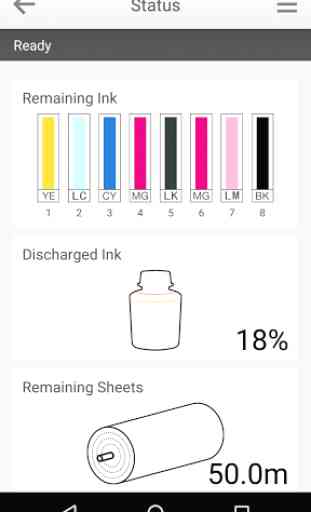
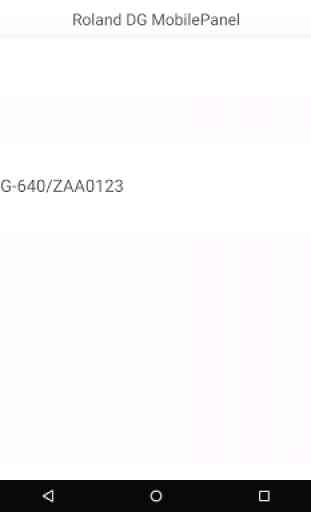

the application is useless since it can't discover our Roland RF-640 even though my phone and the printer are in the same network.