Roll20 for Android
Roll20 for Android is best used during in-person play. Use it instead of a paper character sheet to go digital. For best results, have the GM use the Roll20 VTT on a laptop or other computer.
Be advised that currently the application must be used in conjunction with a campaign started via the free-to-use Roll20 Virtual Tabletop.
Requirements:
Android 4.4+Android Tablet with 7" or higher screen size
NOTE: This application only works with Android tablets, not Android phones.
Category : Role Playing

Reviews (26)
Honestly this app is nearly useless. The screen is incredibly small and cramped, and as other reviewers mention, it doesn't hold onto any information if you switch between screens, so you have to load all over again. The layout of the board and sheets are confusing, It's hard bordering on impossible to roll, and the screen is so cramped you can't see what your players rolled anyway. Not to mention how long the loading screens are. You're better off printing your sheets and using the web version.
This app was never perfect but tonight when I went to play with my friends, it wouldn't even load. I have had issues in the past. My keyboard needs to reconnect and it crashes. I go in and can't access my character sheet. Both issues are usually resolved with a few closes and reopens but tonight it just didn't work. If your point is to bring people together to play, you've failed. Maybe try actually releasing an update so people can actually use this.
An app with a very specific job that it does poorly. My phone has good specs, and never has an issue running apps or displaying software, yet on this app, Chat pictures never seem to load. The display is formatted poorly such that the 'send' button in the chat tab is pretty much off screen and unusable, regardless of whether or not my keyboard is open. On the left side of the chat is a box for dice rolls, and another white, empty box that I haven't discovered the purpose of. Together they take up half the screen with no apparent way to hide them, which is very annoying for someone who literally never uses them They are a great option, yes, but that's not an OPTION, it's just there. There also aren't actually any settings in the 'Settings' tab, other than enabling the chat avatars that don't work anyways, and the 3d dice which probably should have been implemented last, not first. For some reason you can't make the journal tab display the list of sheets in full screen, even if you have no sheet or handout selected. You get the option for half the screen, or to hide it completely. Not being able to see the map is fine, I suppose, since it's intended to be used in conjunction with the actual tabletop, but if you're going to have so few functions and enforce this much simplicity, you have no excuse to be this lazy. You literally have given us absolutely no reason to use this app over just pulling open the website on a mobile browser, other than the fact that it loads slightly faster, and might run better on phones with low specs. Is this what my monthly subscription really goes towards?
The app in its current state (2/8/2019) is absolutely horrendous. The time it takes to connect is very slow. The UI does not scale, you are left scrolling all over the place. While you do have acess to camapign character sheets, they do not scale either. You are left unable to zoom in anywhere on the sheet and most boxes are small enough that attempting make changes on the character sheet are prone to mis-touches. There is a lot more wrong. 500 characters isn't enough to sum up how bad it is
I love Roll20 and wholeheartedly recommend using it on the website, but don't touch this app until it's fixed (if it's ever fixed). It's an absolute trainwreck that outright doesn't work. Even the login screen isn't responsive to phone sizes, let alone the game, and it's impossible to interact with anything if you actually manage to get in. I got it hoping it'd help me play when away from home, or at least set things up between sessions, but no. It's been broken for a long time.
I really like Roll20 but this app is a huge disappointment. Notes say that it works best on a screen of 8" or larger, but If you've got a device with this screen size you're better off just using the regular browser version. For smaller screens it's almost unusable and it can be really slow. Also doesn't seem to maintain persistence of connection, so if you skip to another app and the back to this one is loses what you were looking at. Amateurish - unprofessional
Seems to work as intended on my s8, but its the intention I question. It is *extremely* difficult to use, sends multiple rolls, scales poorly to the given screen space, chat functions, but is cluttered with extra screens giving only a tiny bit of the already limited screen-space instead of using it all like a "normal" chat program. Its almost impossible to see what you're chatting as you type. Not being able to see the actual map screen would make some sense if the UI was re-designed to use that space rather than just leaving a big empty useless screen as the default. Don't get me wrong, I am a *huge* Roll20 fanboy so this review is made in hopes of giving feedback and improving the experience.
Absolutely refuses to load. 2 of my players have computer issues (one's old and shoddy in terms of functionality and the other just doesn't have one) so I was hoping this would be a reliable and viable alternative for them. I installed and tried loading into our game to test it out and I get stuck on a loading screen. For something intended to bring players together (especially in these plague-y times) this part of the program is lacking. I can't even comment on how other parts of the app work.
It doesn't work on the phone is was designed to play on the tablet only. I can see how it would be difficult to squeeze all of the necessary things on a phone screen but it isn't that hard to change the font size so that one letter doesn't cover up 50% of the page. Try to put a gui with multiple tabs when push comes to shove for space on the screen. If that's not possible, take out some optional things. Quality is much better than quantity. Thank you for giving this a read (if you read it)
Severely needs an update! Character Sheets unusable as Charactermancer prompts litter the screen even when they work perfectly fine in the browser. Why bother making a mobile app if you're going to neglect it from updates? Music controls would be nice. Not sure if you can use macros from the app yet, but I'd really like the functionality. Please fix the app!
Useful if you use roll20, but missing some pretty basic functions. Like adding sheets or alterring handouts... which is kind of a reason i wanted it. Also it has an issue where sometimes it just won't let me look at character sheets already in there, won't even switch over to that tab no matter how much i tap it. I can understand not seeing maps, but even as a companion app, you may as well just open roll20 on a browser.
Terrible on a mobile platform. everything is too large to fit on the screen so all you get is a 3 panel split screen which you cant even read. But it has options like 3D dice which you can see once you find out where the dice rolling part is. Maybe on a tablet this app is decent but absolutely not at all even usable on a phone. even the web browser version expects your screen to be much larger.
Completely unusable. It won't even open the settings screen for me to attempt to look into troubleshooting the issue. It just opens a loading screen and stays there. Doesn't matter what game I'm trying to open either. Nothing displays. Needs some serious work if I'm ever going to try to use this again. (I've also cleared the cache and data, uninstalled and reinstalled as well. Still nothing.)
This app crashes before even opening on my Chromebook. Not a big deal since I can still log in through Chrome, but what is the point of having an app for the Chromebook if it is not going to work. I would really appreciate to hear from someone at roll20 about this issue. Depending on the outcome, I would change my review. But for now, non-functional gets one star.
I understand how difficult it is to develop an app, but it's incredibly bad practice to create and launch an app when the initial opening user interface is too large for the cellular device. Forcing the user to scroll left or right to view the limits of the page screams that this app is unfinished, and let's be honest, probably underfunded. People access there phones far more than there personal computers.
Rather than a substitute for opening the website, it's really more of an assistant for playing in person, as you can't view the table and actually play through this app, nor can you join the built in voice chat. Since there are other applications that can act as a reference, it really only makes it useful as a way to review chat logs or handouts.
I think what a lot of these reviews are missing is that this probably isn't meant for use as a full DnD game software, and rather just a side app for the GM. You can't see the maps made in a desktop campaign, but have access to character sheets and the like. It still has major issues though, like the Compendium being completely broken and a white screen, and you also cant access music. Maybe store your character sheets here for actual tabletop games, and use the browser version for music.
User interface is poorly crafted. It is also not useful for those who wish to play through their mobile devices and lacks many features, such as voice chatting with other users. The app is quite limited as I was only able to join games through the action of scanning a code which required a completely different app to be downloaded onto my device. This app is base and not well thought out compared to the browser version of the app.
Needs major improvements. I didn't expect to be able to play games off of this app, but I at least would expect to be able to EASILY edit character sheets. half the time, it doesn't even load, editing it is even more difficult. I can really only use it to look at my character sheets a d that is only IF it decides to load. I am pretty dissatisfied with this app. I hope the developers can improve it.
This is not a replacement for the website, but a companion app with low usefulness. It has a dice roller, lets you use the chat function (why bother if you have to be on the website anyway?), and gives access to character sheets and handouts. This last function is genuinely useful to as a reference while away from the game. But the app isn't optimized for mobile! Everything is too big and overlaps, but there are big empty spaces too. For char sheet reference while afk it deserves 2 stars.
Good idea but it needs work. The "send" button in the chat window, for instance, is barely visible so it's difficult to send messages. Setting lack customization. I have not tried to fill out a new character sheet, but at least I can view and edit my existing sheets. Can't wait for you guys to improve on this!
The most basic function of the app fails very hard. The last & lastest update was around 2018. The loading times are similar to the desktop counterpart. The current set of menu's work but cease to load properly unless in landscape mode. No actual map of whichever game joined. It is terrible but sadly due to no alternatives since my computer is not working I must use the app or else I get kicked from games. Thought it would work and used it. It is just an exact copy of a bad D&D board exp on pc.
Honestly this app is pretty bad. Everything is super zoomed in an awkwardly placed. You can barely see the map, and you can only roll dice if you type in the chat text commands. As a player, the only thing I was able to access is the documents, but it wouldn't let me edit any of them even though I have editing privileges. If all you want to be able to do is look at documents and type in chat then this will work -ok-, but I found I was able to do more by just using the browser.
I mean as long as you don't mind it being completely squished on your screen and having to do lots of scrolling to the side it's tolerable. Although I am unable to roll through chat I have to get my GM to roll mine for me which is quite frustrating. But as a beginner it's useful in the way of having everything about your character for you and everyone to see so my party can help me where needed, especially as one of us is fairly far away. I give this app a solid "eh..."
The screen was way too zoomed in and there was no way to zoom out. In addition, when I got into an actual campaign and tried to actually play, there was no battle map, the chat covered half the screen and the other half was taken up by the dice rolls (not to mention only half of the chat showed) and even the settings tab where you could go to the forums was formatted poorly. I even tried to edit my character sheet and it didnt work. If I screwed up and theres a simple fix I missed, I will revise this, but I dont think there is.
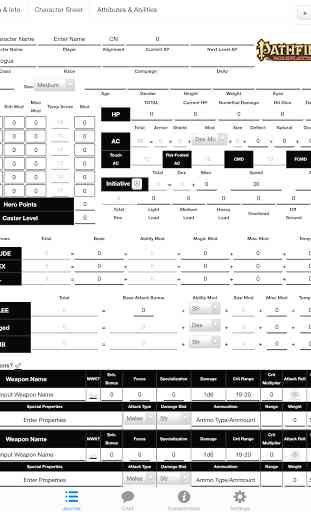


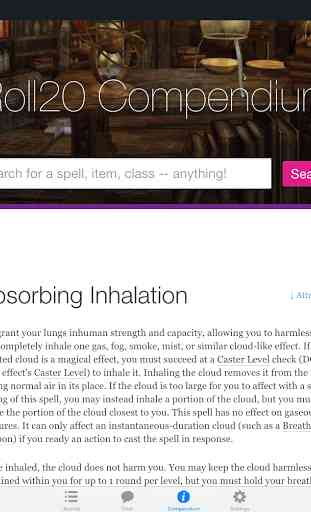

It has potential. I wouldn't expect to play a game on mobile through it, but it could so easily be a companion app to help mitigate the countless windows I always got up. The problem seems it wasn't developed with clear intentions? All the relevant menus are there, yet they are made so clunky and unnavigatable that it's hard to use it for any relevant purpose during session. Wish they would keep developing it, as I feel a little polish would go a long way with it, but it seems be abandoned. Sad.