RolliCool
The RolliCool app connects via both Bluetooth® and Wi-Fi.
The RolliCool App works with both the RolliCool Mini and the RolliCool Split, so you can keep cool no matter what model you have.
Select between Cooling, Dehumidication, or Fan Only modes and you’re on your way to a much more comfortable home or office!
With the RolliCool app, you can cycle through 3 different fan speeds, and open/close the air vents for more powerful cooling, and choose to set your temperature in either Celsius or Fahrenheit.
For energy savers, the RolliCool app comes with a Timer mode and Sleep mode so that you can set times for the RolliCool to automatically turn on, as well as run the RolliCool more quietly for an easier time sleeping.
Features
- Use the app to raise or lower temperatures in Celsius or Fahrenheit
- Choose between Cool, Dehumidification, and Fan Only Modes!
- Timer Mode allows you to set a time for your RolliCool to turn on or off
- Vent Mode allows you to open and close the air vents
- Sleep Mode allows to sleep peacefully at night while the RolliCool runs at a softer volume
- Choose between three different fan speed settings
- Connects via Bluetooth® or Wi-Fi
With RolliCool App, cool is just a tap away
Category : Tools

Reviews (30)
Pretty big issues with this app. Often times, I can't open the app, it shows the loading screen and then the app shuts down, and usually I have to restart my phone before I can open the app again. After you first open the app, you have a notification that the Rollicool is running, and it's impossible to get rid of the notification, where the Rollicool is on or off, whether the app is running or not. And one last thing, the timer/schedule function doesn't seem to work at all on the app. Edit: I upgraded to Android 10, and now the app will not open at all. When will you update your app for Android 10?
Since upgrading to a phone with Android 10 the app will not even launch. Wasn't super impressive when I had it working - functionality is largely limited to what you can do with the console/remote. The app also appears to be the only way you can control the Bluetooth/Wi-Fi on the device, so not being able to launch it is pretty bad.
A little buggy before, but could make it work by occasionally force quitting and reopening it. Now with the Android 10 release, the app will no longer function at all. Crashes on open every. Single. Time. Edit: Haven't been able to use this app for over a month now. No word or support from developers. Extremely disappointed my smart AC is now exclusively manual operation. Edit 2: Tried again on 5/1/2020 and the app works on Android 10! Still occasionally crashes, but works more than not!
There are some UI issues that I'm able to navigate through. The app does run constantly and will spam out multiple crash error messages. Other than this it does connect to Alexa, I can use local and remote connectivity and create scheduled. Also this is the only way I can enable the vents to oscillate as the physical remote doesn't provide that option. I rate this 3of5 for its functions, controls and overall features. I will update after testing the recent update.
Would be nice if the app actually worked instead of crashing 100% of the time. What's the point of having the app and rollicool without being able to control it through the app like the manual seems to push. Would be great if they could get the app working. It's nice to be able to control it when you are not home.
Wifi wont allow me to control the unit. App frequently fails to start until you close the background process. Alexa integration is poor; last night temp showed at 205 degrees and was not adjustable, today it wont show any temps. Support has 11 day wait. Unit seems decent but with a few flaws. I paid a lot of money and I expect better. Update: support keeps giving me the runaround about "server issues." Deleted my device from the app which removed Alexa integration and now can't add it back.
I am incredibly disappointed with the app and with the AC unit over all. I bought this AC unity specifically because of the whole wifi/smart features it offers. However, the app never opens, I can never register an account and connect with Alexa or Google assistant. Besides that, after leaving the AC running for 20 minutes on heater mode, it stops blowing hot air and makes a weird loud sound for about 10 minutes before blowing hot air again and stop making the weird noisy sound.
UPDATE AND WATER FULL ERROR WORKAROUND: If you are unable to use this app anymore because of the "Error: water full" issue, you can still delete the device from the app. Then install the Smart Life (Tuya) app and add your device through it instead. The process is similar. As soon as your device is deleted from the RolliCool app, the WiFi light on the top will blink. That means that it is in pairing mode. You should then be able to use the Smart Life app to add it and then connect it to both Alexa and Google Home (the latter of which isn't even available through the RolliCool app). The cloud service used to connect the device is Tuya, so any smart home control app that uses the Tuya service will probably be able to control it and allow you to connect it to third-party services like Alexa, Google Home, etc. ORIGINAL REVIEW: I am having the same "Error: water full" issue that other users seem to be having. The support team is not particularly forthcoming with solutions and suggested an RMA for the device itself to fix a bug in the app, which is absurd.
app stopped working, would be nice if you guys kept the software updated past 1 winter season. updated, thank you for the fix, everything works now ! 5/26 Now discovered after many times the ac disappears from the app and have to re add, that it will only allow either my husband or myself to have it visible in the app at any one time. So when hes working I have to find and reconnect, only to have him do the same later when I'm not home. Please update your software so we don't have to fight this every day to use it! We really like this machine but have a true/love hate with the software. It worked fine all last summer.
RolliCool app is absolutely non-functional. I just purchased this AC with the expectation that I could control it remotely. This is unacceptable. Pairing never completes despite following directions in manual repeatedly. I set for 2.4 and got same, non-pairing result. It just will not find the device. Please fix and provide clearer ETA of expected resolution. Could be a nice AC if this feature worked as described. Disappointed.
Yeah, downloaded the app 2 days ago. It worked fine for that day, until I left home and disconnected from wifi. Since then, no matter what I tried, everytime I tried to open the app it came up for 10 seconds then closed before I could do anything with it. It's not like u can use it away from home, like to turn ac on b4 u get home.. so what's the point??? I uninstalled! Which sucks cuz it's 1 of the reasons I bought this unit.
After a recent update, the app shows an "Error: Water full". I have emptied the reservoir, power cycled, reinstalled the app, and even linked it to a different account. Still non functioning within the app. If this is how RolliBot supports their products, I would highly recommend taking your business elsewhere.
You know I actually like the AC unit itself but oh my God this app is the worst app I have ever used in my entire life. It is like you guys took only 2 minute of your time to develop this. Could you please take a little more time to update it and fix the bugs. sometimes it wouldn't connect, sometimes it crashes, and other times error. It doesn't take much in 2020 to debug an app so it doesn't crash or give error every few seconds trust me I have the newest phones so it's not me it's your app
Terrible. Water resovoir was full, so I emptied it. Upon using the app, I keep getting an error code that says "water full" with a loading circle even though it is not. It will not go away after reinstalling the app, so I cannot use it. Useless. Please fix. Major disappointment.
App runs in background and crashs contantly.. also drains battery.. Can't believe the app or the unit doesn't tell you the current temp... also wish there was a setting for it to shut the fan off when it meets temperature
If you wanna tout connectivity you should make sure the app works! It worked briefly after not being able to connect for a while finally got it going. Only until dehumidifing it got full of water and the app has an error message saying water full that won't go away even though water has been emptied. Deleted device and reinstalled and same error message.
As others have described, I am having a problem where the app becomes basically useless after draining any condensate from the unit (still saying "Error: Water Full"). Please also add push notifications that let me know if the water is full when I'm away from home as well. (I like to pre-cool the room about 5 minutes before I arrive back home.)
App worked beautifully for a while after installing. A few weeks later, my unit's watered filled, and now I just get an error message ever time I try to tap on my unit to turn it on or change it's mode, making the app totally useless.
Water Full Error is on constantly on the app, even though I have drained the machine completely. The machine itself doesn't have a water full error, only the app. I have uninstalled the app, re-registered the account and disconnected the machine from wifi and Bluetooth. Nothing has worked..
app worked on and off. I have to force stop and reopen to get it to work until I had a "water full" error and I had to empty the tank. after that it doesn't open at all and stays on error mode. nothing seems to be working.
app was working great until it updated (4/27/19). since then it crashes instead of loading and when it does manage to start, none of the controls work. older version of the app I would give a 4 star review. I'm on a galaxy s9.
The app is buggy on this note 9. Id like to see a condensate drain status; Like a reservoir level, and more programmability options. Since you can control the device through the app, additional programmability could easily be implemented through the app. The device is great, but this app needs improvement.
Please for the love of all that is good. Fix the water full error. The first time the app detects the water reservoir is full the app becomes useless. It forever shows the water full error, even after emptying the reservoir, uninstalling the app and reinstalling it, and even after Force Stopping it. Please fix this issue
Functional app I was hoping to get access to the thermostat function. I want to be able to start the heater at 50° and stop it at 65°. This should be pretty easy to program and if I set it myself there should be no issues with invasion of privacy.
The app works great when controlling my RolliCool unit. But on my phone, I continuously get notifications that the app keeps closing unexpected and is draining my battery. This happened on both a Galaxy A50 and a Galaxy A71.
Was okay, a flaky at times but worked more or less. Since upgrading to Note 10plus app wont work at all. Thank God I had it already connected to Alexa because I can still control some function through there.
Pixel 3a XL app crashes immediately. IPhone 6s Plus allowed for installation. I also have moto G this app, does work. If you know anyone with an iphone 6s you may want to borrow their phone for setup if you have issues. I would give the app a 4 stars on my moto G, but I give 1 because it crashes immediately on a newer phone. I tried 6 devices before I came across the iPhone 6s Plus that worked. Once it works all phones that can login to the app will work if it doesn't crash.
Pixel 3XL. App crashes immediately upon opening and is useless. I can't keep it open long enough to detect my Wi-Fi connection or the connected Air Conditioner.
used it last summer but now that the unit is unplugged and put away until this summer, app keeps notifying me that rollicool is running! thought the unit had been stolen and was running elsewhere at first. please fix this


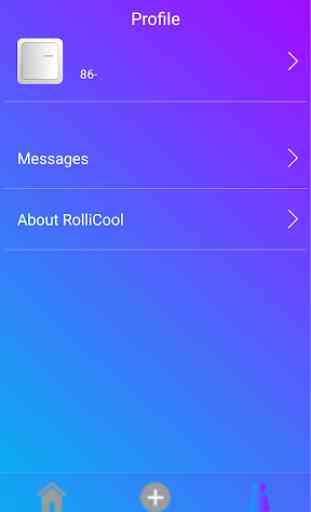

In order to connect the app to the Rollibot air conditioner, you have to provide your wifi password to the app. If there's a typo in the password, the connection times out without explanation. Once you get the app connected, it seems to work fine. Basically you get to use your phone like a remote control. The app's design is basic and not pretty.