ROM Toolbox Lite
ROM Toolbox combines all the great root apps into one monster app with a beautiful and easy to use interface. ROM Toolbox has every tool you need to make your Android device fast and customized to your liking.
ROM Toolbox has been featured on LifeHacker, XDA-Developers, Droid-Life, Android Central, RootzWiki, Android Police, DroidForums and other popular sites. ROM Toolbox has one of the highest ratings in the top 100 paid apps. Over 12,000 people gave it a full 5 star review!
This app requires root permission. For fast and friendly support please email us at [email protected]. We will be glad to help answer your questions and troubleshoot with you.
ROM Toolbox combines apps like Titanium Backup, Root Explorer, SetCPU, MetaMorph, Autorun Manager, Terminal Emulator, Scripter, SD Boost, BuildProp Editor, Font Installer, Boot Animations & many more apps into an all-in-one app!
★ ROM Management ★☆ Install ROMs & themes. AOKP, CyanogenMod and other popular ROMs included.☆ Create, manage & restore nandroid backups☆ Wipe data, cache, dalvik-cache, battery stats☆ Install multiple ROMs & ZIPs from your SD card★App Manager ★☆ Batch backup & restore apps and their data☆ Schedule backups to run at a certain time☆ Restore apps from nandroid backups☆ Backup/Restore text messages, bookmarks, accounts, etc.☆ Backup your apps to dropbox☆ Freeze/Defrost system & user apps ☆ Backup/restore Android Market link ☆ Task manager☆ Automated batch uninstaller☆ E-mail your apps to friends☆ Move any user app to the SD card ☆ Clean up dalvik-cache ☆ Zipalign, fix permissions, wipe data & cache, force close any app★Root Explorer ★☆ Access the whole of android's file system (including the elusive data folder!).☆ Batch copy/paste, zip, tar, delete, move any file or folder☆ Change file permissions and ownership☆ View, edit & share files☆ File manager with two panels for easier management
★ Scripter & Terminal Emulator ★☆ Create and run scripts as root☆ Set your scripts to run at-boot
★ Auto Start Manager ★☆ Enable/disable apps that run on start-up☆ Enable/disable any broadcast receiver, activity or service
★ Rebooter ★☆ Reboot recovery, powerdown, bootloader, restart status bar, etc.
★ Font Installer ★☆ Install custom fonts from a huge list or from your sdcard☆ Set fonts as favorites & send them to friends
★ Boot Animation Installer ★☆ Install custom boot animations from a huge collection or from your sdcard☆ Preview boot animations☆ Create a boot animation from a GIF file☆ Have a new random boot animation each time you boot-up!
★ Theme Manager & Statusbar Icon Changer ★☆ Create and install full themes (MetaMorph compatible)☆ Customize your status bar by installing custom icons for wifi, signal, gps, etc.☆ Change your battery icons in the status bar to a custom one from a list of 200+
★ Boot Logo Changer ★☆ Change your boot logo for supported phones
★ Theme Chooser Themes ★☆ View a list of themes for the TMobile Theme Chooser★Set CPU ★☆ SetCPU & scaling governor☆ CPU Profiles☆ Kernel tweaks to speed up performance
★ Build.prop Editor ★☆ Easily edit your build.prop☆ Change lcd density, improve battery life, increase performance
★ Auto Memory Manager ★☆ Set minfree values & select from presets. Apply values at boot
★ SD Booster ★☆ Increase the speed of your SD card
PermissionsContacts
- Backup call log and smsSMS
- Backup call log and smsAccounts
- Backup and restore from Google Drive
Category : Tools

Reviews (29)
Was pleased with this app until it was uninstalled and I h ad to reinstall. Now there seems to be no place to sign in except completing my profile. It refuses to accept either my email or phone number. Seems therebis already an account using that information. Yeah that would be my account. Morons. I guess I'll just get rid of it and try another.Bye now.
Bought this many times, I truly did not mind about paying more than once, for it was working well even before I paid to be the pro. Worthy all-in-one tool to keep it on your machine, always useful when you need it to be.
I wanted this app for the custom bootloader image and bought that option as a premium feature, no5hing in the app changed and I still can't custimize my bootloader image. What a waste of transaction money.
I have used this app on every one of my past phones and loved it. However unfortunately I am stuck with a lg stylo 3 that can't be rooted. I will give 5 stars if it could be used on non rooted phones. This developer is a MAGNIFICENT Person hopefully he can do it 😊
I purchased the feature "unlock all not animation" thinking it will unlock all the features for boot animation. But it doesn't. I want my money back.
Please help me. I need immediate help. I changed my install to SD card and can't swap back because I uninstalled the app. I can't install other apps too.
The app by itself doesnt do much, just acts as an interface for other apps.
1. Get the old version from getjar (link in the reviews responses by jrummy). Install. 2. Use Apk Extractor and extract the installed app 3. Use Apk Signer Orijinal to sign the extracted app 4. Uninstall Rom Toolbox. Install the signed apk. 5. App will not appear in your Play Store update list and will not auto update.
Works well on me. Its just the root explorer keeps stop when I copy some files to system directory
The current version of this software does not offer the functions shown in the 5th display graphic, namely "Restore Phone Data" and "Restore From Nandroid"
This is an amazing tool that does everything....Phone needs to be rooted for everything to perform it's job
Gif to bootanimation doesn't work , neither does it show me any files in my internal memory
i am unable to add boot animation from local storage as the tab doesn't show anything. please help.
This app will not work I got it so I can get a game to my SD card but it doesn't work maker FIX IT!!!!!!!!!!
Ability to remove apps that don't do anything and also modify them if I decide to keep them
Been using this app for years on each device as I upgraded phones and tablets!
Disgusting app dont download if i would rate it in 0 stars it is more what it takes it is lie and wants root
Need more instruction on autofill.
Waste of money. Paid for gif to boot animation and doesn't work.
App works great it's user friendly
It does not have an app manager as advertised.
Error retrieving listing message on run
It is not working to anything Very slow )$)!/&/!)
Does not work with T825, Galaxy tab s3
wow is useful app download now in play store
Not working after April update
learning how to apply the tools given
I love it eassy to use and HelpFull
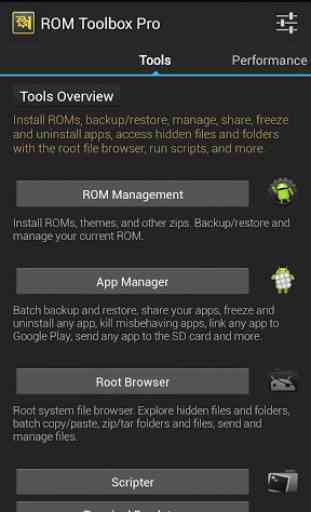

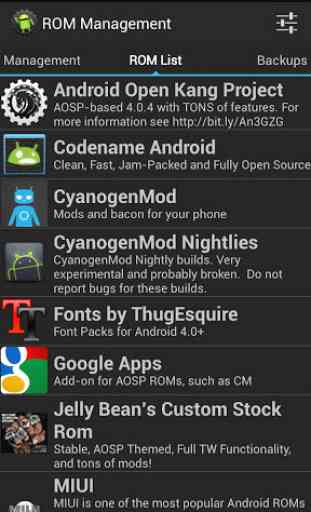
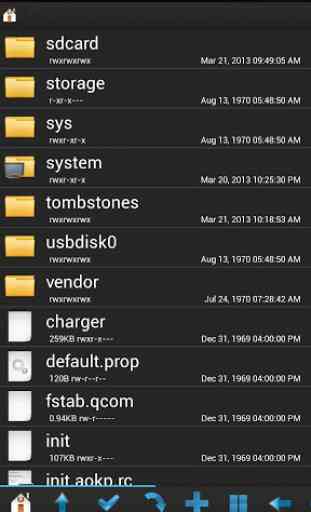

Please allow us the change the speed of the fast CPU cores as well. I only have the option to change the slow cores. I have a Snapdragon 835 which has 8 cores.