RoomSketcher Home Designer
”RoomSketcher Home Designer is easy to use and fun to create with!“– Dominika, Real Estate Manager
“Fast and easy to create floor plans!”– Batur, Engineer
”By far my favorite tool when it comes to interior decorating and design.“– Johnny, Interior Architect
”RoomSketcher Home Designer helped us build the home of our dreams – we could draw our floor plans online and plan out everything from room sizes to furniture.“– Andreas, Homeowner
DRAW FLOOR PLANS – QUICKLY AND EASILYRoomSketcher Home Designer tablet app is easy to use and lets you draw your floor plans quickly and easily. Simple drag and drop tools make it easy to add and re-size rooms and walls or enter the exact measurements to size them automatically. Draw in metric or inches/feet.
ADD WINDOWS, DOORS AND STAIRSOur large furniture library makes finding doors, windows and staircases to match your home or project easy. Pick the style and change the size to fit your needs.
CHOOSE MATERIALS, FINISHES AND COLORSFind great materials, finishes and colors. Choose from wood flooring, tile, paint, wallpaper and more! Match existing paint colors, find new ones or create your own.
FURNISH AND DECORATEChoose from thousands of real fixtures and furnishings. Experiment with different styles, layouts and interior design ideas to create the perfect look for your room, home or project.
VIEW IN 3D!See your interior design instantly with the integrated floor plan camera tool. Simply point, click and see a room in 3D! Save your favorite room views, layouts and designs to review and compare.
WORK ANYWHERE
- ONLINE OR OFFLINEWith Home Designer tablet app you are completely mobile. Work ONLINE or OFFLINE – anywhere you need to. Access your projects across devises – on your tablet, laptop and desktop (PC & Mac).
POWERFUL HOME DESIGN FEATURESAccess even more powerful home design features with our VIP and Pro subscriptions, or through in-app purchase:
- Professional 2D Floor Plans
- High Resolution 3D Floor Plans
- Stunning 3D Photos
- Replace Materials on fixtures & furnishings
- Draw floor plans from a Blueprint (available with Pro Subscription)
- Calculate Total Area for your floor plans (available with Pro Subscription)
- Premium Project – upgrade a single project to include 2D Floor Plans and Replace Materials
PERFECT FOR PERSONAL AND PROFESSIONAL USERSWhether you want to design your dream home or you are creating floor plans and home designs professionally our Home Designer tablet app is for you. Perfect for real estate, interior design and home improvement professionals, as well as home design enthusiasts. Download Home Designer tablet today and experience just how easy and fun creating floor plans and home designs can be!
LIVE 3DTo view projects in Live 3D, download the RoomSketcher Live 3D app. VIP and Pro subscribers can view all their floor plans and projects in Live 3D. Free subscribers can view a project in Live 3D if they have upgraded it to a Premium Project in RoomSketcher Home Designer.
Category : Lifestyle

Reviews (29)
Would it be too much to make it fit on an s22 ultra? With a 6.8" screen and a pen, it would be better than my pc or ipad, but for some reason it's got a fixed aspect ratio that loses the end of the app yet doesn't fill the screen. Edit. I understand "it doesn't support phones", but it wouldn't be too much effort to scale it to a 6.8" screen (or remove it from visibility on the store for non tablets)
Pretty rough, app doesn't make use of all the screen on my S21+ but the UI is partially cut off as if it's trying to. When trying to do the most basic tasks menus pop up that are cut off, the back button isn't captured by the app for interaction with the UI, instead it closes the app. Sometimes when switching back to the app, half the screen is white which is only fixed by completely restarting. Fundamental features are locked behind extremely expensive paywall.
Once your subscription expires you won't have access to your projects even to just view them without having to pay for a full year subscription. Their reply to me was its like netflix, lol not even close. Other than that it is a decent app, but not worth 99 dollars a year.
I came across this software whilst looking for a good and easy to use tool to start a small home design business for home builds and house purchasers. The program is very intuitive and has sufficient flexibilty to model most house designs. The Pro level is reasonably priced and provides the additional features and tools needed. I'm very pleased with it.
First time using the app this week vs the PC web version and generally speaking got on quite well. Using a stylus/pen would be a big help (I don't have one however). BIGGEST issue I had using it on my Galaxy tab A 10.1 was that I can't exit the app, either through in app button or using the 3 Android OS buttons. Also, if the screen goes off, when I unlock i get a completely blank screen. I had to unlock using the launch phone button to exit the app.
Wall thickness? Different sized walls on the interior vs exterior side? I'm out. I really just needed something extremely simple so I can rearrange my bedroom. Something like graph paper where you can make simple shapes and input their dimensions. Here I couldn't even get the dimensions right, I could only drag the walls so instead of typing in "11 feet" the best I could get was 10' 10.8". Didn't even get beyond making an inaccurately sized rectangle. A great whopping waste of time
I have the pro version and it works great on my laptop. It does not seem to function as well on my samsung tablet. the menu/action bar is in the middle on the screen, making the view of the sketch only cover a third of the screen.
This app is unusable on a Galaxy S8 Active. The app frequently closes for no apparent reason, which is why I'm rating it at 1 star. The rest of my complaints may be due to the fact that I couldn't keep the app open for very long, but I don't find the UI intuitive, and just drawing walls is tough to do. I downloaded for garden planning, but I'll try something else.
Locks to landscape orientation. I do want to use it landscape but the way it locks is upside down for the way I use my tablet -- hanging by it's case cover from the visor in my vehicle. I generally despise apps that force lock the orientation. Also, it crashed immediately after launch.
Didn't find it easy to use with touchscreen, and most great features require a very expensive upgrade to use. Small note: I suspect most users are middle aged men. Lose the vocal fry in the videos. It drives us nuts.
This app works well for home remodeling. It has variety, flexible tools, and I love the 3D feature. Although, the app will freeze fegularly and I have to uninstall it and then reinstall it again.
Everything was working great, and I really enjoyed using this app. Then I went to open my project, and a message popped up saying "The application is missing the furniture library. Please contact." Now the app won't let me past the welcome screen. Please fix this issue so I can finish my project.
When it works it's quirky and annoying but even then it doesn't work 70% of the time. Even when it does work the user interface and mouse sensitivty are like some sort of sick joke. I would avoid using this on a ChromeBook.
So ive have had this installed for over a year now and have designed my new retirement home .. spent since last april 2019 designing and seeing different floors of the home and furniture.not realy getting into the wall color or textures, but a great birds i view of many options . thought this was so awesome .. but i cannot print what i have created... and now in the last week it stopped working completely... blank screen with a box ... so frustrated and mad that now my plans are gone..
The app will not let me apply the flooring. After bragging how great the app was, and showing off my design, I'm embarrassed that the thing won't work. How can you purchase something, if even a example doesn't work and there is no where to ask questions. When you select the material there is nothing that let you apply it. Just spent over 4 hours with this app.
When I try to sign in a keyboard doesn't even come up. For me, this app is essentially useless. UPDATE1: the people at roomsketcher fixed the problem and I'm going to have another update in the future to give the app a proper review
I can see potential in this app but it doesn't appear to be user friendly and doesn't display properly on My note 20, it cuts off pop up menus and and is missing about 5mm off both vertical sides of the display
Every time the screen times out the right hand control panel disappears making the app very frustrating to use. Even when the phone is set to use portrait mode.
I purchased the upgrade and when I make a new project it will not let me view in 3d and asking to upgrade to pro still. Which I did for a year!!
Search said it was good for easy layouts. Nope. Not quite. Could not figure most of it out even after watching tutorial. I'll stick to my pad and pencil and lots of erasers.
Great in theory but doesn't auroformat to the size of my screen so I can't see all the buttons on the right side of the screen
i got this app thinging i would be able to customize each indvidual wall and create thing that already exosted in the home but i was wrong. Dont get me wrong it could be a great app in some context but its not working for what i would like
"Dude.. My Guy you have tallent. One thing Id like to mention is.. Can you make a Free verison?? For the people who can't Buy it. It would be Helpful. Moving Onwards.. If you were making a Pizzera like a FNaF one. Could you make a feature to Add own Texures?? Again that would make a Diference. Also I had no Issues with the App. Great so far. Personally I would Keep Updating and Adding Features if I was you. Anways Great Experieance."
Couldn't get it to open on Chromebook. Opened on Pixel2 only to get a message that edits had to be made via Apple or Windows PC...how very 2006 of you. Uninstall...
PC version works fine with great online help vids, but the android tablet app just doesn't do anything. Home page opens but no menu and...nothing
Can't log in. No matter what keyboard I choose, it won't pop up on the login screen of this app. It also won't give the option to paste if I put the login info on a different page and copy it. Useless.
Paid $19 to view my project in 3D. I saved the project, but the app wants me to pay $19 every time I tried viewing my saved project over again. That is not right. I'm giving one star for now until developers contact me to explain this.
This app is so amazing, I recommend this app for you it's just that you will be needing money to pay for the premium if you want a better experience or go to 3d mode if only I have money I guess it's worth it buying that premium. I really recommend this app for you.


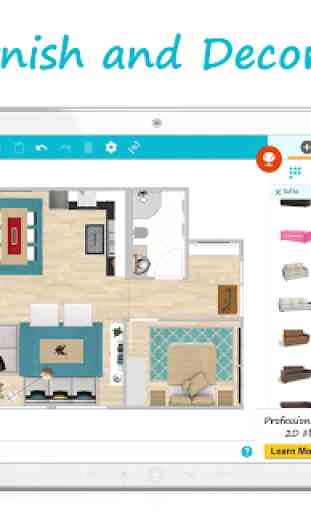


Love the app, details could use improvement. It took me a while to learn how to navigate and make changes but now I can do it efficiently. Using the camera portion of 3d is super cool, furniture options are good, the outdoor design options are a plus. The sizing of kitchen cabinets, storage cabinets, doors, etc are not standard so you have to resize, tile, rugs, fabric, etc need to be updated. Great for tablet or computer, would not recommend for phone.