RoomSketcher Live 3D
VIEW YOUR FLOOR PLANS – IN LIVE 3D!First, create your floor plan or home design project in RoomSketcher Home Designer on a PC, Mac or Tablet. Then use the Live 3D app to take a virtual tour through the floor plan or home design project.
AVAILABILITY
- RoomSketcher VIP and Pro subscribers can view all their floor plans and projects in Live 3D
- RoomSketcher Free subscribers can view a project in Live 3D if they have upgraded it to a Premium Project in RoomSketcher Home DesignerTip: Make sure you Sign In to your RoomSketcher account in the Live 3D app.
LIVE 3D FLOOR PLANSWith RoomSketcher Live 3D Floor Plans you can view stunning 3D walkthroughs at the touch of a button! Our state-of-the-art 3D rendering and visualization technology makes it possible for you to take an interactive virtual tour of your floor plans and home design projects. See your floor plan from every angle!
View your Live 3D Floor Plans in three exciting ways:
- Fly over the floor plan to get a clear overview of the layout
- Use an avatar and walk around the property
- View the interior at eye level as if you are actually there
VIEW YOUR LIVE 3D FLOOR PLANS ANYWHERE, ANYTIMEAll RoomSketcher projects are stored in the cloud, so using the Live 3D app, you can view your projects anywhere you go, whenever you want.
PERFECT FOR PERSONAL AND PROFESSIONAL USERSEasy and intuitive finger navigation means that you can wow your clients, customers, friends and family with this super cool project presentation!
Category : Lifestyle

Reviews (28)
Worst App I have ever installed. First if u aren't paying for premium the app is useless. I can give them credit for that if the app worked. Back button hardly works, certainly not like it should, freezes on screens, won't open my saved projects from PC edits. All I really want is to see my gallery and that isn't working. Overall the bugginess makes it unusable.
Beware! I paid to upgrade (£15) and it turned out I'd only paid to upgrade one drawing- what a rip off! Basic software which I used to show what potential home extensions would look like but you can't "walk through" without upgrading so it's incredibly expensive per drawing. Now looking for an alternative.
I love this app. I use it on the laptop. Is totally worth it paying for the 3d upgrade photo. Is jut 1 dollar per picture and it looks real. I am so grateful for the new upgrade that has more kitchen cabinet options and you can change colors now. Had been waiting for that. All these people leaving bad comments did not watch the you tube tutorials. It just takes a day to understand. Is worth it my clients are always impressed.
I was under the impression I would be able to paint and test colors with this. It would be a great feature to add though. I did like that I could pre determine where everything would go though. It helped me figure out what to keep and what I could get rid of.
(Ps: experience from pc)This app is potentially amazing but when u r using free its rubbish everything asks money when u wanna see photo in 3d its 2 dollars for curved walls 99 dollars and for sizing its 59 dollars. Thats a STEAL people are using this app cuz they thought its free bit when u start to use it its rubbish asking 99dollars per month for subscirbtion? And thats not even premium also u cant have more than 2 projects if u it ask u to upgrade to premium subscription.
Do not use (for free.) Desktop app does not allow projects to be saved or sent. Mobile app only displays 3D rendering (i.e., no floor plans.) The entire experience is engineered to frustrate the user.
It wasn't as I expected. My daughter has always had dreams of becoming an interior designer, so I let her download this app on her iMac, iPad, and iPhone X. , She could already see all her projects.On the original app, it said we had to pay, but we didn't if we downloaded Live 3D, but still on live 3D, it asked us to pay.
Quirks here and there but globally happy to have paid a little to navigate my Roomsketcher plans in 3D. There may be better somewhere else but it's a good complement to Roomsketcher.
Terrible app. Makes you sign up, then doesn't allow you to create a project. Tells you to create a project using the roomsketcher app, even though i'm already in the app. Only allows you to view a demo project.
NOT a design app! It is *literally* a live _viewer_ for designs that have been stored ONLINE, needing an online account.
Can't do anything even with the Demo Project from your phone, you need to download the app on your PC or tablet. What's the point.
One of the bad app so many time I signing but every time it's shows in correct iam not refer this use lass app to any body including my enimi also😠😠😠
I rate this app a 1 star because I have no idea how you play this game it has no instructions but there is one good this which is that u ou can see it in 3d but everything else is rubbish .
not user friendly. no editing on the phone. why allow phone installation?
What's the point of this app if you cant even use it on your phone. Like just delete this thing from the app store really.
Useless...! The App can't edit or create projects!
u cant really do anything (i havnt figured it out) but iys proberbly just me and it would be good if you could have instructions.
Bad and outdated app. You can view only 3d version of scatches
only for pc , mac or tablet.... yeah... it makes sense to install it on phone.?!? ha...
Unable to create a room. Basically got viewing only
It was great U could walk through it and I am so surprised because ... I don't have to pay
useless if you're not paying. uninstall right away..why create free account in a first place.
Amazing program. The 3D live is a super useful tool.
this app downloaded itself, I dont even know what it is and don't want to. Very skeptical
The app is great on PC, but I wanted to show my project on my mobile but I couldn't, it says something that 3D is not possible 🤷♀️
Unable to use on your phone. 3D options not available for all rooms
Can't view anything on the app. Good job
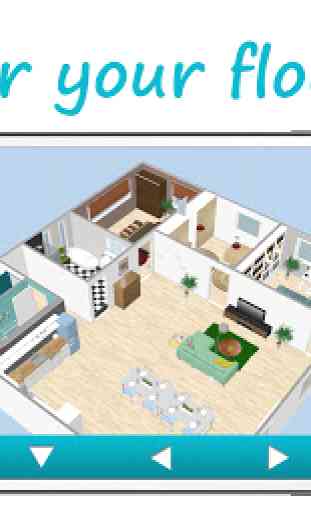




My reason for the two stars is that, while it is useful for artists to navigate the "house" at eye level and use what is in there as a drawing model, the app is deceiving, especially here in the store. In the store you are advertised that you can use it on phone without a problem, however all you can do is just look at the demo. The ability to create and change the planning on this app needs to be a feature for phone users too!