[root] adbd Insecure
(Note that if you are running a custom kernel, it is likely that it already implements this functionality)
If you are running a stock (made by the phone manufacturer) kernel on your device, chances are adbd is running in "secure" mode, even if you are rooted. This app lets you run adbd in "insecure" mode, which gives you root access in "adb shell", allows access to system files and directories through "adb push/pull", and lets you run the "adb remount" command to make your /system partition writable.
Of course, your device must already be rooted for this to work. It may not work with "S-ON" devices and locked bootloaders.
This app does not make any permanent changes to your device
- a reboot will undo any modification. That's why there is also the option to enable this feature at boot.
Note that if you have USB connected when the app activates or deactivates adbd root mode, you may need to unplug/replug the cable or run "adb kill-server" on your computer before adb will work again.
For discussion and support, see the XDA-Developers.com thread here:
http://forum.xda-developers.com/showthread.php?t=1687590
Note that this download is also available from that thread completely for free. You can go there and download it for free, or buy me a beer and download it here from Google Play. It is 100% the exact same program. (No redistribution is allowed though!)
Category : Tools

Reviews (30)
Not detecting adb USB debugging . This version (2.0) is Not Working with WiFi adb or normal USB adb on the Huawei P10 lite. V1.20 is working fine with Huawei P10 lite.
This tool didn't work for me on pixel 4 xl device as it says patching failed and I requested for refund money
Not working on Android 7
Not working in android 10
Didn't allow me to adb root a production build on my rooted Nexus 5.
Does nothing for my phone waste of money no refund save money
I spent 2.5 days trying to get ADB to work on my Nexus 6... via Linux Mint 17.1 but later realized that the kernel of my ROM did not allow ADBD to run in insecure mode. Typing: "ADB devices" always returned "unauthorized" But after I enabled insecure mode... my device connected. Works on Android M for my Nexus 4/6/7 It didn't even need a RSA Key... Thanks Chainfire.
Does not work for Oxygen OS (Android 7.1.1). Activating adb insecure gives no error, says it's active, but device does not show up on adb anymore until you reboot the phone.
Thank you for being thee KickAss dev all the others emulate. If we were in the same state i would buy u a beer in person, needless to say, this one's on me... 🍻 cheers‼‼❗
Says USB debugging mode is disabled when I enabled it. This app does not work. Waste of money, do not buy.
On Android 8.0. Did not work at all. There was no request for root permissions and it just keeps telling me I need them.
When i tick both option in app, it disconnects my phone from computer and can't use adb even after disconnect and reconnect
What more to say!? Once again Chainfire has hit the bulls-eyes, nail on the head, [insert more 'on target' idioms here]. When i need a particular job done, I now search first for "Chainfire" apps. Great job once again and please keep up the excellent work.
can't connect to nexus 6 via adb at all after installing and enabling insecure adbd.
Cannot use the adb connect command such as "adb connect ip:port" to do adb commands via ip instead of a usb connected cable.
Fixed 'adbd not install' error when using mtk droidtools for THL5000 when all else failed. Great job.
This is like number 10 app I've used from chainfire works like a charm. Just need more compatibility with Droid explorer so I can use all its features and I have the worst galaxy note 3 from verizon
Helped bypass APK installation issues with a dodgy 3rd party kernel. No fuss, thanks!
I bought it and gave 5 stars just because it is also possible to get it for free. Still would like to also see the source code
I used this all the time since your first release on xda, so I had to show some support and purchase it through the PlayStore. Excellent work chainfire!
You get adb in insecure mode without installing a custom kernel.
Instead of helping it just stopped everything from working
Worked as expected with no hiccups on my new BLU Life One X 2016. Thanks!
On nexus 5x running 6.0.1 full stock (just twrp), clicking enable breaks USB debugging.
Without Chaianfire our lives wouls be aweful
Immediately did what is suppose d to do. Thank you developer
Could not path and on Galaxy S7
Does what it promises
I have been working with android since the G1 came out and I am very familiar with android programming. This application did not work on my device and even after extensive testing found no possible way to make it work. I have not even gotten a response from the terrible devs that are stealing money for an app that doesn't work. Save some time and money and make your own android utilities or find an existing program on PC to accomplish the same task.
![[root] adbd Insecure 1](https://allbestapps.net/img/en/149/root-adbd-insecure-1497978-2.jpg)
![[root] adbd Insecure 2](https://allbestapps.net/img/en/149/root-adbd-insecure-1497978-3.jpg)
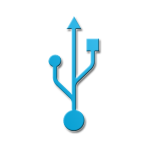
Enabling Insecure ADBD disables USB debugging...even though it is enabled in developer settings.. Toggling it on & off doesn't help. It doesn't work for me. Disappointed! LG G6 rooted on stock ROM. To make matters worse, I just discovered there's a FREE download of this same app on XDA. Wish I had known that before wasting my money (even if's it's only $1.85).