Root # All Data2SD card.
The Ultimate Root tool to move the application's private data to SD.
In addition to known Froyo 2.2 App2SD features, this tool creates an embedded EXT2 partition to your SD card (no manual formatting/partitioning required) and then it mounts it.
Then it can move any applications private data to SD card, saving even more space because usually not the entire application can be moved to the SD (there are leftover libraries etc).
Use at your own risk!Remember to backup your storage file! (/mnt/sdcard/rallsd/storage)!
Mounting will also occur automatically when your device is restarted
- no need to remount manually.
IMPORTANT: After updating, be sure to re-allow it to get root (via SuperUser app) otherwise at the next restart it won't be able to mount the storage automatically.
Oh, and yes I 'll take 1 MB from your internal memory for busybox and obviously this application cannot be moved to SD card itself ... until next update :)
Category : Tools

Reviews (28)
Tries to create and mount storage to internal on my phone, which is the opposite of what I want and uses up all my internal memory until everything crashes. Probably because on my phone internal is actually called both "extSdCard" and "external_sd"(both link to internal) and external is called just "sdcard". Backwards I know, but please make an option for us to choose the directory of where the storage should be and then this app will work for everyone. Thank you! :)
I have root, granted SU to this app, and all it does is eat my storage space. It crashed when I try to use it past creating and mounting the storage file INSIDE my INTERNAL storage, as there is no option to set it to anywhere else INCLUDING my ext2 partition of my sd card. Link2SD works much better than this app and is much easier to use.
Just temporary Root with Z4,install the app then your USB connection will not work BUT don't worry, just follow Sep 21 Umair's comment (thanks). This work for ZTE Light V9 ver 2.2 Froyo. Very easy to use and not affect your system stability, surely your memory space increased. *****
Everything fine until I launched it... granted root access, created the storage "partition" (as descriptions said it app could do it I didn't bother to do it) took like 5 mins to create a 1024MB partition. After creating the partition it asked to mount it so i pressed mount - a small notification appeared and nothing happened... tried again with same result... opened my sd card with gparted and could not see the partition. Didn't work for me, didn't work at all.
There's no need for this on a new device but instead on an old device with under 500mb of internal. You will get problems if mem card is a crap class, also its best to stop watching YouTube bids and learn computing to a standard level and when you do you could just use command prompt actions on PC to read any file system.
It just makes storage and says storage is not mounted it takes time and patience but now what should i do please do tell..
Storage is created and cant able mount... And app list not working and only blank black screen is displaying totally waste....
1- Created its storage file on internal memory instead of external SD card 2- Non-intuitive and awful interface. It is absurd having to click on an "All" button to see the available operations list 3-Shows zero bytes data size for each and every app, which is clearly not true 4- Could not find a way to move just a single app to test (due to not willing to risk moving all at once using the batch command) 5- There is no indication about which apps are selected and which are not
Unclear instructions, badly designed GUI, unintuitive functions, and worst of all, it precludes you from accesing your SD card from a PC.
I think you can already move data to SD if you have a Sony Xperia with android 4.4
The app enter.show the icon do a search and go black.you can go menu on apo filter but continue black
Tried to create storage file but it just force closed. Hit the mount button and it just said mount attempt. Didn't do anything. Turns out it creates the file in internal memory instead of on ad card. Useless app
When i run this app it just says sd mounting and then nothing else happens. When i go to link 2 sd, it doesnt detect the new partition that this app supposedly creates.
Please add support every time i try to create storage it says unfortunately root all data to sd has stopped please.help
i didn't know what the h_ll was going on! no hand holding at all! dark scary screens ... don't know when it's processing or what is processing ... i was able to uninstall it before it did too much damage, but i lost 512mb probably forever!
This app dont do anything on Xperia play (rooted) link2sd qnd app manager 3 are a lot better
Very bad app. Reboot causes all the apps as unknown. Waste of time
App creates a partition on your existing internal sd card therefore, you cannot install to an external SD card, once the
A terrible app that makes a lot of damage and will spent you a lot of time. Hard to use, not effective and then you cannot mount your sd card. Save yourself some time and don't use it.
Contrary to some of the rewiews for this app, I think the interface looks great. Unfortunately, the app just didn't work for me. I was able to create the data file thingy, but I wasn't able to mount it. Annoying as heck.
Umm it doesn't do anything besides say mounting SD then it just showed the title of the app in the app I waited two minutes for something to happen and well nothing happened maybe a better explanation is needed I'll look up online to see what to do but so far there's no options for me to do anything no button to push nothing to select just title of app
What junk take it off the market and fix this garbage. Even with a rooted phone it errors out
This application is working unbelievably well it does exactly what is advertised i loaded it on my zte midnight and i had no problems,bugs,anything just plenty more room just wish i could move app as a batch move maybe you guys can take a look into it otherwise im content.
Does not work in lollipop Sparkle V 5.1.1 I have a rooted device It creates the Partition and says "Attempt Mount" and the partition remains unmounted. I dont know if its my device or your app thats failing.
Don't work on Huawei mediapad 7 lite with external SD mounted as sd2 Android 4.0.3
Needs instructions. App creates a file on the internal SD and uses it as virtual storage. I was hoping to use extsd for this, but there's no option.
The idiot program, like some of the other reviewers said, put the file on my INTERNAL SD. At least I managed to find the file and undo the damage.
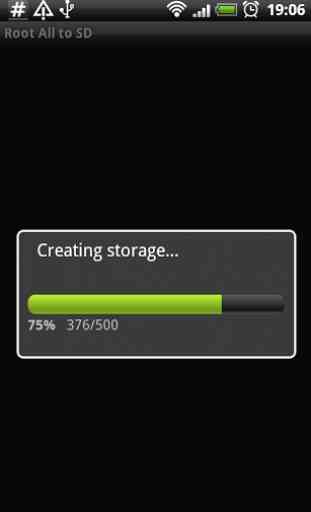
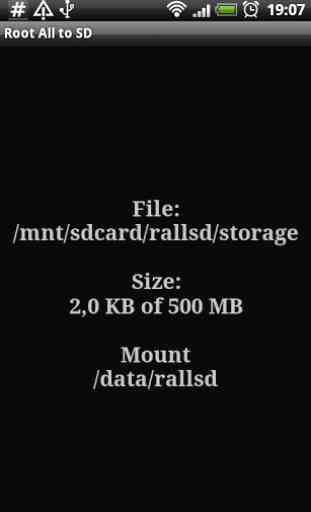
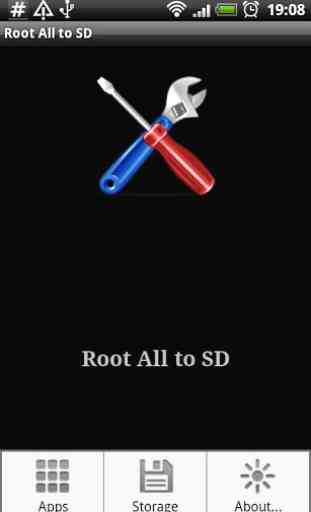
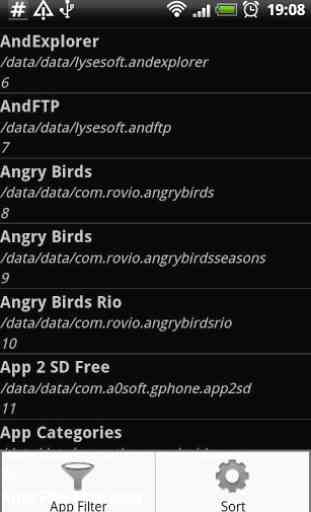

This app stalled when creating the storage "file" then my phone rebooted itself. Once the phone booted up, I could not run any apps, at least the ones I tried (Root Explorer, ADB WiFi, this crappy app). I had to manually uninstall it via recovery and ADB. Thankfully, no file systems were damaged in the process.