Root Booster
There are many apps that save battery or increase performance, however Root Booster uses the most proven settings to achive the best results. You can easily apply these settings with preset modes which ensure speed boost, battery boost or stability boost. These modes are achieved by applying appropriate settings to the main phone components. Here are some explanations for what particullary Root Booster does to your CPU, RAM and Android OS system.
Hibernation (Android OS optimizer)Each Android application can have one or multiple services. They run in the background and usually perform some kind of task. Many people think that when they kill an application, it completely stops draining your battery and computing power, but that's not true. Application still have servicies that are running after killing and still drains battery and comuting power. On the other hand, if you hibernate an application it stop it's servicies and application does not drain battery and CPU computing power anymore. Hibernation is gently and efficient way to save your battery and increase performance. Root Booster will find battery draining and performance demanding applications and auto hibernates them.
CPU (processor governor control) A governor is a driver for the regulation of CPU frequency. Governor decides how fast and when will be achieved maximal or minimal CPU frequency. Setting apropriate governor makes your device more battery saving, fast or even more stable. However, deciding which governor is suitable is a little bit tricky. Root Booster can decide which governor you should use and automatically applies the most suitable governor for the selected mode.
RAM (memory manager)Each application uses VM heap for it 's data and work. The main reason to change the VM heap size is stability improvement. Many big applications need a big amount of memory (VM heap) for their work. If the VM heap size is smaller than the requested memory, it causes an application crash (Out of memory error). Setting heap size is hard task and there is no manual to set up for better performance. Better performance can be only achieved by testing. Root boster will test your RAM and sets up your VM heap size for better stability and performance.
New version for non-rooted users
System CleanerCleans empty folders, gallery thumbnails and uninstalled apps trash to speed upyour device and free up your storage.
HibernationHibernation disables and freezes apps running in the background to improve battery lifeand purify your device.
Cache CleanerEach app creates unnecessary files that use your SD card or internal storagespace. Removing cache files by one tap to free up space helps you to reclaimstorage and optimize and speed up your Android system.
Disclaimer: Root Booster is proved by thousands of users and have the auto backup system, but we do not have responsibility for damaging your device.
Category : Tools

Reviews (26)
Got the extreme version and I'm pretty happy with. It still doesn't give enough high antutu benchmark scores like Lspeed does. It also needs a balanced mode because right now you can only choose between speed and battery. One more thing: When turning on each mode it takes really long and needs to be shortened or at least not show the process of it changing everything
Notable speed up, but configuration is too opaque. I've had issues with my mileage tracker app (among others). For this to be useful, you really need to be able to whitelist background services, since some of them are vital to what one uses their phone for. If that were a pro option, I'd be happy. Unfortunately, this app isn't too useful for me as it is now.
An excellent utility, that actually does what it says on the tin. I used it on an old Dual Core Samsung Galaxy, running Lineage. Its true, it really improved its speed and performance. This is for the fully paid up version running on a rooted phone, so I can't vouch for the free version, or even what its like, when running on an Unrooted phone. A big thumbs up to the Developer for this one! 5 stars!!
Seems to make a noticeable difference on an older device (ICS) when set to speed option without creating instabilities. 4 instead of 5 stars only because there is just so much you can accomplish with old hardware- not a reflection of the program itself. Once set to speed, the device retains the settings between boots with no further action. Probably rates 5 stars as an app.
I have a 4 gigs of RAM of memory with a 32 gig internal Hard drive on a LG G6 that I'm testing this on. It seems to be working no differently than the unpaid version in my opinion. SD Maid & SD Maid Pro in the play store do about the same thing however I paid more for this than their premium version. Plus their app gives you more insight to what is really in your device. I was kinda hoping the same thing here but was disappointed. If you're going to charge to clean emulated data then you need to make sure when it does clean emulated data it doesn't clean your installed Games, bc no one likes re-downloading game data every time. This will increase your data usage, data amount, and wasteful time spent waiting uploading it again. Over all, out of 5 for this app I give it a 2.5 for the basis boring in-app design. I'll give it a 3 for an overall, overpaid, premium device booster as I really don't see a difference in it being better or not.
Even though I haven't rooted my Xiaomi. I still see a small difference in ram usage after turning on speed booster mode. Before activation the free ram was 2gb /6 and after activation it got to 4.7/6 gb ram On the other modes I haven't noticed any difference Edit: the ram usage stated is when no apps run in the background and not locked apps as well. You guys surpassed my expectations
Great app for rooted users. I installed Android 12 on a device from 2019 in which the vendor only supported up to Android 10 but the battery life wasn't so great as its older hardware. I also rooted the phone and using this app I have noticed a significant increase of battery life. The basic mode is great, I purchased the extreme mode which is even better and for a one off small payment I highly recommend anyone else looking for a major battery improvement, it's worth it.
This app works really really well, as mentioned by the name. I use on my OnePlus 6t whenever it feels a bit of lag or sluggish. I can see the results instantaneous, buttery smooth performance after cleaning. Bought extreme boost , thanks a lot. Btw got to know about the app from XDA forum. ❤️
Literally, this is the best thing ever! I have never downloaded a more realistic app that actually boosts my phone and doesn't lie about stability LOL. Thank you, I have purchased the full version and I don't regret it. Never stop doing your thing (Community) and please keep it up to date so I can be one of your top users! THANK YOU!!! #1Fan Henry...
Great app! The main reason I rooted my device was to increase battery life because my phone has serious issues with battery, and this app helped increase performance altogether! I used this along with the a performance booster magisk module and together it worked very well! Keep up the good work, devs!
This app is really an outstanding one when it comes to the speed. My phone been slow and I've been having problems with apps running in my background the was causing sound problem. Immediately, as I downloaded this app and switch the " SPEED MODE" on , I saw the difference and it has helped me a lot . Thanks to this app very much 👍👍. I can't express my gratitude, cause I'm overwhelmed. Try this app ,and it won't let you down.
This app is A++. It's the best one I've downloaded. It works super fast and has simple controls. In about 30 sec it fixes every annoying issue that my phone gets on a regular basis. If my phone is sluggish, battery is draining too fast, Google Play won't load, or my 4G signal drops to 1G this app fixes it all every time. I'm not even sure if it's designed to fix everything that it fixes, but it does! I'm definitely buying the paid version even though I'm 100% satisfied with the free version.
I have only had it for about a day and a half. So far it does help. My favourite game works a lot better. I was told my phone is too old for it but it's not even 2 years old. I think I might try the newer version of this app next it may fix all the crashes and missing game segments caused by low RAM.
Does the work exactly as its mentioned. There are 3 modes you can choose from. Speed mode help games run lag free. I play CODM and there is no lag at all. Its so smooth. Battery mode restricts all background applications and saves battery. App is very easy to use for first timer
Fantastic.. I use this app for battery mode. And I never imagined any root apps can save this much battery by tweaking the phone Governor. As my phone is already capable and has enough speed, couldn't feel much difference in speed mode. But if you face battery drain issues after root then this app is a must try. Don't want to buy the Battery+ paid version without trying it. Hope in future there is an trial period for paid version.
This is one of the best apps for root, and one of the first things I install after rooting my device. It can extend battery life and improve performance well for free, but I personally recommend paying for the other boosts. It can improve your performance and battery life on an extreme level, and it has a stability boost if you need your device to be stable. All of this is extremely safe and hasn't affected my phone (Motorola Moto G5S Plus) in a negative way, and the developer is trustworthy.
As an experienced Android user since gingerbread, and a senior member of xda developers, am somewhat suspious of this app that in accutalyity it does anything other than heat my phone up and drain my battery. On a rooted device I have seen much better results by flashing a stripped down custom ROM, also a CPU govenor app achevies better results by under clocking your Android devices when you are running your device for basic tasks like browsing etc! Which saves battery life, and then overclocking for faster results such as playing games!
Not much to this. Said it might be a bit yet was done before could finish pouring a coffee on a 32GB HD!! Not sure yet if the $3.50 for what was done was a good thing or a flush. Was nothing to guide my choice except some graph at the top of the screen about the only marker to go by. If it had made an effort to test my system & then said that Option A, B, or C was necesarry would have helped out.
Currently using a rooted fire 8 tablet running lineage os this app is legit and has made a significant difference to the speed of the device. This app actually works unlike many others that make claims of increasing the speed of your device. This app has turned a slugish device with several seconds lag time opening up certain apps to something that is actually usable and is performing much better than would be expected from its specs. It has brought new life to this old tablet. Thank you devs😀
It's very good application since In playstpre you can find many apps that says that this app is good for boosting your phone but literally this app was very fantastic amazing working no ads and it's saying that it will work only on root phone but it work in my phone also my phone was not root but it also works in my non rooted phone and literally amazing ❤️
This app in conjunction with connection stabilizer has really helped the function ability of my Moto E phone. The C. S. app requires this app to make it work on some of these newer phones. Before I got these apps, I was losing connection with data and would go offline. It was also switching from 3G to Lte which caused havoc. With these apps, I'm not going offline and my conectivity is staying on 3G. Hence my phone runs smoother now and it isn't buffering near as much.
This app is effective and does what it says, but I wish it were a little more customizable, maybe even if it were just for the paid version. I want the CPU governor boost without extreme hibernation, but there are only 6 (or 3 with the free version) options I can choose from.
Nice performance boost on my old rooted Samsung Tab A. It had been getting so sluggish that I almost replaced but decided to try a booster app. This was the only one that worked. With a 30% speed boost the performance is acceptable. Would like to see the app show you before and after performance metrics.
Using the free version: Well done, well design and developed. It does not close running tasks like most task manager. It rewrite your starting script to optimize your phone. Everytime you rewrite the script, you will need to restart the phone. But it does the job well.
Doesnt do anything. Period. I tried switching it from SPEED to BATTERY (and vice versa) and there's absolutely no difference in my used memory or remaining battery life. In fact when I set it to SPEED more of my memory is being used (from 70ish% to more than 80%), and everything lags a lot more so whats the point? Would rate 0 stars, literally does nothing except slow down my phone and take up extra space.
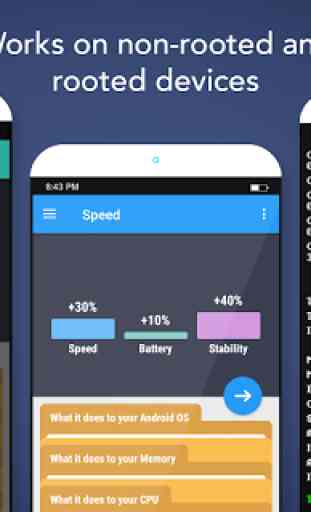
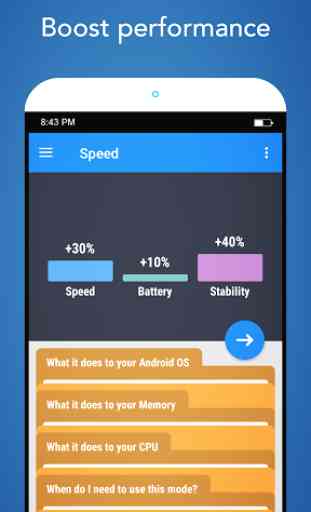
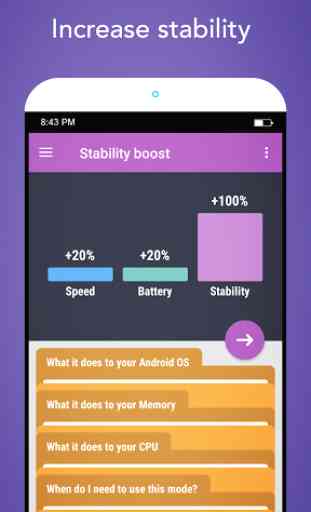
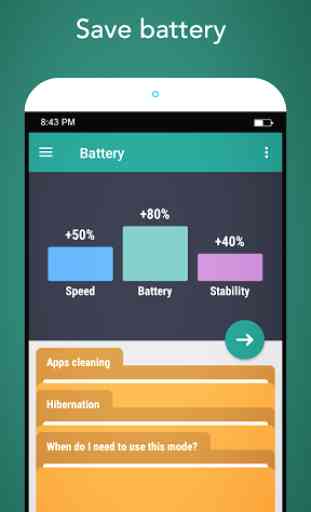
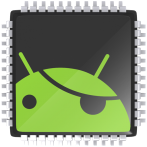
Fantastic app, no ads, and works like it says. If you really care about what it can do, the payed version is worth it, but the free still helps. My only complaint is, could there be a setting, to switch to advanced mode, in which you can tweak things, and see what each mode is doing in more detail? If thats added, this app would be top notch 👍