Root CA Viewer Lite
Android 4.0 or later has supported a management for'Trusted Root CA Certificate' store by settings(See 'settings > security > trusted CA certificate').However its certificate viewer shows just onlyfollowing information.
- Subject Name
- Issuer Name
- Validity Period (missing hours,mins,seconds)
- SHA256 finger print
- SHA1 finger print
This 'Root CA Viewer Lite' shows much more information as following:
- X.509 Certificate Basic Fields
- Version
- Serial Number
- Issuer Name
- Validity Period (with hours,mins,seconds in local time)
- Subject Name
- Subject Public Key Info
- Public Key of RSA/DSA, key size
- Signature Algorithm
- X.509v3 extensions (with critical flags)
- Basic Constraints (cA flag, pathLen)
- Key Usage
- Extended Key Usage
- Issuer Alt Name
- Subject Alt Name
- Other Information
- SHA256 finger print
- SHA1 finger print
- Key Store Alias Name
SUPPORTED VERSION:
Android 4.0 or later.
Since trusted root certificate store architecturewas changed by Android 4.0.If you need CA viewer for old Android, 'CACertMan' or otherscan be recommended.
From the version 1.2.2, this can export a zip archive ofDER formatted X.509 trusted root certificates to /sdcard folder.
NOTE:
*
* Permission for 'INTERNET' and 'ACCESS_NETWORK_STATE' are required to show Ads.
- Subject Name
- Issuer Name
- Validity Period (missing hours,mins,seconds)
- SHA256 finger print
- SHA1 finger print
This 'Root CA Viewer Lite' shows much more information as following:
- X.509 Certificate Basic Fields
- Version
- Serial Number
- Issuer Name
- Validity Period (with hours,mins,seconds in local time)
- Subject Name
- Subject Public Key Info
- Public Key of RSA/DSA, key size
- Signature Algorithm
- X.509v3 extensions (with critical flags)
- Basic Constraints (cA flag, pathLen)
- Key Usage
- Extended Key Usage
- Issuer Alt Name
- Subject Alt Name
- Other Information
- SHA256 finger print
- SHA1 finger print
- Key Store Alias Name
SUPPORTED VERSION:
Android 4.0 or later.
Since trusted root certificate store architecturewas changed by Android 4.0.If you need CA viewer for old Android, 'CACertMan' or otherscan be recommended.
From the version 1.2.2, this can export a zip archive ofDER formatted X.509 trusted root certificates to /sdcard folder.
NOTE:
*
* Permission for 'INTERNET' and 'ACCESS_NETWORK_STATE' are required to show Ads.
Category : Tools

Related searches

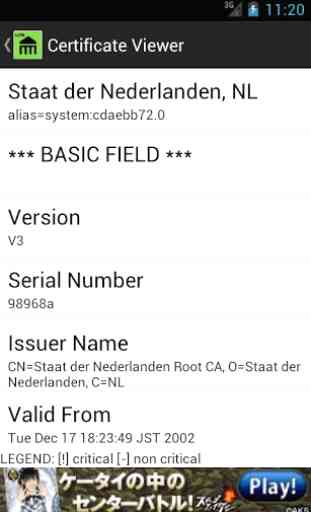
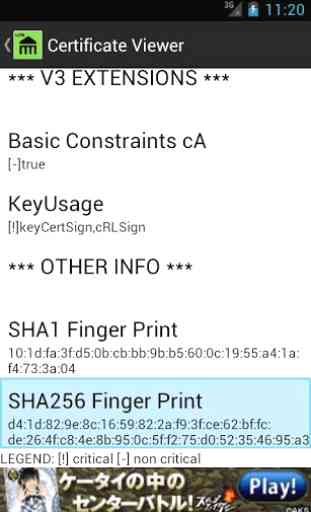
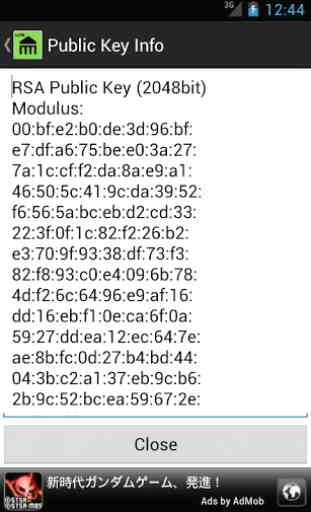

I couldn't figure it out. But I'm confident this is a very good app.May try later to install again.