Root Checker
This "Root Checker" app also lets you find out if Busy Box is installed on your android device, it also tells the busy box path. This Root Checker app is free to download and also lets you find out build info for your android device.
If you are asking questions like Why should I root my device?, What is rooting?, the Root Checker app also has a section to answer these queries.
In addition to root/super user checking and busy box, this root checking app also gives the following build information about your android device -
• Brand
• Bootloader
• CPU_AB1
• CPU_AB2
• Display
• Fingerprint
• Hardware
• Model
• Product
• Serial
• Tags
• Type
• User
• Codename
• Incremental
• Release
Root Checker was made for users to easily check for root user access(super user) on their phones. This will notify users of the above information. This is a simple application that root access by accessing the “su” binary that is installed on a user’s phone when rooting their phone. Also, the application, “SuperUser” must be installed and working properly as well in order for the process to work.
This application provides even the newest Android user with a simple method to check their device for root (administrator, superuser, or su) access. The application provides a very simple user interface that easily notifies the user whether or not they have properly setup root (superuser) access.
With this application, you can easily find out if your device has root (superuser) access. It is a very simple, quick and reliable method to get these info. Root Checker will check and verify that the su binary is located in a standard location on the device. In addition, Root Checker will verify that the su binary is properly functioning in granting root (superuser) access.
A lot of times, users experience issues about the installation path, configuring and gaining root access. The process could be simple for advanced users but for some users, the process is difficult. Regardless of the user's technical skill set, Root Checker, will quickly and correctly verify whether or not root access is correctly functioning. The process of confirming root access is sometimes known by other terms such as, gaining superuser access or gaining administrator access. Root Checker covers all these terms as they relate to one core function, being able to execute commands through the su binary with root access.
If you have any queries or suggestions, please write to [email protected]
PS -1. This app is not meant to root your device, it only verifies root access2. App contains ads to support development, you can remove ads by paying a premium fee. For limited time, we are offering free removal of ads, contact us for a promo code
Category : Tools

Reviews (28)
This app is best to check whether you phone is rooted or not and provides you information also. Nice hi and ads free.
This app has more pop up and spam windows than you can shake a stick at. Avoid at all cost.
this app is very handy and easy to use one can easily access to this
Ads are a necessity but greed is not.
It shows correctly that my phone is rooted, but it says that I don't have Super SU and I have it!
Give you root status but it also gives you other phone information that other apps are charging for. Easy to use and understand.
It says what it does and does what it says. It doesn't take up much space(memory) while doing it.
The app size is small, thus it loading fast. The interface is pretty clear and simple. :)
Does what it says. No special permissions.
Thanks
This is one of the more reliable root checker.
I don't mind the aids.
Does what it says. No issues.
Does what it says.
Easy to use
But those ads: Does anyone, ever tap on ads that are THAT irritating? Not all name recognition is good name recognition. If you've got any control over what gets shown - try to make the blasted stuff polite, and interesting to the sort of user that would use your app. Might get more money from individual companies than from a blanket ad service when you show actual results. Suggest you try to find a corporate ad partner, perhaps in Android development products.
Absurd amount of ads. I wouldn't mind one each time I opened it but one every ten goddamn seconds is absurd
This provides FOR FREE all the info other apps charge you for. The few one page ads it displays are minimal and easy to dismiss. Love it.
This App provides much useful info...user friendly one with good interactivity...but too many ads r annoying
I tried to uninstall / reinstall, no luck. Shows a blank screen everytime I try to open it.
Does as its meant to. Would give 5 if no ads, but I get why they're there.
This app is so easy to use and the extra details about the phone make it super handy to have.
This app works very well and it is easy to use. It is just a must for your device!
This is owesome for a root checkers.I love it so much.
Does what its supposed to do....no surprises
thanks :)
great work! user friendly and useful. thanks!
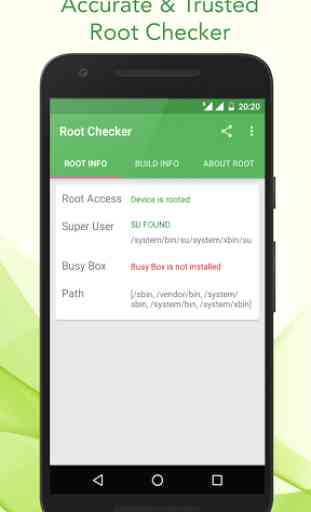

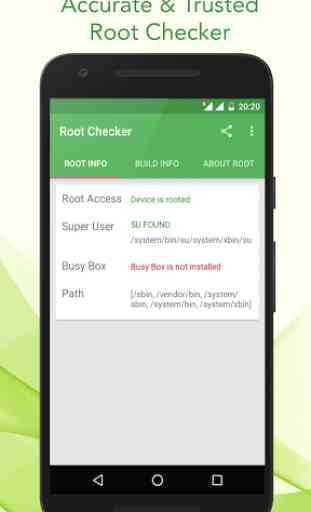


Doesn't work stuck on a white screen then it crashes