Root DPI Changer
Features:
- Changing the DPI by modifying the build.prop file,
- Creating build.prop backup files,
- Checking current DPI on system boot,
- Automatic DPI restoring (Experimental)
BitBucket: https://bitbucket.org/Majfrendmartin/dpi-changer
Category : Tools

Reviews (25)
It worked flawlessly in kit kat 4.4.4 but I'm not having much success in lollipop, I guess things have changed a fair bit in lollipop it's not really the dev's fault but it would be nice to get it working
Well I adjusted my DPI and then got stuck in an endless loop where it said "UI has crashed" and I could not get out of it. LG V10 users stay away.
Wud advise Not to install it, bricked my tab 3 on the 1st use, I have this same function on my galaxy ace 3 custom rom and no problems as dpi function is included in the cutom rom. As my tab was only rooted and on stock rom it bricked, I was able to flash the original firmware back usin odin and it is bak to normal. My advice is unless dpi function is already contained within ur rom dont risk it, b4 u say user error benn usin android from day of first relaese and know wat im talking abt. Peace.
changed dpi to 270 on s5 smg900h and touchiwiz will not open. "Touchiwz has stopped working" Need to reinstall android now. WARNING** Do not use this app**
I think this app is really cool but I would like to see an option to change the DPI back to the device default. In my case that's 480 DPI and it is difficult to change it back to that.
The app sets a limit for the dpi to 500. This wouldn't normally be an issue. But on the note 4, the native dpi is 640. And I would like to be able to set it to about 560. 500 is too small for this device.
I was looking for an app to change my DPI settings and I found this one, worked like a charm. Thanks.
For ROOTED devices!
no 1 works but it work gr8 thanxx
Has worked perfectly for every time. Thank you.
Works as described on my canadian Note 4. Thank you
This is for rooted device! simply change your DPI. revamps your phone!
After I changed the DPI, I did restart the phone and... There it is... It's a bootloop. I had to flashed my phone. Don't install it, it's a waste of time
Works very well on the Nexus 6, running DPI at 400
One of the best in the market.no no restrictions.
In Lollipop. No complaints here.
Does what it says and does it well. Nexus 5 Lollipop aosp ROM.
Worst app....dont download if u want to save your device....it will damage your device confirmed....
Coolpad note 3. Not working
Thanks team...
Must reboot to apply. The current dpi value is false
Does the job!
Amazing but tough
Did exactly what it says
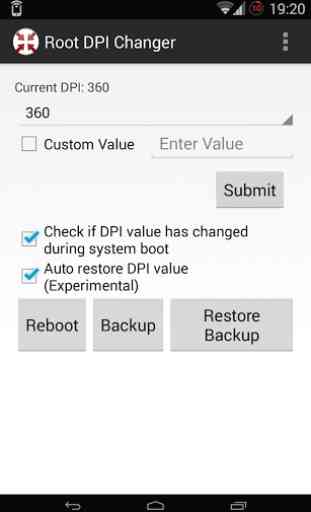
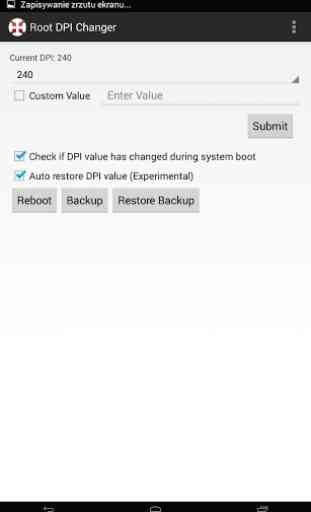



Works exactly as it should - at least I had zero problems. However, keep in mind that if you do not have a (custom) rom based on ASOP or CM, you risk "bricking" - although bricking in this case would be recovered with a recovery file for certain. Worked great on my stock Nexus lollipop rom with custom kernel inc. root.