Root Essentials
★Adoptable Storage★Enable Adoptable Storage on any Android device running Marshmallow or later. (Including Galaxy S7 and LG G4).
★App Install Location★Set the install location where apps will be installed to by default.
★App Manager★Get in control of your apps. View details and uninstall system apps.
★Battery Calibration★Calibrate your battery when it is empty too quickly (e.g. after ROM flash).
★Build.prop Editor★Easily edit your build.prop file.
★Device Info★View lots of information about your device.
★DPI Changer★Edit the DPI (LCD Density) of your device.
★Emoji Changer★Change the Emojis of your device. Requires Android Lollipop or higher.
★Flasher★Flash Custom ROMs, GAPPS and more; Install Recovery & Boot images. Create your own script!
★Font Installer★Select a font to install on your device. Over 700 fonts to choose from.
★Freeform Window Mode★Enable 'Freeform Window Mode' on any Android device running Nougat or higher.
★Language Changer★Change system language of your device.
★Mount /system RO/RW★Mount your /system partition rewritable or readonly.
★Rebooter★Reboot, quick reboot, reboot recovery, reboot bootloader or just power off.
★Root Browser★Explore all the files on your phone. Swipe left or right between panels.
★Root Checker★Check whether your device has root access (Rooting requires 3rd party tools).
★Samsung CSC Editor★Change your Samsung device.
Android WearSome features of this app are also available on Android Wear. The wearable device must be rooted for most features and takes advantage of your handheld.
What is root?Root provides access to all system files under Linux and Android. A required tool is SuperUser (also known as SuperSU). The command su grants elevated access to your files. Many ROMs including AOSP, Cyanogenmod, Paranoid and Miui can be rooted or have 'administrator rights' included in the ROM.
Google+ Community: https://goo.gl/7ftDzwFacebook: https://goo.gl/0iidNv
Category : Tools

Reviews (27)
I wanted to convert my sd card to internal storage and thought this wound be easier than ADB. Wrong. This app went do that on it's own, u have to download something else, backup something, flash something. U only find this out when u try to adopt storage with this app. After you've done all that, with vague instructions, you use the app again and it says no sdcard! garbage! I converted the storage in 10 minutes using ADB, including researching how to do it. For adopting storage this is useless
I downloaded this app together with magisk for adoptable storage on my Samsung J5 2016. It doesn't work. it continually asks me to download and install asplugin. Even when this has been done, it still keeps asking me. I've tried using it with a freshly reformatted sd card and freshly rebooted phone, but no good.
awesome app i had to delete most root apps I had since Root Essentials has similar functions inside of it. The "fonts installer" though doesnt work. keeps crashing the app. will be waiting for a bug fix.
well app and its features are awesome.... but im giving 4 stars becouse it s app manager wont work for android 10...as im an android custom rom user.. ive flashed 4-5 roms based on android 10 namely pixel, havoc, ion, oxygen os etc.... whenever i try to uninstall system app in android 10... it shows error.. same goes to user app... when i try to move user app as system app; that app wont work... otherwise love ur work keep it up... waiting for next android 10 supporting update.. keep it up😉
Won't work on my Samsung galaxy s5. Followed all the instructions, including the manual fix in the help section: 'I have root but it's still not working'. I just get an error message. When I use the adopt sd card function it lists the disk as 179,64. In terminal, if I type <179.64> I get an error: can't open 179,64 no such directory exists. If I type 179,64 I get error: 18 volume partition 178,64 failed with '500 18 unknown disk'. Please help me with this. I paid for the premium app.
To all u that have problems with the app (SD card issues), You gotta download a root permission manager (it's on Google play) and accept the SuperSU superuser permission and locate the app and enable the internal and external storage thing and switch it on and then your problem is fixed
Great tool. Thanks to the "Adoptable Storage" feature I was able to solve a long time issue I was having with Apps on my phone not being able to write to the SD Card.
With rooting depending on hardware and OS, couldn't make everything. And enabling Extended storage makes weird UI even if it mainly works.
This is absolutely the most complete and reliable AOI I've used. It's free features are incredible, Time to support.this app literally eliminated 7 others.
So far has been a great app. Works great. The ads dont bother or interfere. I hope the developers keep updating.
Randomly locks up my phone sometimes but otherwise works fine. Good enough that I paid for the ad-free version too.
adoptable storage works on my samsung galaxy j5. only problem is that when i try to install a downloaded app it says "out of space". however when i install an app from playstore directly it installs without problem. please give me a solution
I'm rooted and on custom rom, on Galaxy S7 edge, Custom ROM is BlackDiamond one UI, I've bought new Sd Card 64GB, but when I try adoptable storage it gives me error, No SD Card, Please insert an SD card. Where as card is already showing in my File Manager. Please help
There isn't anything you can't do to your device with this app. I'm still finding menus to accomplish tasks that I didn't know were possible. Awesome App
I've used the free version of this before, so when it asked for money I said it's worth it for 3 bucks. Still tells me I need to pay, so apparently this is now a rip-off app!! 😠
Root Essentials was unable to remove an app (Digital Wellbeing) from my phone ( rooted with TWRP, Android 10 based custom ROM and with Magisk). I'm disappointed!
It's a great tool. It works well and I managed to fixed my issues and adjust my features with ease
Solid app that's worked well for me over the years five + yrs. Very useful, lots of great tools and features.
Rlly great app, only problem is that fingerprint gestures don't work properly for me... which is a shame since that would have been my favourite feature
This is a great app. i like it because it gave me emojies of higher android version. I would want emoji support on kitkat as well. Android pie emojies should be added too.
Great app that does it all, I don't need 2 or 3 separate apps that do different things since this one has it all for root stuff.
this app is good, but sometimes, it corrupts phone. i wanted to change my emojies. emoji changed but i cant found my face emojies.
After changing the dpi with this app phone got soft brick! It's made my day worse after that! I had to change the karnel and reflash the stock rom.
Always in the first 3 apps downloaded after rooting an android device, and probably the most used. Definently try it.
I rooted and this app would say "no sd card" when adopting storage. It's useless. I begin to think afopting storage is a old art, lost in time
very bad. -user app to system dont work -reboot device without confarmation delete tweeks from build.prop without confarmation with just one click -there is even no feature to restore main file.
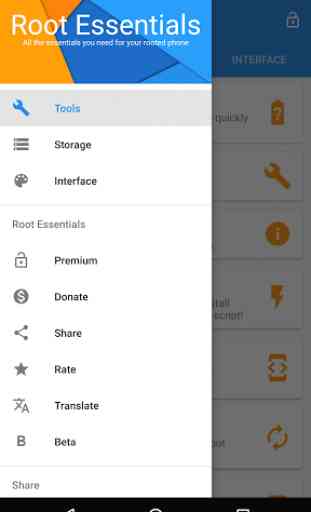
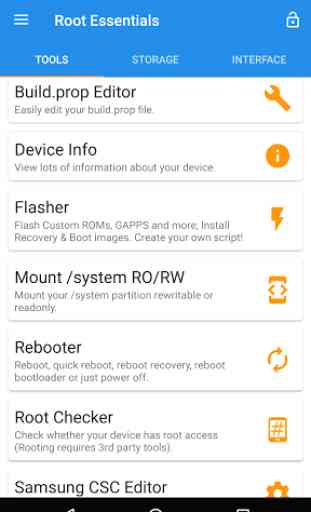
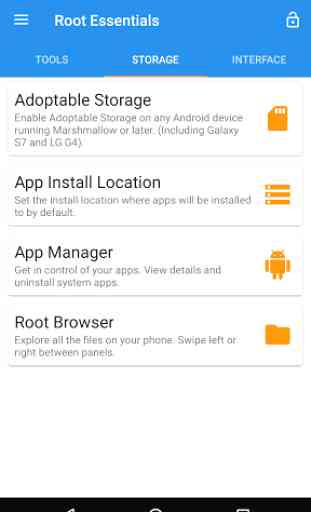
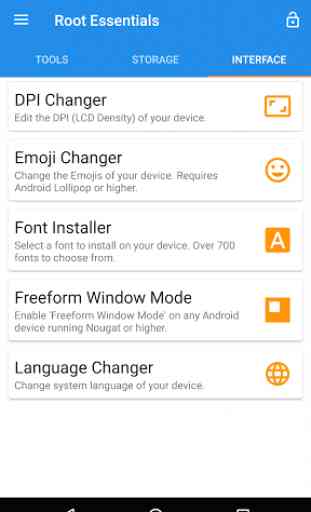

Love it! So many options you generally wouldn't find in one app. Gained my attention when it in fact granted me R/W permissions on a device (Ive since got rid of), that oddly nothing else I used would truly work to grant these permissions. Had similar experiences with this grating this and that or modifying the system that Root Toolbox Pro couldnt grant/modify as well. 5 stars for this and all the hours of awesome work put into this app!!