Root Explorer
Features include multiple tabs, Google Drive, Box, Dropbox and network (SMB) support, SQLite database viewer, Text Editor, create and extract zip or tar/gzip files, extract rar archives, multi-select, execute scripts, search, remount, permissions, bookmarks, send files (via email, bluetooth etc), image thumbnails, APK binary XML viewer, change file owner/group, create symbolic link, "Open With" facility, MD5, create shortcuts.
For fast, friendly support simply email us: [email protected]
We will always try to help with any problem you may have with the app. If we can't help then you can have a refund, no questions asked.
Although 22,000+ five star ratings will tell you that most people are very satisfied customers. Make sure you read as many comments as possible to get a good idea of what most people think of the app.
We still respect the old 24 hour refund policy. So if you're not happy with the app just email us within 24 hours and you can have a refund. We'll need to know the order number, which you can find on the emails sent to you by Google when you downloaded.
Why compromise? Get the original and the best!
New permissions:
Full network access
- Required for network and cloud access. No information is passed to us over the internet.
Add or remove accounts
- Used by the Google Drive SDK to add a new account if desired. No changes are made to existing accounts and no details accessed apart from the account name.
Find accounts on the device
- Used to list available accounts for logging into Google Drive.
Prevent from sleeping
- Used to stop the device sleeping during long operations so they are not interrupted.
Category : Productivity

Reviews (28)
Somehow I have used this app for 10+ years and never left a review. Root Explorer is THE de-facto standard for browsing files on an Android device in my opinion. I have become so accustomed to it I truly would not be able to function without it. I use this on an unrooted device and it is just fine. Obviously I do not browse root shares. Samba / Windows Share connectivity works great and is easily my most used feature. Now that I have a VPN setup I can easily grab files from my PC remotely!
Love this app, used it for the last 6 years to name over 12,000 files on a Samsung Galaxy phone using a BlueTooth keyboard. I can open multiple tabs, each viewing a folder of my choice on either internal or SDcard memory, and it allows for long filenames, which the built-in Samsung My Files does not. Would have given it 5 stars, but after upgrading to a new Samsung Galaxy phone it is flagging some files as having illegal characters with the � symbol and it is unable to rename these.
Five stars for functionality - WHEN it works. App has a mind of it's own these days. I used it with zero problems for years, then suddenly a few weeks ago, sometimes when I open it, it's just a blank screen. Clearing the cache, storage, force stopping, uninstalling and reinstalling do nothing. It'll just start working again at some point.
The best file manager app out there. After years of extensive use I am certain that there is no match to this app's UI, features and lots of little conveniences packed with every feature. I tried ES File Explorer, FX FE, Root Browser and many more, but this app was and still is the best option. (Even without FTP - which is the only downside. Luckily I got it in Xiaomi's native file manager)
Awesome file manager. Very stable and well performing. For the future, I would like to have more setttings/options for archive management. Also, what I really miss is transfer speed indication (for example when copying to NAS etc., competition has this). Keep up the good work!
Best file explorer app there is, but it does not play well with deleting or renaming files. Every time I do that, I have to give it permission (can't due to Android's restrictions), back out, back out, and back out then it does it.
Best file manager out there by far! I have been using this app since 2015 and not had any problems at all, everl. The best new thing added is the app opens whenever I plug in a USB thumb drive, best thing ever.
Great app in many ways. However it no longer has the capability to work with system files (e.g. delete/rename) even though the phone has been rooted and root access has been granted to Root Explorer. First observed this limitation in Android 10.
good app. been using it for years. all the other file explorers are garbage compared to this one. the navigation can be a little more intuitive and more user friendly, but it does the job and has all the options i need in a file explorer.
This was my first purchased application, since Android cupcake or something like that- and is the first app I install on any device after rooting or flashing ROM. Sure, there are many file explorers out there, some much fancier which I also use, but when need to manipulate root folders, change permissions etc. there is none better than this reliable app!
I'm running Nougat on a rooted Galaxy Note 8 and was trying to change my shutdown animation. This file explorer automatically asked me if I wanted to mount the root drive as R/W because it was currently set to Read only. This allowed me to paste a *qmg file from my SD card into the Media folder. Perfect!
I was looking for an app that could specifically open certain files on my phone. I am actually quite surprised with how much this app can do. I wish there search function was a bit better though, so that it wouldn't come back with blank results.
When opening files that require root through Root Explorer, using other apps (QuickEdit Text Editor), it says "java.io.FileNotFoundException: open failed: EACCES (Permission denied)". When opening the same file through other file managers like total commander, no exception occurs and I can open the file in QuickEdit.
This is probably the very best file-manager program out there. I can't think of a feature I wanted that it didn't have, including nearly all of Unix' cp, mv, find, chmod, tar, ln -s, and so on. Even if your device isn't rooted, it's useful in the parts of the filesystem you can get to (including sdcard and mounted USB sticks). Good medicine!
*2/19/2021 Big thanks for today's update!* My go-to explorer since my Motorola Droid X days! The reigning champ of Android explorers. Suggestion: 1, add a trash can feature to place deleted items in that will auto delete after a certain time. 2, while search is scanning, made the director name box of currently searched larger so that the box doesn't continually & rapidly change sizes.
Among the best in the past. But broke down recently. Problems in: 1. Scrolling through photos. 2. Zip file. Other recommendation: Let the tab stay in place when pressing back button, I.e. not go back to root folder.
Used app for years own the pro version or what ever dev calls the paid version. Last update broke everything. I used it o scan my archives with out having to extract. now have to extract whole archives. Wouldn't have made them so big if I new his app was going to fail me. changed review do to really fast personal response by developers and was promised problem should be addressed next update. crossing fingers.
The best file manager hands down. My only gripe is I'd like it better if home directories reverted to default when pressing back button, say if storage, SD, and Dropbox are home instead of going back to last folder it went to those home directories. Great explorer
Some from latest versions broke ability to view files content inside archive without explicit extracting file. For example, earlier I can click a zip archive - it is opened, click a txt file in archive - it is opened in a text viewer. Now - error FileNotFoundException ENOENT.
just want to clarify for people looking to get access to root folders on their phone withiut rooting your phone, this app will NOT work for you. It says you must root your phone to access those folders. Could be a great app but i was hoping it would allow access to those folders so not for me.
Very nice app for digging deep into your phone. Great part of a tool set, for finding and yanking out the bloatware and un needed garbage service providers and Google stick on the users phone. Too bad the phone has to be hacked to get full use of this great app. There should be a law against phone manufacturer and service providers locking apps and bloatware garbage on your own phone.
One of the first app I've ever installed, recommend by XDA on my 1st Android phone, the Galaxy SII, so MANY years ago. It's proven to be one of my core apps I ALWAYS install. Very reliable & useful. I still use it on my newest phone, the OnePlus 7T Pro 5G McLaren. It mostly works, but a few issues exists, but will withhold judgement as I'm still learning this phone & Android 10. I'm slowly knocking off those issues one by one. For now, it remains 5 stars.
This should be a 5-star app for all of its good. But there is one thing that is enough of a headache that I have to deduct. The search function is pretty horrendous. The function should be able to search specific folders instead of forcing the user to wait until it goes through every single file folder. It also should immediately begin showing results immediately as they are found in stead of having to wait until the complete cycle run. At this point, the search I am running has been going on for over an hour and I entered a very specific search string. This is truly unacceptable for an app that is so good in everything else that it does.
One of the better file managers, I'm sure some free versions have some similar features however you can view and edit just about any file with this. Moving and renaming is hastle free. Much simpler than using native apps.
I enjoy using root explorer. I find the configuration of features effective for easy manipulation of the file system. I think that the GUI could benefit from improvement.
Whenever I copy-paste a name to an image file (that apparently has an jnvalid character?) I end up with a question mark in place of said character, and I cannot rename (nor view) the image file. Oddly, I can view and rename the file when I connect my phone to my WINblows 10 computer. I can also view and rename the file...in another ANDROID file manager.
One of my first Android apps (10+ years), and still one of my favorites. I know right where I am in the file structure and can move files as I wish to organize them.
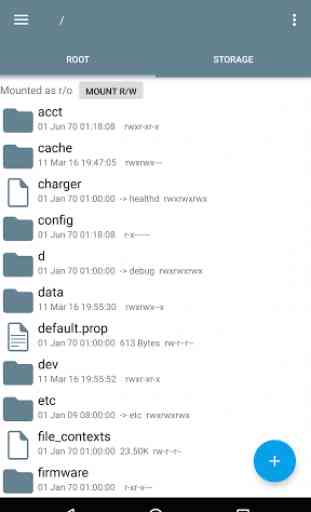
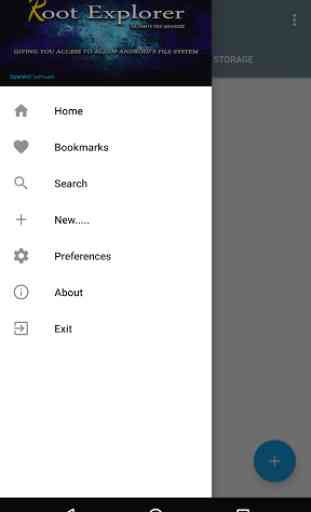
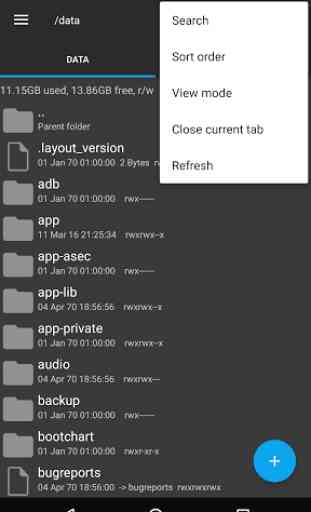
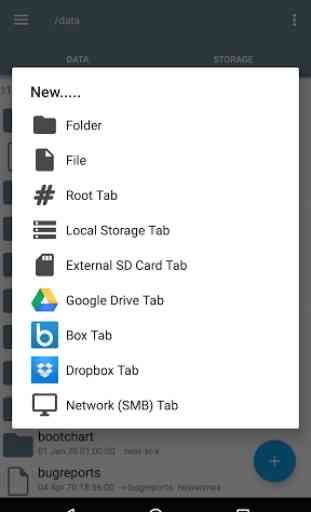

ive had this app for years. it's always been good software. this loses a star because as far as I can tell once you initiate a transfer and minimize the progress screen there's no way to get it back even by tapping on the notification that there's a background operation in progress. so you never get to see how far along the transfer is.