[root] Servicely
- BOOM
- good night. A small detail though, if that service or app is running on the foreground this app won't kill it. It's a small safety measure because you don't want apps that you're using to close on you.The app operations run in a dedicated Background Thread so that your normal Android experience is not affected. Or, if you prefer, you can only set this timer to run on Screen off.You can also disable/enable permanently any service on your device. It's useful if you have services that tend to auto-restart and keep your device awake, or if you have games sending you never-ending notifications.This app is powerful so have some sense of responsibility when using it.Please contact me before down-rating.*DISCLAIMER*I take no responsibility for any fault caused by any procedures of the app. No warranties of any kind are given. Use your brains, you have them for a reason :)
Category : Tools

Reviews (28)
This is a fantastic battery saving solution for rooted users on Oreo. Pair it with NapTime as the deadly duo for eliminating parasitic battery draining activities on your device. This does require quite a bit of very detailed user configuration, most of which is not for the faint of heart, non-technical or just lazy people. It would be ideal if between Servicely and Naptime, one of tham provided the ability to create a Home screen icon to turn off the screen and immediately activate Doze.
Will be nice if apps in the whitelist are presented at the top of the list of available apps so there's an "at a glance", no need to scroll down. Also to have a cached list so it doesn't wait to load everything. Also, had to whitelist LOS Clock app otherwise alarm does not fire, or fires with no sound.
Good app. I have few problems, firstly many disabled services from Google Play Services are active after reboot. It would be great that we can search services by full name, for example to list all apps that have analitics service and disable it that way. It would be great to have more features like standby for system apps and disable activities in apps, for example adactivity, thanks.
This is the first app to which I've allowed showing me ads. Reason is clear. This app isn't an adware it shows you ads in a decent way. But I must be given an option to choose between full-screen or banner ads as in the very few apps available over here. At last this app is nice and works as intended.
For whatever odd reason, whenever I have Servicely enabled, tap to wake feature through Franco Kernel doesn't wake up the phone. And neither does lifting phone. It even struggles to open using the fingerprint scanner. . . it takes a good 5-10 seconds for the screen to turn on. I haven't disabled any services or crucial Google apps. This is on a Nexus 6P on Oreo 8.1.
This app function is similar to doze. It works and save battery draining when device off screen. However, it could be better to make it save battery when device in use. For those who don't read or know nothing about root, do not comment. As root is the only way to access your device system and make the apps works.
Another essential app if you want to squeeze every drop of battery you can get. Dev even let you turn ads off without paying! This instantly gets a extra star. Great app and respectful Dev. The App is very cheap too, less than a bag of chips! I've already bought Servicely and Naptime and they both work very well together. Looking forward to your next project...
Fantastic program, thank you Francisco! Everyone else, ideally you should be rooted. So spend a few minutes learning about this program and how it works before giving a lame review, because you are clueless, and do not know the actual purpose of the app. This app is ten times more usable than the plethora of popular battery saving aka: eye candy apps that actually do nothing.
Seems OP is no longer maintaining this app. Theres a bug in App standby whitelist screen: the search function doesnt work. Also there should be an option to "re-disable" the disabled services / receivers because updating apps will reset the settings.
Great app. but be very careful, it's powerful enough to brick your phone if you disable certain core android services. I speak from experience, having had to wipe and reset my phone to be able to use it again...
So far it has been working great, until recently. Trying to re-enable some services was unsuccessful since the app disabled them again, despite not having the main app which the service belongs to, affected by "force sleep" or "restrict from running in the background" within Servicely.
Doesn't seem to work. Services I never disabled are showing up on disabled services screen, re-enabling them and coming back to the app later, they still show as being disabled. Not sure what's working and what's not.
The app seems to work very well. But I don't know if this is a bug or not, or maybe the app is not displaying things correctly. I disabled WhatsApp because it's been eating A LOT of battery lately. Disabling that app disables a dozen more apps like GMail, Facebook, Instagram, Phone, Google Play Store, and some more. That's strange. I repeat: I only disabled WhatsApp.
The best service/app management app available. The dev is one of the best I've seen around the Android scene. Can I make a feature request for a backup and restore option for all services and apps disabled? Would be very handy for flashaholics like me! Keep up the awesome work.
Servicely definitely silences background activity and it does this really well. I've run into a few issues whilst having this and Naptime both enabled but I cannot say whether either of them were the cause. I was running BlissOS 9.0 and it does have some bugs so I am testing now with stock OxygenOS with Magisk and latest BluSpark kernel release. I will revert to factory stock OOS if issues persist so I can send debug logs. Thank you for your awesome work!
Dev. first of all i was looking for such an app that can cut services. great app. But the app has a big bug. I' ve cut some of apps services all was ok. Somehow #servicely got uninstalled. but when i re-installed servicely it Won't give me any option to re-enable service that it cut berfore. please fix this. I use #app_ops. which cut app permission. even after uninstall, app permissions still cut. but if i reinstall #app_ops it will show which permission i cut before with it. please fix it.
I found out after installed this app, many function such as Bluetooth, gps broke. Need to restart the phone then it can be used. I don't find any option to disable or opt out for gps n bluetooth. Otherwise work perfectly. Really save battery juice!
Apps still running. Great concept, user friendly UI. Not bad, just not doing whats its suppose to, even when *disable/stop on off screen*. Update: reinstalled, i see notification now. Gonna check&report back
it is a good app, but it refreshes the app list every time you want to disable an app from running in the background or check settings that you've set for apps. why not let users manually refresh the app list to reduce loading times?
Better than Greenify! I used Greenify for year's along with a app called Service Disabler but Servicely let's you disable both apps and service's all in one app! Definitely a must have app to save battery life on Android.
Hmm, I'm not sure this app is actually doing anything noticeable on my Android9 phone. There is no log or notification or any form of signal indicating that its done anything when the screen goes off. It doesnt actually ForceStop an app, so what exactly does it do to the app? And i notice ALL my apps are shown in the list of 'Running Apps', even when i manually Force Stop an app & refresh the list of 'Running Apps' its still included (and i rechecked to verify that it was still Force Stopped).
When I restart my phone, the app loses all the settings. I have to set each app to not run in the background again. Tried reinstalling, same issue. Running MIUI 11 Android 10. Have donated too and this is not what I expected.
A fantastic tool to help increase battery life and assist with keeping services down when the device is down. A definite must have for the advanced user and a real benefit to the Android world.
The user interface needs a lot of work to make optimal user of screen space. The developer needs to learn design guidelines and practise before publishing as a paid app. To be fair, the functionality is good. Not worth paying for until the design is improved.
I like it because it has so many features that i like but there's only one thing that i dont like is the UI, Graphics,etc.😕. Plss.... Change the UI of this app cuz i can't understand some features that the app has and plss add a (?) Button then add it with specific information about what this function is. Understand me?
My device is already rooted. Was using it initially. Now it say no root access and closed and my phone is now all messed up. Edit: Thank you for your reply. I rewiped and reflashed my rom and start anew. Before I couldn't get any notification, as all apps were put to sleep.
It is a very useful and powerful app. The problem is that it is too powerful, and the chance of something going wrong is high so please provide a reset button to revert everything back to what it was in the beginning.
![[root] Servicely 1](https://allbestapps.net/img/en/166/root-servicely-1661189-2.jpg)
![[root] Servicely 2](https://allbestapps.net/img/en/166/root-servicely-1661189-3.jpg)
![[root] Servicely 3](https://allbestapps.net/img/en/166/root-servicely-1661189-4.jpg)
![[root] Servicely 4](https://allbestapps.net/img/en/166/root-servicely-1661189-5.jpg)
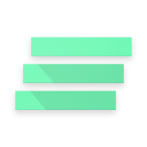
Amazing app. I have just one issue. Can you disable the Swipe Between Pages? With the new Q Gesture Navigation it's easy to accidentally swipe between pages and it's annoying when you are searching for a Service in All Services and accidentally swipe to running Services and have to Scroll all the Way down again. And perhaps a way to revert the changes in case of a Bootloop? Maybe a Recovery Flashable ZIP to revert all the Disabled Services.