Root Uninstaller
We do not collect any personal data of customers
☆ Root Uninstaller (System App Uninstaller) is the fastest and simplest tool, help you can uninstall/remove unwanted application or package (Installed, Bloatware & System)
☆ Root Uninstaller is the best tool for managing your android apps (packages)
☆ One-click to backup & uninstall multiple apps and packages, save your memory, improve the performance
Main features:
✔ Uninstall/Remove application - unwanted Installed, Bloatware (pre-installed) & System app (ROOT)
✔ Disable application - disable/freeze app. Disabled app will be freezed, disapeared and unavailable from running and updating
✔ Backup Apk - backup (extract) Apk file to SDCard (in folder /Root_Uninstaller_Bakup/)
✔ Apk Manager - manage apk files on SDCard with delete, instal, rename, move to folder, delete duplicate file function
✔ Display detail information - of app (package name, version, package size, data size, cache size, file path and description)
✔ Filter - by Installed, System & Apk Manager tabs or Disabled package list, Running package list
✔ Sort - by various mode by name, size, time, ascending, descending
✔ Password protection - lock this app by passcode (password will be only saved offline on customer's device)
✔ Classify app - as [Could uninstall] and [Key module]
✔ More functions - search by Google, Launch, Clear Cache
✔ Multiple Theme - with Default, Light & Dark theme
✔ Material Design - simple and easy to use
Note:
- Root Uninstaller Free version has ADS, upgrade to Premium (Pro) to remove ADS and get full features.
- Make sure only uninstall packages which you know certain aren't needed and safe to uninstall
☆ We would love to hear from our customers. If you have any problems, questions or feedback about Root Uninstaller, please contact us at [[email protected]]
Category : Tools

Reviews (26)
Maybe it works for other people, but I tick uninstall, grant root privileges, restart, and the app in question is still there. I've even tried disabling and clearing data, often a prerequisite for uninstalling root apps. The interface was well done though, no ambiguity about what to do (if it worked).
It could replace 2 other apps I use:App Uninstaller and Installer Pro if interface would be more comfortable. Tick on the right side or option which side there are or option that thick is marked when touched in the middle of list and app detailes appear only after touching icon would be much much better. Beacouse of this I stay with my old 2 app setup.
The app has some interface inconsistencies. Strangely when we mark the checkbox of one app and click the uninstall button the app is uninstalled but the app continues present in the apps list and the uninstall button continues to show the selected apps count number. Developers should enforce apps list auto-refresh upon each performed operation. Even right after starting the app that is not done automatically, requiring the user to do it, differently from many apps of this kind.
It uninstalls system apps (sometimes) and regular apps. I like that Ads don't occupy the whole screen. The button which displays "Uninstall (count)", "Delete (count)" needs to be refreshed to reflect changes. The apps list needs to be refreshed also to reflect changes.
Works even on Oxygen 10 with "Encryption" everywhere, but you need to root your device with MAGISK 20.04. NOT SuperSU. Folow in ORDER 4 steps( very important the order): 1 Disable app 2 Clear Data 3 Uninstall 4 Reboot phone. Sometimes after restart the app can still be there, REPEAT same steps again- reboot again. I had to do it twice for GOOGLE PAY app. It worked. Good luck !
One modded app was not uninstalling from my phone.... After trying a lot of apps...i tried this app...its very easy to use and it works perfect.... (you need root permission to make this work).... edit : this cannot remove miui blotware apps... but it can help to remove other apps which cannot be uninstalled... miui blotware is exception.. use magisk debloat module to remove blotware (root required)
This resolve the problem with apps that went missing after you transfer them in the SD Card. It uninstalls the corrupted app, this fixes the issue with installing apps from Play Store with message "You cannot install this App because another user has installed.."
Tbh, this app doesn't deserve a total rating of 3.3, it should be more. This app has always been my first choice after installing a custom ROM or after buying a new device, it works fine for me if I use magisk root and also this app doesn't show pop up ads which is great.
You can remove unwanted root software (exemple : chrome & Samsung browser) but need restart afterwards . Very easy to use and useful tool . NEED TO PAY ATTENTION NOT TO DELETE SOME FILE SYSTEM THEN YOU WILL NEED TO FLASH YOUR PHONE. IMPORTANT : root access required
I rooted my phone using Magisk. Root Uninstaller works. I have a Chinese model of a Huawei phone (mate 9). The Huawei default browser could not be uninstalled by other System App Uninstallers. This app fully uninstalled the default browser. Now when I log into a network at a cafe/airport/library I can actually figure out what to do. woot! woot!
Oooooo... I like this app even though I ain't got root access, it'll still show you some cool stuff about your locked up apps that you can't uninstall. Get a GOOD file manager when get this just look under the hood of the beast... DON'T GO TINKERING WITH THAT STUFF. Or you'll need a GOOD repair shop... And whatever you had, well ya won't after that!
I downloaded this hoping it will get rid of Samsung pay. That Samsung has forced on to my phone without permission not giving me the option of uninstalling it. But not worked at all didn't even work for other apps that I downloaded god knows how it got a good rating now uninstalling this app and rooting my phone through a laptop instead
Nice app to uninstall all unneccessary, outdated and obsolete system apps and pakages. After removing all the unneccessary junks the device performance get significantly better.
Very good. The fact that u can freeze and unfreeze so easily lets you know if the app does anything drastically bad when removed. The google it option is very clever. Well done with this app.
Good app but before you do, all you need is too find root permission in internet for your phone. After gain the access to root permission then your can uninstall unwanted app in your phone with this app :)
Worked flawlessly on my phone running Android 7.0! Was able to delete previously uninstallable Google apps and manufacturer system apps. Thank you!!
The best one so far, tried other apps according to their higher ratings and all I got was errors, glad that I gave this one a try. Don't let the ratings play you.. there are plenty of good apps that are actually underrated.
This is not a "root uninstaller" As the name suggests. Misleading app, also as soon as the app is install, ads start popping up.
Bs app. Does not uninstall anything and the only reason the app exists is to shove ads down your throat. Don't download, the developer should be ashamed to have developed such a trash app. I would say don't quit your day job but if this is your day job then you should quit.
App only disables system apps which are still there and occupies space. I am really disappointed by this app, other than it uninstalls various apps and works wonderfully
Amazing app that can remove bloatware and also have installation packages just in case something goes wrong. Perfect.
now if you guys need 5 stars to keep you interested then here you go i like this app because if i decide to delete a system app then i can make a back up and if system crashes i cam always reinstall it again thanks alot great work
This app is no better than the app that comes included with cells ...it claims to be "root uninstaller" but doesn't delete anything requiring a root so ignore the apps title it doesn't delete anything that you couldn't do yourself
I have been trying to delete of totally turn off over 15 Factory Apps that I have turned off over 5 times each day for the last 6-9 months. Useless never used app.
Perfect! The app does it's job. NOTE: This app will not uninstall system apps without Root access. Duh!!!😁🤣😂

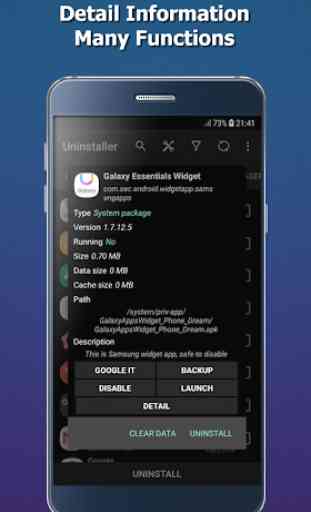

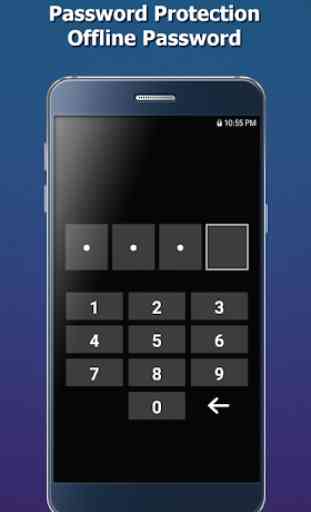

Absolute garbage Before I was able to uninstall anything I had to look at 3 different banner ads and 2 different video ads where I had to wait ~15 seconds each to skip it! After finally getting past all of the ads I uninstalled a few user installed apps and a few system apps, it then forced me to reboot but guess what: after booting up again the apps were NOT uninstalled. It failed at it's literal single purpose and is absolutely useless. (Yes, I obviously am rooted. Yes, other apps worked)