RootCloak Plus (Cydia)
PLEASE READ EVERYTHING AND EMAIL OR POST ON XDA BEFORE LEAVING A NEGATIVE REVIEW!There is no 100% way to hide root. Any feedback you may have will be helpful, not only for fixing your particular issue, but also for hiding root from future apps!
See http://mattj.io/rootcloakplus/ for the list of apps that work with RootCloak Plus.
Requirements:
• Rooted Device
• Android v4.0.3+
• Cydia Substrate ( http://play.google.com/store/apps/details?id=com.saurik.substrate )
• If you are on Android 4.4+ (Kitkat), you need to install SELinux Mode Changer and set it to PERMISSIVE: ( http://play.google.com/store/apps/details?id=com.mrbimc.selinux )
• Single user on the device (does NOT currently support devices with more than one user account!)
Does NOT Support:
• x86 (Intel) devices
• Devices with multiple user accounts
How is this different than disabling root with temp unroot/SuperSu unroot/etc?Disabling root, or temporarily unrooting, prevents ALL applications from using root. This includes the applications that require root to function. In addition, SuperSu (and others) cannot hide themselves, and are still detected by many apps. RootCloak does not disable root; it completely hides all traces of being rooting, including the su binary, some of busybox, superuser.apk/most common superuser control apps, and more.
Does RootCloak hide custom ROMs (CM, AOKP, etc)?Not directly. Some apps that check for root only check for things like release-keys vs test-keys, and therefore RootCloak will work. However, if you are running CM, AOKP, or any other custom ROM, there are simply too many ways to detect a custom for RootCloak to effectively hide all of them. For example, addition settings activities may be added/removed depending on the AOKP version; RootCloak would have to hide every single one to be 100% effective.
Instructions:1) If you are on Android 4.4+ (KitKat), you need to install SELinux Mode Changer and set it to PERMISSIVE: ( http://play.google.com/store/apps/details?id=com.mrbimc.selinux )2) Install Cydia Substrate. You must install it, then open the app and Link Substrate Files, then reboot!3) Install RootCloak Plus.4) Reboot your device to enable RootCloak Plus. Substrate will probably tell you to do so.5) Open RootClock Plus settings (just open the app from the launcher), and then go to Add/Remove. This is where you will change which apps RootCloak hides root from.6) If the app you want is not among the default apps, press the + button to add it. Find the app in the list, and press it to add it to the list.7) To apply changes, you MUST reboot your device!8) Run the app to see if root was successfully hidden.
XDA Support Thread: http://forum.xda-developers.com/showthread.php?t=2607273
Attribution: The icon used for this app is a creative interpretation of a photo of the sculpture "Cloak of Conscience". Both the sculpture and photo are by Anna Chromý. The photo is licensed under under the Creative Commons Attribution 3.0 Unported license (license text available here: http://creativecommons.org/licenses/by/3.0/deed.en) The original photo can be located here: http://en.wikipedia.org/wiki/File:Anna_Chromy_Cloak_Of_Conscience.jpg
Category : Personalization

Reviews (28)
Remember to manually select your app if its not already in the pre-populated list then reboot when first setting up. As another user mentions you should still always disable SuperUser before each attempt to use your Banking app - just re-enable afterwards. Its a bit clunky but hardly a huge inconvenience. Remember to install CydiaSubstrate first BTW.
I had high hopes for this app and it really seems to be the only one on the market that attempts too hide root but u it didn't work for me at all... Tried several installs & uninstalls. BTW I am rooted, I do have xposed framework installer, busy box & all of that other stuff.
If you have superSU, you need to uncheck the box that says "enable superuser" in superSU's settings in order for rootcloak to be able to work on pesky root blocking apps like ISIS wallet. The root cloak and superSU's disable superuser feature need to work synergystically for most apps that really hate root.
Trying to use this app to run z launcher. No matter what I try it fails to cloak the fact that my phone is rooted to that app.
This app completely ruined my phone, do not install and reboot or your phone will never boot again unless you have a backup
It only worked for 2 days on 2 square Enix apps I have. Now they don't work for some reason and I have tried everything the comments say. 😢
Didn't work on lollipop, tried using it to log into Snapchat (it denies login for root users)
I could not for the life of me figure out why my Kaiku banking app would not work, then it hit me and after careful research found this awesome app, preloaded also. Anyway, worked right after reboot now i am just super upset it will not work on my two main devices as happen to be intels, any reason it will not work on x86 dev? Either way amazizg app. I would pay if could use on my main devices as this arm it worked on as advertised i rarely ever pickup or use but again works flawless and as advertised if possible please make work with Intel devices!,,, btw: I did not install cydia substrate i just added my kaiku app and rebooted, it worked. Why?
It does exactly as it says so ima give it a 5 star, i used a game called avabel and it use to say illegal program detected, now it works like a charm, lol those people saying it dont work, maybe its your phone haha
Little annoying but still works.
Didn't work with 4oD despite it being listed as a supported app. Also failed to hide root from Sky Go
I've tried the app and then when i reboot my phone it become bootlooped , but thanks to that emergency hold up button function you made , so my problem is i want to uninstall it .should i uninstall it normally or there should be a proper way to remove it
Bricked my phone, I wanted to use my bank app but I guess I have no way to do that
i followed all the steps but, it didn't work for me on celes arca. 1 star until you get it working.
All my apps that check were able to see root. I followed the directions and tried several times. I will check back and hope for an update.
Didnt even ask for root permissions on my nexus :(
Seems that barclays have updated their app and now root cloak doesn't work with it :( the barclays app requests su permission on boot and I think the grant/deny tells the app the device is rooted
Doesn't work work with Note 4 N910F or more accurately doesn't work with banking apps :( this is the one thing I need to access on a root device.
Seems like a pretty good app, but it doesn't block air watch. Sad times.
Was having an issue with SC, this fixed it. Folks who are giving it a bad review must not have Xposed framework installed. Using on a Note 5
No longer updated as far as I can see, and will not work with sky go.
It doesn't matter what version of Android is being used this app won't work for many apps anymore it's time for an update.
UVO is a service app provided by KIA. Previous to the latest UVO update it did not check for root. Now it does and refuses to run. So downloaded this app to allow to run again.... Does not work.
Doesn't work yet on 5.0 but thats not the devs fault. It worked on my htc m8
It works but there are some other apps that don't use java api to detect root like Http Injector can you check it's 'BLOCK ROOTED' Option for configuration creation.
Doesn't add apps when selected. Might be a problem with HTC M8, but if so, this should be in the description.
Does not work when using sky go. Sky go app just does not open and fails unfortunately but great app
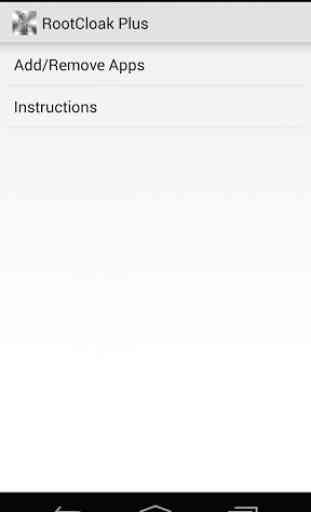
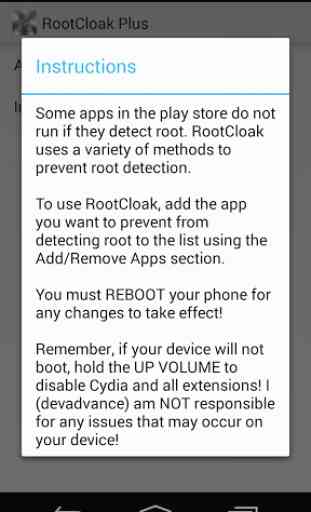
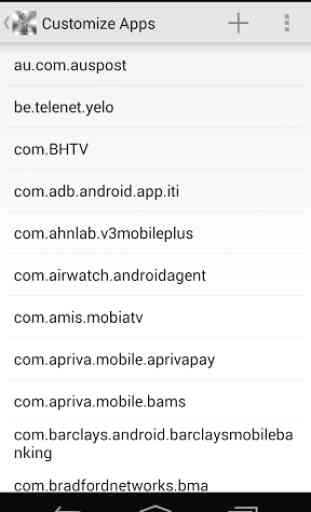
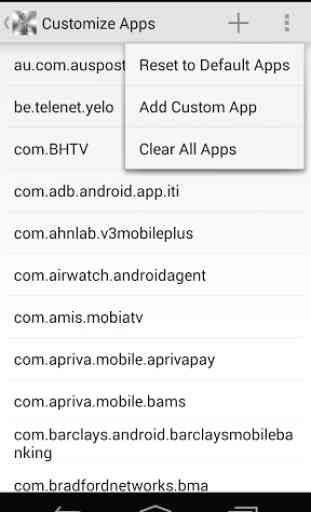

This is currently broken. I've had it for around 6 months with no issues. There have been no change in the device, and two days ago this stopped working. It no long shields the rooted device. Derooting the the device proved that it is intact this app that is failing to work as it had. Sad times, and due to other app I need root for, I can no longer continue to catch them all (Pokemon go) the tears are real. 😭