Rootify(Root)
Get all the excellent root function on finger tips.
Features:
1. device performance enhancement
2. CPU management
3. power menu
4. system details
5. build.prop viewer
6. simplified terminal
PERFORMANCE tab
1. RAM Usage - see how much ram is being used by the system and the apps
2. Clear RAM - clear RAM being used by background app which is not necessary
3. Deep Clear RAM - will kill all background and foreground running applications
4. Clear Cache - does cache data take away your storage, then use this to clear cache
5. Lag Fix - is your storage lagging and taking too much time to perform basic function, then use this feature to improve the performance of the storage
6. Delete Empty Folders - are the empty folders irritating you? Then use this feature to delete all the empty folders with multiple options
7. Maintenance - has your device become slow and having bugs like memory leaks, then use this feature to improve the performance
8. Calibrate Battery - has your battery life reduced, then use this feature to improve the battery life and delete old battery stats
9. Delete logs - android system constantly writes log files, to stop this logging, use this
10. Clean System Trash - is your ROM filled with too many logs and other things then use this feature to clear the trash and improve the performance of the device
CPU tab
1. Governor - select the governor which governs the way the CPU is used
2. Max Frequency - select the maximum frequency which the CPU can use
3. Min Frequency - select the minimum frequency which the CPU can use
4. Multicore Power Saving - conserve battery by grouping all the tasks to least possible cores
5. Cores Online - select the cores which will perform all the device work and disable them to save battery
6. Cores Offline - select the cores which will sleep while other cores are working
POWER MENU tab
1. Shutdown - power off the device on one click
2. Restart - power off and the start again on one click
3. Reboot to safe mode - power off and go to safe mode on start
4. Reboot to bootloader - power off and go to bootloader on start
5. Reboot to recovery - power off and go to recovery on start
6. Hot Reboot - perform a speed reboot
SYSTEM DETAILS tab
1. Device Details - details of your device
2. WiFi Passwords - view all the saved password of your setting
3. Kernel Details - get all the kernel related information
4. Memory Details - information about your memory
5. VM Details - get all the information about your Virtual Machine
build.prop - /system/build.prop viewer
Terminal - simplified version
1. run your commands with root privileges
2. run your scripts easily
3. get the output in a simple format
Developer is not responsible for any problem created by this application. You use the application at your own risk.
Category : Tools

Reviews (29)
It's a simple nice app overall , but i can't apply any changes to the max and min frequencies (actually no values appear when i press on it) and the device reboot whenever i try to change the governor. and the gov stays at the default.
Beta version reboots phone after granting root access. Stable version does not reboot after granting root access, but causes reboots after deep clean. After reboot, opening app still reboots phone. Therefore, uninstalling app. Phone does not reboot, and is stable with rootify uninstalled... Oh well. . Galaxy s5 oreo 8.1 ( crdroid 4.61 final )
Given root access to delete system caches and empty folders in internal storage but suddenly phone went black screen (stuck for minutes) and i had to force restart it. Rebooted and guess what this stupid app deleted my (internal/Android/obb) files and important docs. Such a stupid app
Since updated to ver 2.1.6 , this software hang and stop working so i uninstall this version and download apk for ver 2.1.4 instead , install and it work again like before. Updating to latest version doesnt help at all.
This is good cleaner for my phone. There's only one thing i hate the battery calibration, I accidentally press this button when cleaning so i need to recalibrate again my phone battery
This rooting app (advertised as for rooting your device) won't work without root already done. What a retarded program (or developer). Enjoy the one star.
I hate my phone because it has Hyperthreading. I think fails the app to do any CPU enhancement except governor. -_- but it does what it has to (Android 10, Magisk 23)
The first time I installed the app, it worked fine. The subsequent times I opened the app, it says loading and is stuck at that. Could you please let me know where I am going wrong?
works perfectly, but the app freezes tgen takes me back to homescreen after some time. The patch didn't work
Works like a charm! I refurbished my old tablet to sell it! Decided to root my new tab to use this and its a charm! 5 stars
Does what it says. A very must have app for rooted devices. Also , there are no ads.
Works as intended, requires root permission and says it right next to the app name Don't be a dumbass and install it without root it won't work.
Excellent app, very small and fast. All the required features are present in single app.
It's good But on my android 10 after I changed the frequency of cpu my phone stays on boot animation.
thanks you best app for root user for everyone doesn't work within root your phone via magisk properly and used
My sm9+ can not root without roit access, where do i get root access when it doesnt even gives me a clue, help
very practical and easy to use and without annoying ads!
Rootify is stuck on loading now and I am rooted with Magisk v23 running Android 10 on a Moto G Power 2021 XT2117-4.
I had to give it 5 star for no ads, working kernel tweaks, many fuction for cleaning.
This app claims to root your device... "we need root access to access Rootify"... bruh.
Gets rid of a lot of junk in your device that builds up over time.
Loved the clear ram kill dem all haha Works well on my s8 but in my s6 edge face it hang when open the app dunno whats wrong
Best Root Cleaner and optimizer ever , without any useless part and very well done
Won't work on android 11. It is always loading.
Nonsense app, I ask to root my phone before I could able to make use of the app, I thought the app is to root devices
Nice app but it doesn't fix network problem Please help (slow internet)
This App Is Completely Useless. Do Not Waste Your Storage Space By Downloading This. Worst App Ever.
I can save battery by stopping cores. Best root app
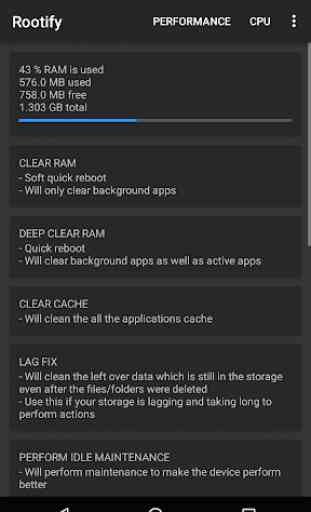
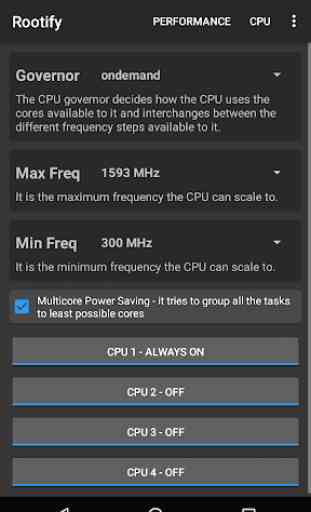
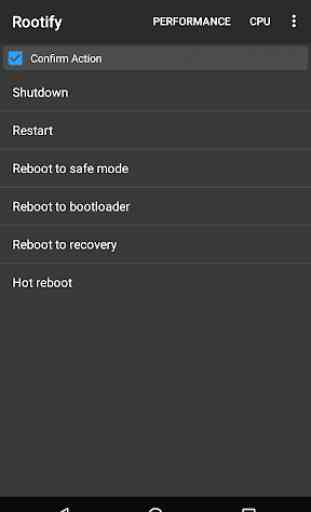
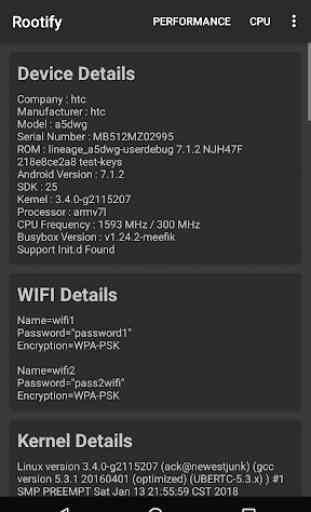

If anyone's rooted, we know the main reason they did so was to squish a little bit more useful resources out of their devices or maximize it for themselves, and RAM is one of the said resources. Rootify, in my point of view, is the best minimalist root app to manage the RAM, especially with its very powerful Clear RAM function.