Rootless Launcher
Supports any phone that runs Android 5.0 or higher.
Features:
- Search bar at the bottom
- Wallpaper based theme selection
- Regular Icon Packs
- Adaptive Icon Packs, such as my Google Icons
- Icon Shape selection on Android 8.0
For more information about all At A Glance features and to see the Now Feed on the left, visit my website: https://amirzaidi.github.io/bridge.html
Source: https://github.com/amirzaidi/Launcher3
Category : Personalization

Reviews (26)
Good basis for a launcher. Very clean. Issues are there's hardly any customization options. Folder support is almost non existent. Can't change folder icon or any setting about it. Settings does not have a dark mode, although you can set dark theme, but that seems to do nothing. Not sure why there's a forced Google search bar that you can't get rid of
The most recent update has impacted the Google Feed. There are times it will not display at all, and when it does, dark mode seems to be broken and most articles are displaying a white lightning bolt icon. I am still able to tap on them and open the article, so it seems to be more visually broken than operationally, aside from the somewhat common failure to load. Both app and Pixel Bridge are updated to the most recent versions. Edit: Fixed! Not sure how, but everything is working great again.
I have been using this as my main launcher since early on in development and i am a huge fan. For some reason, switching between pages on my Galaxy S10 stutters if I leave it alone (on the home screen) for 6 or more seconds before swiping the page. Once the stutter happens, i can smoothly swipe between pages again until i let it sit for a little. This seems really odd to me, and i have done a lot to troubleshoot with no luck. If i figure out the solution, I'll let you know! Thanks for this app!
My favorite launcher as I'm not into tons of mindless "bells and whistles". This one is super clean, simple and allows rotation of home screen. But for some reason my Weather Bug widget won't work and upload info to it in this launcher. Also, I prefer the Google search bar at bottom as it is but it would be nice to have the option to eliminate it as that's exactly what I would do, lol.
Overall great, but when it glitches, it's annoying! Like I can't access Settings and Widgets page, when I press and hold a blank portion of the home screen. It does not work sometimes even after restart. Also, when that happens, the notification dots are also compromised, showing up on icons despite not having any notifications, also, when that happens, I cannot access the notification shortcuts when I press and hold on the respective app icon. All of this happen altogether… occasionally
By far my favourite launcher for well over a year now. Just a few improvement suggestions on the last update: "Preferences" is not working for 'at a glance' bar. Temperature comes and goes and is not clickable (no link to google weather). I get an occasional 'thank you for your feedback' pop up message on any/every screen and I believe this is related to the laucher. Everything else is perfect. Also, an option to resize icons (slightly bigger) would be amazing. Thanks for your continued work.
This app is very close to the stock pixel launcher. There are just a few issues I have. First, the "dark" theme seems to be the same as the transparent. Second, "display Google app" gives "the bridge to connect..." error. Lastly, the "widget" built in on the top links to the calendar appropriately, but does not display the weather. Also, it isn't removable. Awesome job overall imo. Address the "issues" above and definitely worth 5 stars.
Great work! Was looking for a standard and light launcher, this popped up. It doesn't have all the bells and whistle that some of the bigger launcher has but it doesn't need it. It is a launcher that is simple for anyone who wants the standard look. With the bridge companion, it is spot on! The At Glance feature does have moments when it doesn't seem to connect. Normally this can be triggered again by putting At Glance widget on homepage. But great effort!
This is a very good launcher, and I only have two conplaints. Firstly, when you chage the theme of the homescreen, it deletes all the homescreens that you are not currently on. This is very disappointing as I spend a lot of time figuring out my homescreen layout. Secondly, when you tap on the google widget on the bottom of the screen, the animation is not smooth going into the search. This is more minor, but I would be grateful if it were solved. This is very good otherwise; I highly recommend it
Update: Everything works now! Great launcher, have been using it for a long time now. It's simple, clean, looks good, and easy to add some customization to without anything looking outrageous. Only complaint is a recent one. Cant click on weather icon in "at a glance" to get to the weather page. Easy enough to just put a shortcut right below it so its no big deal. But was wondering if there is a way to fix this? I installed the latest pixel bridge, but still not working. Let me know!
Installed on my Galaxy s10e. I keep two phones, one personal, one work. My other phone is a Pixel 3xl. I REALLY love having standardized experience between the two and this almost gets me there. The only thing missing for me is the single button navigation where I can use the middle button to navigate between apps and swipe on the right side of the screen to go back. That's been a tough one to live with, but hopefully, we'll see that in future updates. Thank you so much for your work on this!
This is a nice and minimal take on the Pixel Launcher. Coming from a Pixel to a new phone, this makes me feel at home. Runs flawlessly and the theme options are a nice touch. My only complaints are that the added custom options aren't done yet. For example: I can choose a custom icon pack, but I can't change the app's icon to one of the alternative icons for that specific app (sometimes the alternative icons for apps are preferred, that's why they're there). I can hide an app in the app drawer, but ONLY if I have an icon pack applied. I can change the shape of the adaptive icons, but I can't remove the shapes altogether. These are great starts, but these few things make the app feel incomplete. I understand and prefer this minimalist approach, but adding these last few options won't take away from that, seeing as these features are already halfway there.
Uninstalled because: 1 - I didn't like how it scaled all my app icons and widgets to be huge. There is no option to scale down the size. It felt like my phone was set up for someone with vision impairment. 2 - No option to remove the google search bar from the bottom of the home screen. I did like: 1 - Simple to use 2 - Easy customization of icon shape
I would really love to see a tiny bit more customizability in this app. I just upgraded from a 16x9 phone to an ultrawide one and the app dock has a weird spacing issue where the icons feel very far away from the search bar, and the app drawer arrow feels far away from the dock. I'd love to see an update to address this or a slider to let the user define the spacing. Otherwise amazing app!!
I love this launcher. Its minimalist design makes it perfect for people like me. I installed the Pixel Bridge update and it fixed the at a glance screen and the weather info, the latter being a little slow. My only problem now is like that of others; the search feature is in dark mode, which is annoying. Once that's fixed, this will still be my favorite launcher!
My favorite launcher. Very minimalist, fastest, most stable, and allows for a good deal of customization. My only wish is to add the app "edit" menu from CPL, particularly the option to change a particular app's icon (if you don't like the icon pack version and don't want to remove the entire icon pack). How the app shortcuts use the app's color for their background is also very beautiful, and something I'd like to see here. Also, the multitude of on-click options on the On Glance widget.
This is my favorite launcher. I love Pixels but their hardware has taken a turn for the worse lately, so to see someone implement such a smooth version of one of their core software features, the launcher, is amazing. Everything just feels right, especially when paired with the bridge. I would give this thing five stars if it supported Android 10 full gesture control on Samsung devices (like my S20!), since Samsung allows them on third-party launchers now!
Decent enough launcher. Two things would be worth at least one more star: ability to backup and restore settings (a bonus would be importing from other launchers) and remembering the scrolling position in the app list. Need to make it as painless as possible for people to move from one launcher to another, not to mention from device to device. To me, there's nothing at the moment to really set it apart from other launchers.
Great, however the Google feed option is broken, because I know for a fact on other launchers it will let me swipe left and I went in settings to turn it on and it said a error. And also the weather doesn't show on the widget. There should be an option in the settings where you can tweak the widget. Other than that great app.
After the update the "At a glance" festure doesn't work. It doesn't show your meeting notifications, doesn't show weather or take you to Google weather, doesn't show you Google Maps updates. Fix the at a glance feature or return us to Pixel bridge 2 version. Update: Thanks for the feedback. Will try it out. Note, the widget costs $2 for those that want to use the work around.
I would give this launcher 5 stars, except I can't get folders to work. When I drag one app over another, the background lights up, but when I drop the app they just bounce apart. Otherwise this is the best launcher out of 100 that I have installed and tested. Simple, compact, solid. *Edit* Back to looking for a launcher. The folder creation problem is just too annoying.
The launcher I've been looking for on my One Plus 6. It was working out great on Pie Open Beta 2 except for some reason after using it for three days, I suddenly lost all my home screens apart from the main screen. I had to manually put all the icons back again. This has since happened twice more. Hope this can be resolved somehow.
Thanks a lot for this update. I was waiting for the weather bug to be fixed. However exactly after the update, I have lost the ability to see Google doodles in the feed, and customise the search bar. Please fix this. Update: I'm also unable to use the At a Glance settings. Not happy with the developer response regarding the Google feed.
Good for what it is. Would love to see the separation of personal and work apps like the real pixel, and other small features like the ability to Assign a specific home screen so you’re automatically brought to the one you choose when you tap home, not the further left screen before the feed. Not very pixel-like but it’s not an overly elaborate customization.
This would be great but unfortunately there is an overlay on the google bar / swipe up section that is a gradient of white opacity that, when swiping up, you can see and it is not smooth at all - and is painfully noticeable on all wallpapers, especially black and white ones. It would be perfect if not for this.



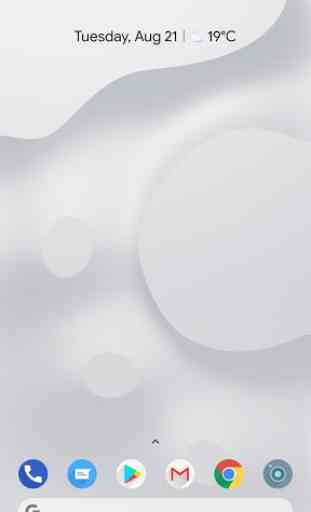

Very smooth and has a little extra features that the regular pixel launcher does not have. I uninstalled my pre-installed launcher for this app. There is one major issue however. When swiping right for the Google Feed page, it lags horrendously. especially when scrolling through feed. My device is the Huawei P20 Lite, ANE-LX2 Update: Can you please update the app? The search bar doesn't search for apps anymore, but instead goes to Google search