Rotation Control
You also can prevent the other application from changing screen orientation.The following rotation modes are available.
- Guard: this application prevents the other application from changing screen orientation.
- Auto Rotation: screen orientation is determined by a physical orientation sensor.
- Portrait: the screen is in a portrait orientation.
- Portrait (Reverse): the screen is in a portrait orientation; the opposite direction from normal portrait.
- Portrait (Sensor): the screen is in a portrait orientation, but the sensor is used to change direction.
- Landscape: the screen is in a landscape orientation.
- Landscape (Reverse): the screen is in a landscape orientation; the opposite direction from normal landscape.
- Landscape (Sensor): the screen is in a landscape orientation, but the sensor is used to change direction.
* Depending on the device, you may not be able to use several modes.
* If "Guard" mode is active, you cannot click "install" button when you want to install an application. When you want to install an application, you should inactivate "Guard" mode or this application.
Category : Tools

Reviews (30)
AWESOME app. Extremely simple to use, and very effective. It forces the screen into portrait or landscape mode, maintains it in that mode, and prevents other apps from changing it. You have the option of loading the app at boot or just use it when you need it. I use it on my Samsung Galaxy Tab S6, and have experienced no problems. There are no ads, but I would gladly pay for the app to support the developer.
Awesome App! By far the best one I've tried that allows everything the work the way I want. I had some challenges understanding the settings and trying to set things up specifically for my needs and even contacted the developer who give me the feedback I needed dial it all in because of all the detailed settings available, which can get confusing. Kudos to the developer! Thanks for putting so much effort into a product that is well needed and responding to my inquiries.
Well, not much to say really. I just installed this app and I really like it, especially because it has no ads, and because it keeps the screen in the orientation I want by locking in place the orientation I choose. If I want my screen to rotate to the same orientation always or to stay in the the reverse orientation, wether it be portrait or landscape, this app does just that. Try it! You'll love it.
Used to be useful for me, but I can no longer get full rotation, on any screen, in any app. It seems like more of a superfluous, convoluted shortcut, enabling whatever rotation is already possible, in a given app, with the systems device rotation settings. If you can't get the orientation you want, without this app, having it no longer makes a difference.
Does not work on my OnePlus 9. I wanted better control of screen orientation for videos, which I prefer to be viewed in landscape. With this app, each time you go to your app, you have to change this app's rotation setting to a different mode and then back to your preferred setting (landscape for me). This is required even if you simply switch from, for example, Chrome (browser) to the YouTube app and then back to Chrome. Note: app was last updated in 2015.
The app fixes screen orientation of your choice and forces other applications to respect it. Ideal for someone like me, who likes to watch and read in bed. Switching between apps used to change my screen orientation from landscape to portrait, after installing and setting up the program, my favorite screen orientation (landscape) stays no matter what. Big thanks to the developer.
I can force reddit to go into landscape mode with this, and it looks nice and fills the whole screen. The button you want to do this is the "Landscape (sensor)" button on the far right. However you are locked to a landscape orientation and only that orientation while the button is on. It's a bit cumbersome to have to press a different button to get normal rotation abilities back. It would be nice if I could have individual settings for each app. But it's better than nothing.
The app works perfectly. There are nice explanations for all the settings. There are so many options for any kind of rotation you need. This app has SAVED ME for several months. Half of my phone screen doesn't work and this app lets me flip my phone screen so I can use the other half of the screen! One problem, the 'Start on Boot' option doesn't work, I have to manually launch the app every time I boot. Lastly there's zero ads, phenomenal.
So far? Outstanding! And, the layout is much more user-friendly. After a few weeks of use my only complaint is, after you tap which screen position you desire it should automatically click back to the screen you were viewing, instead of having to scroll the screen up. This may seem trivial, but it seems like an easy fix and done by an update by the developer!
Hey, this actually works for my phone! I downloaded this web browser from Google Play Store and soon realized that the rotation is locked in portrait mode, the mode I had just before opening the web browser. Even after deleting the web browser (Puffin Web Browser, if you are curious), I can't tap the button to change it to landscape mode, which frustrates me. I love the many settings this app comes with (like landscape reversed, which I use often), but sometimes the app crashes during a game.
This app is remarkably useful, as I previously could not lock my screen to being vertical. Although this isn't too big a problem, this app is just a few taps away. It's very high quality, feels like an option in my settings. I waited a few days for a gatcha, a catch that wasn't listed in top reviews for some reason, but it never came. This app is absolutely solid, the only complaint I have is I didn't learn rotation controlling was a thing until recently.
Perfect, Free, and Adware Free! It requires no permissions and uses Zero data! Galaxy Note 20 Ultra. At first I thought since it was old it might not work, but once I went through its settings it works perfectly. You need to enable notifications for it, the Display On Top access, and enable it in the Accessibility section of your phone. Could've saved me a few bucks that I paid for a different app if I'd tried that first. The only thing it doesn't have is a 'blacklist' for apps to not to use it.
Thanks for making this app! The rotation sensor on my Nexus 7 (2013) seemed to have finally stopped working, and I was afraid I would be stuck watching videos in portrait mode. Luckily, I found this app! It's very straightforward to use, and it solved my problem. I'm back to watching videos in landscape mode and reading/typing in portrait mode. Always happy to find a simple, unobtrusive app that satisfies a need of mine!
Great app. One feature I'd love to see is a "sensor, but not inverted portrait" mode, essentially locking the default auto-rotate behaviour; Discord in particular seems to not restrict the orientation at all, so it often goes to inverted portrait when I actually want landscape but I'm lying down. The previous app I was using for this had a mode like that, but that app has disappeared from the store.
This app comes in extremely handy when I have a rental car. In those situations I have to put my phone in a cup holder and it needs to be upside down because of where the charger plug is on the bottom of the phone. This app flips the screen so that everything is right side up. The app does a fantastic job of controlling the screen rotation.
A must-have if you use your device in landscape mode! Modern Android lacks any way to lock the screen in landscape. Turning off auto-rotate just forces portrait. If you often use your device in landscape, this is a major pain. To add insult to injury, many apps force portrait even with auto-rotate turned on. This app fixes all of that! You can lock the screen to any orientation and even override app preferences. A simple, flawlessly executed app that makes life better for landscape users!
Great app that should honestly just be a built-in feature of Android. Including lock screen orientation and reversal of volume control would make it a truly full-featured rotation controller. I use this to keep my phone's charger port at the top. But that means my lock screen is upside down and I have to remember my volume controls are reversed. If that can be addressed, great, if not then this is still a useful free app that serves its intended purpose reliably and efficiently.
So far this does exactly what it says it will do. I have a Samsung Note 9, with a stick on pop-up grip thing on the back. I just got a wireless charging dock that only works when the phone is EXACTLY centered on it, so I had to move the pop grip thing to the very bottom of the phone. This is fine, except when it hangs in the car cradle, it otherwise hangs upside down. Rotating the display 180 degrees now lets it hang in the proper orientation, AND use the pop grip, AND use my wireless charger!! Winning! Why Samsung wouldn't just have this as part of their OS like other Android devices is a mystery, but fortunately this works great!
The best app of this kind. Works well with Android 9 (Pie). It's a pitty this app is still necessary at all. The stock android auto-rotate button should simply do the right thing: Lock the CURRENT orientation when I turn it off and DON'T rotate back to Portrait orientation. I really don't understand why Google doesn't get this right after the ninth iteration of Android. This app fixes this issue. The only thing I don't like is how much space it takes in the notification area. Thank you!
Great app. Does exactly what I need it to do on the F(x)Tec Pro 1 which is to force apps in to landscape when I have the keyboard open. It even works for Instagram & Tiktok (much to my daughter's delight). The only gripe I have is the configuration menu in the notification drawer is too intrusive. It would be better if it was called up by a button on the status bar instead. I don't need it to always be present when checking my notifications.
Works with only one problem. It needs a setting to set the apps that it is allowed to "run on top of." I have just two. I get security warnings to turn this app off, because an app that runs on top has access to everything one does with that app. I only need to rotate two apps and they are reading apps, not writing, such as news sites. With Rotation Control, it is all or nothing, so I must keep it turned off at all times except when I am running only the one app, needing it.
Perfect! My "lucky" phone has been down the toilet, suffered water damage to the gyro sensor, broken screen, broken speaker and badly repaired. Lucky it works at all. This app successfully sorted out the phone screen orientation issues but doesn't control the camera orientation so ALL photos are landscape. It did make my phone and apps useable again though so I'm very happy and grateful for it and can live with the rest, especially as it doesn't bug me with a stream of adverts. Big thumbs up!
Absolutely perfect. I don't understand why manual control isn't the android default, but whatever, that's fixed now that I've found this. Also, the interface - a little bar of mode icons to choose from when you drag down the settings menu - is very clean and convenient. Excellent work! (Also, doesn't need root, which was pleasantly surprising)
This app was a lifesaver! I was trying to transfer data from an old phone to a new phone using the SmartSwitch app but because my old phone was cracked, it didn't allow me to click on a certain area to agree to the terms to start the transferring process. This app forced the rotation of the phone and allowed me to click on an area that wasn't damage and I was able to successfully start transferring all my data. Saved me a headache, thank you soooooo much!!!
I really like this app since I tend to change positions a lot while I'm on my tablet. This app prevents my screen from going to portrait mode, I prefer to keep it locked in landscape mode. You may not see your full screen in some apps though, so just be aware of that. One problem I'm having now is finding the Settings again. I'm reviewing some things that require me to lock it in portrait mode but yet I'm unable to find the Settings again in the app??
The accelerometer on my S5 stopped working after I dropped phone and the repair is uneconomical. Faced with either living without auto rotation or buying a replacement phone, I tried the app and it works well but it is more capable and consequently more complex than really need. It doesn't need to deal with auto rotation and I only need just 2 buttons, portrait and landscape. But it will do and it saved my phone so 5 stars!
This app is a life-saver. A design fluke of the Galaxy S6 resulted in the heat of the fast-charging module burning out the accelerometer in my phone, and I've been using this for years as a wonderful help to rotate the screen. I use it in my tablet sometimes to to force apps to rotate (not every app is designed to work in both orientations, so not every one will work right if forced to rotate)
Thank you! This app fixed the very annoying problem of Facebook overriding my screen rotation off setting, and turning the page anyway. Had to use Guard Mode for this, after I worked it out, because there are no labels on the notifications and no instructions either. So just 4 out of 5 because it's not as user-friendly as it could be.
I downloaded this specifically to play Temple Run 2 in landscape mode and OMG! I had no idea this was even possible. The results are amazing. It's likely that Temple Run already had a Tablet friendly mode that I never knew about because I never played on a tablet. Anyway, it's showing features on the maps that I've never seen and it's SO.....BEAUTIFUL. Sometimes technology bugs me and sometimes, like this one, it amazes me. This is the coolest app I've found this year so far. Great job devs!
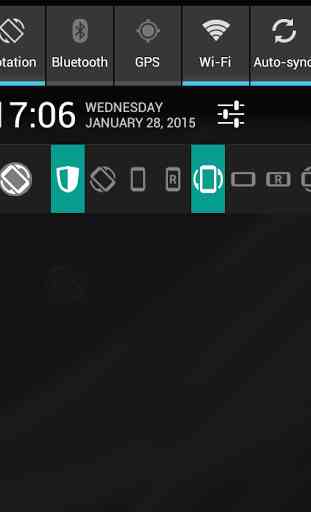
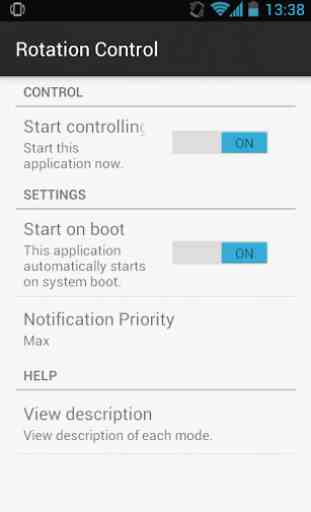
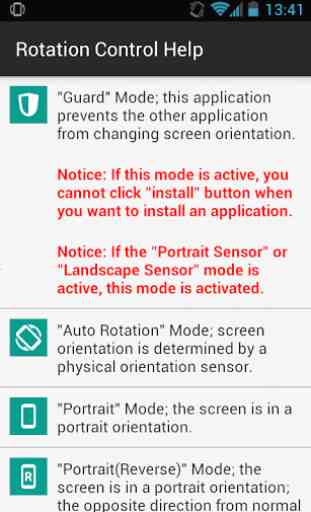


This handy little tool fixes what many developers are too lazy for to implement. It is shocking how many Android apps are forced into portrait mode while they look and function just fine in landscape mode. Not such a big deal when using a phone which you can easily rotate, but quite annoying when you are using your tablet docked into a keyboard in landscape mode. Up till now, I didn't come across an app that I forced into landscape mode that didn't function properly.