Rotation Control
=-=-=-=-=-=-=-=-=-=-=-=-=-=-=-=Recommended for people who:
- Want to use their smartphone home screen in landscape mode
- Want to use landscape mode games or video apps in portrait mode
- Want to always use their tablet in landscape mode
- Want to switch between fixed orientations with one tap via the status bar=-=-=-=-=-=-=-=-=-=-=-=-=-=-=-=
Features
►Rotation settingsCan configure the rotation of the screen.
►Notification settingsControl the rotation of the screen easily from the notification bar.
►Per App rotation settingsCan configure different rotations for each apps.Rotates to your preset screen orientation upon starting the application.Returns to the original screen orientation on closing the application.
►Special case settingsDetects when chargers or earphones are connected and rotates to your preset screen orientation.Returns to the original screen orientation when they are removed.
This is a free version that allows you to check the app's operations and functions.It will expire 7 days after installation. Pro version
Rotation
Automatic : the screen rotates based on a sensor.Landscape : the screen is fixed to a horizontal orientation.Landscape (Reverse) : the screen is fixed horizontal upside down.Landscape (Auto) : rotates automatically to a horizontal orientation based on a sensor.Portrait : the screen is fixed to a vertical orientation.Portrait (Reverse) : the screen is fixed vertical upside down.Portrait (Auto) : rotates automatically to a vertical orientation based on a sensor.
Category : Tools

Reviews (27)
App would've been great, but for some reason, it always become non-functional once my phone enters sleep mode. Each time I wakeup my phone, I must go into my background apps to call it up before it becomes funtional again. That is when you can see the shortcut buttons in the notification area reappear again. It is so frustrating.
Nice app that appears to work well. Initially I thought that it was not working at all - but that was just an issue with the app settings that I had to change. App allows per app control - which is exactly what I was looking for. The app is quite clear and straightforward to configure / use - so props to the developers for that! Unfortunately, on my computer the app was listed as costing €1.89, which is just OK. But when I tried to purchase it using my phone the price was €2.89, which is way too much for such a simple feature. I imagine the prices is just wildly different depending on where you live - which is a pity. Ah well, I search for some other option I guess (or complain to developer of other app on why so lazy not to give users this control / option built into their own app - TradingView). Cheers!
It works great but only for a short amount of time. You then have to download a different app which is about £3. I know it's not much, but would it really be that hard to make an app for free as all it does it control what way the screen turns? I'd rather watch an ad and it work for free rather than have to pay. I think it'd work better if it had an option to remove ads for money. People shouldn't need to pay for such a simple service.
Trial version should let you try out different apps after the trial period is over. Downloaded Rotation Control a while ago, tried it on one app, wasn't satisfied, then uninstalled. Now I wanted to try it out on a new app to see if it would work, "trial period is over". I would have bought the full app if rotation control worked correctly.
Worked great for rotating apps that refused to rotate. I use my 📱 upside down, and this fixed the saps that wouldn't work in reverse portrait. Purchased the pro version within 2 days. Unfortunately, settings didn't transfer over from trial to purchased. Maybe a user error since I installed the trial version first.
Whilst there are many great reviews which honestly drew me in I have to say that while it makes a valiant effort to do the job it fails to be consistent. Which is quite frustrating, and why I've had to stop using it. Maybe I'll revisit in a few months see if it works better. I would say it is worth using the trial period, as in the past with similar apps, I've experienced ones that work for others but not me and vise versa I am using a Samsung A50.
As one who always prefers portrait mode over landscape, I have been frustrated over the insistence of certain apps (this means you, Netflix) of forcing landscape mode. Rotation Control gives one the ability to designate the orientation for any app.
Was looking for a simple app that can auto rotate the screen to the four positions as you rotate the phone. App does not auto rotate to the 180 degree "reverse portrait" position, which seems to be corroborated by some of the other reviewers here. Waste of time.
Unfortunately this app doesn't seem to do anything other than put me on a permissions screen with no option to advance beyond that screen. When I close and reopen the app it just returns me to that screen with no options or instructions to move forward. Not too comfortable with this behavior. I'll uninstall do some more reading on it and try again or just deal with the minor issue I was hoping this app could remedy.
I needed to find a working app for Android 5 to replace the one I had in Android 4, with a "per app" setting. After testing literally a hundred apps, I saw that just 2% had this function, and were complex and/or cumbersome to use. That was my big disappointment with Android 5, until fortunately I found this little gem here. Simple, easy to use and configure, and works perfectly ! The notification features are a bonus. So I bought its Pro version right away. Thanks dev, you are a life savior !
Does what it says, but a little too complicated for ordinary users to setup. Default rotation should have been set to Automatic instead of unspecified. It also needs too many permissions, while other similar app only needs one (display over other) , not sure why.
This app is great for rideshare and driving gigs that need to use their phone in landscape mode!!! Works with Uber driver, Lyft Driver, Roadie, Dasher, Fleet and likely many more! Trialed for a day and am getting the pro version now! Thank you for creating an app that allows me to use my phone like I want to - even if other app developers did not! Great app!
I had a problem with auto-rotate on my phone therefore i used this app for a while and this is my opinion, overall it's good but with one so negative feature, i can't make my device (auto rotate) with this app, when I'm opening every single app i choose if i need this app to be vertical or horizontal position and when i closed these apps still on same position no auto rotate.
Does not show all apps in landscape mode. After installation states that app will expire in 2 days. ..Pro version to be purchased. If trail version doesn't work well how can a pro version be any better.
It is a very good app, I was satisfied with it. I needed it for some stupid apps like instagram and facebook on my tablet, because they don't turn to landscape mode. but after 2 days the app locked itself and forced me to buy pro version. I didn't like that.But I am not rating the app 1 star because of that. :)
I won't use free apps that expire. Bad form. And 3 days? Asinine decision. Bye bye app. So many free versions available. I'll gladly pay for an app that works well... And do every time I find one I'm using that has a paid version.
This app saved me from buying a new or refurbished phone. My phone's screen would no longer rotate. I tried everything. Hard reset, wipe cache partition all of it. Thanks again
I have to manually put instruction for every single app after 1 week it said free trial period is over
Used device android oreo (8.1) on helio x20 Soc. Not working in app drawer that i hoped for. :/ Forced landscape only work in apps and main screen (wallpaper) other modes auto... are just broken not working at all. App looked good
The same as all of the other hundreds of weak screen rotators that does nothing intelligently. Still.looking for one that will rearrange my home screen icons so that one row isn't showing half icons and all.of the I one aren't only taking up half the screen. I'd give it half a star if I could. Awful, terrible, nothing new or creative about it. Also asks for ideas he or she can add in. I just gave you one. Make THAT happen and I'll come back and give 5 stars and tell the world how awesome your app is. For now, well you read my opinion.
I installed these app does worked on my Android Cell Phone. It all worked, plus Games does all worked, anything etc.. But i NOT LIKE EXPIRED too short 2 days. Where suppose be ALL FREE, no charge nothing! I don't recommed these too short EXPIRED. NO THANK YOU... Because i'm put Zero Star, i'm not interesting these "EXPIRED". I want ALL FREE!!! Thank you...
I LOVE IT!!!! My phone is so broken half of it doesn't work and some of the apps I love to play don't let flip it upside down. But when I found this app I could make all those apps flip HORRAY 10/10 thanks
Portrait sensor and landscape sensor settings didn't work even though manually switching them does work.
doesn't automatically rotate screen orientation to reverse portrait mode when app is set to auto rotate, if you want reverse portrait mode to work you have to set it to lock in that orientation.
It works. You have a bar at the top of the screen and you simply press the desired orientation, and it stays that way. Even works when on the "desktop" of the phone.
Freaking awesome app! Does exactly what it says without bugs and very user friendly. Works every single time without error.


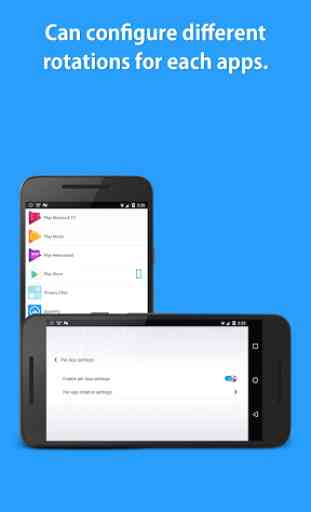


The one thing I really wanted from this app was to allow automatic rotating 180 degrees and on two different phones (LG G6 and Samsung S21 Ultra) it doesn't allow this. There is a "portrait sensor" setting, which suggests it should work, but it simply doesn't. It can rotate 180 degrees manually so if you only need to do it occasionally it's OK. Too bad as otherwise it seems to have a refined interface and decent features.