Rotation Lock Adaptive
If you use the free version often enough, please consider buying the paid version
Main features:
Adaptive rotation
- if you find automatic screen rotation annoying then this app is for you. It will detect the device's orientation and show a transparent button to let you decide whether the screen should be rotated to landscape or portrait
Lock the screen in landscape or portrait
- it will lock the screen the way you want even when some apps don't offer certain orientation
Increase productivity
- unnecessary rotation will distract you and interrupt your workflow!
Power saving
- every screen rotation will involve a lot of computation. By reducing unnecessary rotation the battery will last a bit longer
There are 8 modes which can be chosen in notification area1. Adaptive mode
- detect the device's orientation and prompt you whether to rotate the orientation2. Landscape
- force the orientation in landscape3. Portrait
- force the orientation in portrait4. Reverse Portrait
- force the orientation in reverse portrait5. Reverse Landscape
- force the orientation in reverse Landscape6. Force auto
- automatically rotate the screen in all orientation7. Stock auto
- exactly the same as original auto mode8. Stock portrait
- exactly the same as original portrait mode
Below are the features which the free version does not include:Per app setting
- individual apps can be set to stock mode if they have problems with force landscape modecustom-sized overlay button which is shown in adaptive modeHide notification icon
Tags: screen orientation rotation control reverse portrait landscape lock reverse power saving upside down
Category : Tools

Reviews (26)
I had a problem with the rotation on my smartphone, so I bought this to help with that. Used the free version, but then got the paid one, but spoilers it's the same thing, but it takes money. Now I'm regret getting it cause' I wanted to use this in my home screen, but have to live with fact that home screen don't rotate. Had to factory rest my phone and it seems to work now. Won't be needing this app anymore.
Doesn't work anymore now that I upgraded to 7.1.1. on Nexus 6P with Nova Launcher. This app used to be able to force rotation on anything it want to, but now I have to watch vertically filmed YouTube videos in landscape when Fullscreen. Call Google, tell them your customers have paid for this ability and they're being screwed. Can't go horizontal on the homescreen anymore either. Plenty of other instances. Please fix for the love of God/humanity.
Although the app hasn't been updated in years and the developer doesn't respond, it works flawless on my android 7.0 device. If rotated, it shows a quick toast notification and you click it if you want to rotate. If you don't click it, your screen stays locked and the notification disappears after a few seconds. I also like the option where you don't have a persistent pull-down shade logo and notification. The paid version is a must in my opinion because of the apps you may want to auto-rotate, such as the camera. You can put these on a list for the app to ignore. Does anyone know if this works on Oreo?
This is really, really good! Finally brings rotation under control, with a little faint icon which appears when the physical orientation changes, which you can ignore if you don't want the screen to flip, or press if you do. It's a really good idea, done really well. The app doesn't really need all the other options, just switch it to adaptive rotation and leave it!
Edit: I had to knock three stars off this review, which I wrote many years ago. Apparently in those years Android has improved and this... Well, hasn't. Under Nougat it slows the device down to a stuttering, jerky crawl. I'd love to use this APK on a modern OS, but can't, not practically. Rewrite for Nougat and you'll get your stars back. --- I took a chance on this app and bought it cold. This app is exactly what I was looking for. The ability to explicitly set the rotation mode per application is what is missing from every other rotation lock application out there. And the adaptive rotation mode is exactly what the doctor ordered. This app is so good, I dare say its functionality should be included in stock Android. I hope these folks are approached by Google. Well worth twice the asking price.
I've tried them all intensively, w bluetooth keyboard and mouse on my big Note 5 using Nova launcher to adjust dock & grid fit. Now I use my #1 productivity phablet as laptop. Anywhere, I pull out my folding pocket keyboard & mini mouse, and force any screen rotation. Donate version let's me choose rotation per app - so that apps that don't function well w forced auto rotate (some games or YouTube Music w red subscription, for example) do not stop working or close. I get work done!
Love this app, but my lock screen gets stuck in landscape and makes it difficult to enter my pattern. There's a setting called "Lock screen on portrait", but it seems to do nothing. Android 5.0 Verizon Note 3 with Google Now launcher. Wish I could pick where the overlay "rotate icon" anchored to. Middle of the screen can be distracting and I would like to place it in a corner. Otherwise, great app!
Used to amazing but it now with a new phone it fails to turn off/revert to portrait on my lockscreen or home. If they can implement these features then it will be great once again. (now on an S6 with latest Android)
would be final if sensor portrait and sensor landscape were added to the list, and if user could remove unwanted items from list. in my case my list would look like: adaptive, sensor portrait, sensor landscape
No more irritating accidental touches on the wrong spot, because your screen just happen to turn some millisecond before. Adaptive rotation lock works like a charm; a neat overlay button appears in the centre of the screen, whenever rotation is detected. Wish I found this solution sooner after all those frustrating years :p Thanks!
* Please provide an option to enable/disable showing in recent list for MIUI/AOSP correspondingly. * Please add auto-portrait & auto-landscape options too. * Camera apps are not showing in per app settings. Hate to rate 1 stars but dev doesnt respond at all these days.
I LOVE this app but it rarely works after updates, for quite some time. Very annoying after you are used to having it always on.
Would give 5 stars but when I go back to home screen after exiting an app I set an orientation for the home screen is stuck in the last apps orientation, I have to launch another app with no orientation set to get home screen to rotate again. Even if you set the home screen/launcher app to 'stock auto'. Fix and I give 5 stars.
I've had this for quite a while and consider this one of my most useful utilities. But since upgrading my SG Note 4 to L 5.0.1, several apps CTD or have trouble getting proper screen orientation/resolution with 'adaptive lock' set as global. Solved by setting 'stock portrait' as global. Maybe it's a Touchwiz problem, if not just Lollipop compatibility?
Button takes too long to disappear. Needs additional setting to control the button length of time on screen.
The perfect solution to one of my pet peeves, the accidental screen rotation.
Rotation lock breaks my camera, which doesn't show up in the per-app-settings list. Fixing this problem for my camera was the whole reason I purchased the upgrade; please fix the apps list to include my camera app.
I've been using this app for years, but sadly it doesn't work on my Zenfone 3 Zoom since I updated to Nougat.
Works well. Gives me forced horizontal mode both on desktop and lock screen. Would be nice if the lock screen setting could be retained across a reboot.
Works well for the most part, but some apps do not show up on the per app setting. (Actually, they did at first. Reinstalling did not work.)
Best one out there. Only thing wrong is that it doesn't function properly on Android 7.1
I paid for the app for its "per app" functionality. To my disappointment, it does not show every applications I installed.
Used this app for at least 8 year. Doesn't work on new Samsung note 8. Miss this app! Looks like adaptive rotate will be native in the next Android release 9. But that's a long time to wait. Would be nice to have this feature now.
Guys this app has stopped working after using to Oreo. Using S8+. Please fix it.
Great App... Had it for 3 years... But recently the Lock Screen on Portrait setting started turning itself on regularly... It's really annoying and defeats the object of the app. Please fix asap. LG Nexus 5X fully up to date.
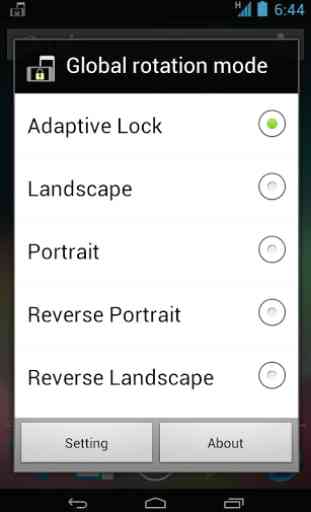
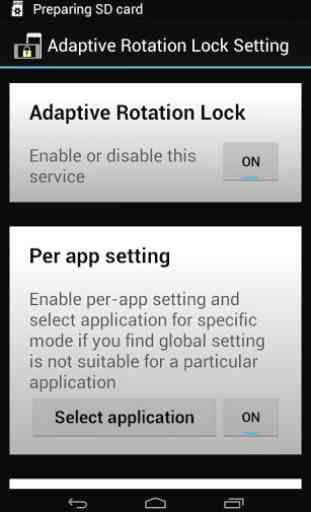
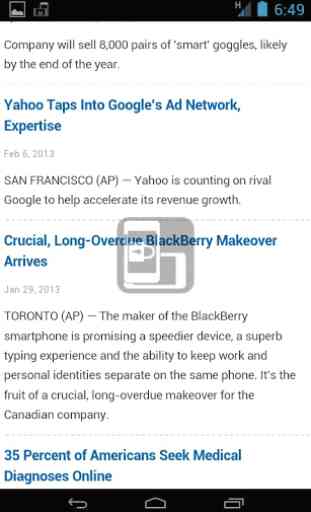
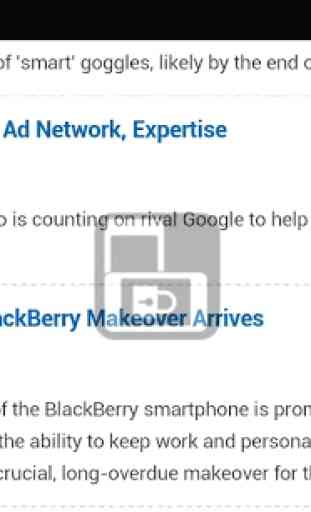

This app works great for bringing your rotation under control, especially when reading in bed. The only problem I have is that not all apps appear in the per app setting menu. In particular this would be great for Camera FV-5, but the app does not appear on the list (or any other camera app for that matter.)