Rotation Lock Bubble
When you tilt your phone, a bubble will discreetly appear to suggest that you change the orientation of your screen with a simple touch!
The bubble has many aesthetic and practical customization possibilities: you can make it your own!
Category : Tools

Reviews (29)
great idea, well made app - also seemingly prevents rotation in forced landscape mode apps, which is very handy. last few versions though, i get periodic crashes (rl bubble has stopped), but with apparently no impact on function
Should have a way to pause all the apps by default, and only enable it in certain apps, instead of being enabled by default in all apps. I would really appreciate that.
I love it so much that I donated 5€ a while back. Sadly sometimes I get the message "RL bubble is not working". Also, I used to get a warning after blocking wifi and data for this app so I blocked notifications. This app should not complain about network and only work offline IMO.
The app works great and does exactly what it's supposed to. You may need to tweak certain apps individually to ensure a smooth transition.
This is my first smartphone (E5Play from Consumer Cellular: $80). Auto rotation was driving me nuts, but I found out that I needed the landscape option every once in a while. Came across this simple app while looking for something else and I thought "perfect!". You just turn your phone sideways, push the button that pops up, and the screen turns sideways. As soon as you are finished with whatever you were doing you just turn it right side up and it locks right back into portrait mode! Thx dev!
I can't stand it when my screen constantly flips. I hold my phone at an odd angle when I'm lying down reading my books. The phone can't figure out what orientation it should be in. UGH! Trying to lock the orientation never works. This APP does a fantastic job. I've used it on 4 different phones now and have never been disappointed. Thank you for a great app that works exactly as I need it to work! That's a rare thing with most apps. I highly recommend your app.
Rotation lock per app didn't work even after granting permissions. Also the floating bubble never showed up when enabling the feature. UPDATE: The developer was very helpful and he assisted me in determining the origin of the problem. The app works perfectly as described and the individual app rotation feature is ideal for those apps that aren't compatible with certain resolutions and the ui breaks when phone is tilted.
I have a major issue with this otherwise great app. Landscape games start in portrait mode. When I press the floating button to make it horizontal, the game elements are distorted and nothing makes sense. I have to terminate the game, turn off this app and then start the game again to make it work properly. This applies to all landscape games. Please solve my issue.
Mostly works as expected. But sometimes mess with some apps. Like YouTube, a Video player or a Game. If I press full screen button in YouTube it goes full screen in portrait even if the video is in landscape or a game which in landscape forcefully starts in portrait. This I guess can be easily fixed just by adding an option to use "app default rotation" for these apps. And I'm give such a low rating because this bug should not be present at the first place.
Great app and really useful, only complaint is there is no actual blacklist for apps to completely disable the rotation lock function for apps such as YouTube. It does not go naturally to landscape for fullscreen video anymore on default. It either makes it fully automatically rotate, no rotation possible or rotate after pressing the bubble. There needs to be a way to disable in certain apps and then this app would be perfect
I have 2 tablets, both running custom Android 9 roms. The placement and "forced rotation" from the app flips the screen upon initial setup. The placement of the bubble also isn't matching where I think it should be according to the setting in the app. Somehow I got it working, but make double sure that all rotations are allowed. All my devices (phones too) I allow all 4 ways to rotate. I think that;s what is causing the force rotation. It needs to keep the ititial oreintation.
Bordering perfect! The initial setup was -mostly- a breeze; a little trial and error but after it's finished, it's finished. Customization is surprisingly vast and allows fine-tuning for every single application. Similar apps love cluttering themselves with unnecessary features which is why this one is superior.
Best and perfect app. Many customization options like size, color, time, position of icon and automatic mode essential application.
Great app for viewing videos. My only complaint is that it doesn't work on rotating the lock screen.
This app is RIDICULOUS! It only lets you lock while in the app. Does nothing for other apps. Useless waste of time.
Great app, works for almost every application I have on my phone other than media streaming apps. E.G Youtube, the rotation on the application is a bit buggy, it may just be my device however nevertheless buggy. I tried all the modes with the automatic rotation working best but that's only when entering landscape when trying to exit unless I actively press the zoom out button on the YouTube player it will not allow me to exit the video and I'll be forced on it.Am willing to provide video Wlimit
I love the convenience and customizability of this app. It needs to incorporate blacklisted apps. ie camera, phone call screen. Otherwise perfect. *Edit* - an update broke this app. The area taken up by the pop up bubble always disables the pixels. Please fix!!
Only problem I'm having is that it stops working sometimes and I have to open the app to reactivate it. Otherwise it's much better than the other apps like this out there. A feature I would like to see though is overlay navbar. I know it's possible, although very few apps have this option. If you did this, it would make your app worth much more.
App was not working automatically after a reboot of phone. Every time after reboot, I have to open this app to enable rotation bubble. Hope they'll fix this on their next update. Also, having a option to disable this bubble for some app would be great. Overall great app.
Not working fine. It's laggy in performance... After system boot it's not wake up automatically, sometimes it wake automatically but it's not hiding the bubble from screen. It shows the bubble continuously after system boot sometimes. No option to select some apps work in default orientation. While this app ON the landscape games also locked with portrait then we need select to landscape but here the game screen stretches from vertical screen to horizontal. that looks lstreching a 9:16 to wide.
Great app the only issue that I have is that i would like to set specific apps to be in specific orientation and the bubble won't show on these apps because some of my apps, one app in particular is GWENT when i don't press the bubble fast enough the game glitches. Otherwise a great app i really recommend it. Edit: that was added thank you
It works fabulously. For some games if you don't activate it quick enough it will look very wrong, and screws with some apps I have that make my phone better (Ultra Volume). But it does it's job and islonly an issue if you aren' fast enough
Very nice and easy to use. I have a suggestion, in mode per application setting there is no way to set All application to a mode, for example All app tp pause or a bunch of app. If I want just one app to Auto and rest to pause what can I do ? I think adding this feature save lots of time and effort thanks.
Even with the permanent notification, it just stops randomly until the app is opened again. That's useless, it's easier to turn rotation on and off from the pull down menu.
I used to have this app, but got tired of seeing system notification. I tried to off the notification but it does not work. I don't know if the issue is on my phone or the app. Now switching to another same app. Sadly I already paid for this. If can fix this I am gladly to install this back.
This one got it right! It's simple. It's useful. It takes no space on the screen except when you're verifying an orientation. I tried a bunch of orientation apps. This is the best.
At first glance, it's exactly what I was looking for and it's working! Hope it doesn't dissapoint in time.
Very nice app but one thing if added it will be perfect Could you please lock the home screen in portrait mode or add an option in "mode per app" or in "behaviour" sections to return automatically to portriat mode when exiting an app and go to home screen. Thank you 😇
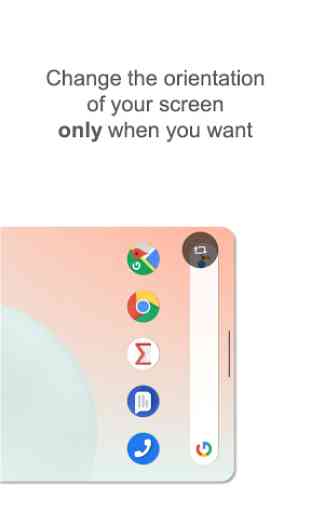
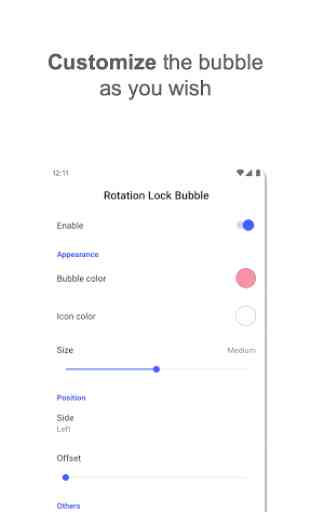
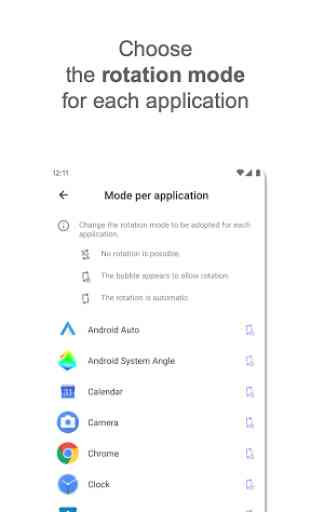

Brilliant, works perfectly for those that want to hide the navigation bar and end up losing the rotation button as a result. It's totally possible to do what this app does with automation or a macro and sometimes having a clean dedicated app like this is just plain better. Fantastic.