Rotation Locker
This is a very simple free app that allows you to do the following:
- Lock your screen's rotation in Landscape, Portrait or Auto. When you launch the app, you're faced with these three options.
- Includes a Tasker/Locale plugin so you can automate the rotation switch based on different profiles.
- Ability to launch the app from any window in Android by long pressing on the search key. (Only for devices that have a physical search button).
- Long press on any orientation profile to activate a persistent background service. (This is useful if your phone seems to exit the locked orientation all of a sudden due to low memory resources).
- A widget is provided so you can lock into whatever your current orientation is. (Useful for reverse landscape for example).
I've searched the Market for an app that will lock my screen's autorotate to landscape and found only one paid app that runs a service continuously in the background (regardless of chosen screen orientation) so I wrote this up. It's free and the background service is optional.
It should work on any device sporting Android 2.1 (Froyo) and higher.
keywords: screen control autorotate landscape portrait rotate rotation orientation
Category : Productivity

Reviews (28)
F*****G FABULOUS!! I have a phone that cost almost as much as my little old car. Samsung S9 plus How in the heck it got stuck on landscape mode is beyond me! I have NEVER had this problem with my phone. Ever. Only thing i did recently that's different from all the other days I've owned there phone is download a few new game apps. Idk what caused the problem actually. This app , so far, is working like a dream and has fixed my problem. Only my auto-caps isn't working now. That's the only thing.
It didn't work at all. It kept stopping. As soon as an orientation is chosen I got a "stopped working" message (first time ever on this phone) Repeated attempts just got another message "keeps stopping". Too bad, I liked the "Pure" thought of a Mi. based app 😎
WISH IT WAS ABLE TO REVERSE... For phones headphone jack being on bottom, and other scenarios reverse is cool... (just remember when you take/make calls, you wont hear anyone from upside down phone. Doi! :-) sweet app though. install 4sure
Excellent app. Occupies super small space and consumes tiny amount of memory. Does the forced landscape rotation as it says(even on apps which normally persist working in portrait mode)
Keeps shutting down on long press, which is the only way (per instructions) to manipulate settings. Couldn't find a way to lock portrait in upside down orientation
I like this APP. EASY TO USE. NEEDS A BIT OF IMPROVEMENT THOUGH. IT TENDS TO RELEASE ITS LOCK AT TIMES. When I set this to LANDSCAPE-MODE . IT DOESN'T MOVE ALL ICONS INCLUDING THOSE THAT DONT CHANGE WITH SCREEN ICON PAGE. ALL ICONS SHOULD SHIFT PLUS THOSE THAT ARE OTHERWISE AT BOTTOM OF SCREEN. ALL SCREEN ICONS IN THE SAME ORDER. JUST CHANGED FROM PORTRAIT TO LANDSCAPE. THIS IS NOT HAPPENING
I'm probably the only one that wants to force full screen videos to play in portrait mode. My Chrome Flags stopped working and this was the only thing that fixed it. It was driving me crazy.
This app takes very less space and is minimalistic. It also doesn't ask for permissions. It's very useful for people who use their phones in bed before going to sleep
Doesn't work on chrome. Will just auto rotate the screen back to portrait. Makes the app 100% useless for what I needed it for.
well it can rotate screen but in landscape mode is half scren and half you don't see or posibe to interact, anw the developer have forgotten this app long time a go.
Brilliant app,just what I needed,this really works,beats them all out there and best of all no pesky adds.
The landscape mode only rotates one way. Crashes quite often.
can not keep my osman screen in reverse landscape, unless I use screen rotation without using your widget.
Doesn't work with Lenovo Smart tab Android pie. worked very well on old tablet though
Best. Worked with my phone. Other apps Doesn't always work. But this one helped me a lot.
doesn't work on note 9 worked great on notes 4 and 5 but not 9 please fix
best free rotation lock. free and simple!
This app still works even during fullscreen video playback!
landscape is upside down. another lousy app.
Wonderful / Easy and fast in controlling
did not work and crashed every few mins
Perfection. Definitely worth the download
it locks the screen the way you want it
i remember downloading this is 2013♥️
Didn't work on the game I needed it for.
Needs reverse landscape
No good with pie on s9

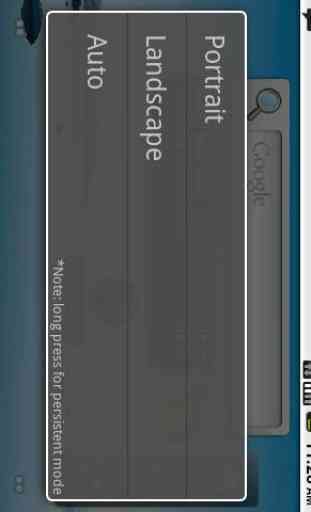

****** 6 Stars! ****** Works very good. Does just what it says, no gimmicks. I was worried it wouldn't work for my new tablet, but it's fine. When I have the tablet keyboard in place I need landscape. Facebook Marketplace had me frustrated, was forcing a portrait display. This app solved the problem. Thanks to madmack for developing this. All the best, Barry.