ROTOR Power
RIDE: See the data from your ROTOR’s power meter in real time, as well as your heart rate and GPS data, and save all of them in a .fit file for future analysis. Set up the data fields on multiple data screens in order not to miss any relevant information.
BASIC TRAINING: Display the linear graphs from your power metrics in real time. See how efficient and balanced your legs are.
TORQUE 360: See your pedal stroke while you are pedalling. Do you have a round or a piston-like pedal stroke? At what angle do you apply the most of your force during a single stroke? What’s the OCP on your Q-Rings that best suits with you? ROTOR gives you the answer to all these questions with the combination of the 2INpower power meter and this app.
SERVICE: Pair your power and heart rate sensors, set your user profile, choose the language, and set the metrics system.
HISTORY: Take a look to the training summary at any time after the ride.
Download on the computer the .fit or the Excel file that has been created during your ride and once at home, do a further analysis of your strengths and weaknesses.
Notes:
Smartphones without barometer provide less accurate values of altitude, grade, ascent, descent.
Continued use of GPS running in the background can dramatically decrease battery life.
Current ROTOR compatible power meter: 2INpower.
System requirements:
Android 4.4 and later versions
Bluetooth ® 4.0
Category : Sports

Reviews (14)
Awful app. Even the power meter itself is troublesome, takes numerous attempts to connect, another 10 attempts to calibrate. Not happy
Good app,but you it is easier for you to add support to Ant+ in the app not only bluetooth, there is many android devices with built in ant+ we dont neet to buy a Ant+ usb dongle for pc, neither an ant+ to bluetooth transmitter to get it working on the phone while riding thank you
compatability with 3D Plus IN POWER... Doesn't work, is that right?
Pretty useless. I'm not even able to connect to my 2Inpower.
Bad, unable to connect to cranks using android smartphone and ios.
Not compatible with ANT, shame. Rotor 3D+ not supported
Built by idiots. Can't even add sensors. Fuctards at rotor.
Doesn't connect to my rotor power meter, I expect more from a company like Rotor
Useless app if I knew how bad this is I would never expend a lot of mm one on this power meter
Rotor is a world top brand for cycling products. This is the perfect app to see my performance each time I ride my bike.
It's a good app to realize your training. But the history could not be analysis immediately. If support ant+ will better.
It is good to have but no battery life indicator and firmware update capability via the mobile application.
Great app for my 2INpower. It is very complete and allows me to position my ROTOR Q-Rings. I'd definitely recommend it!
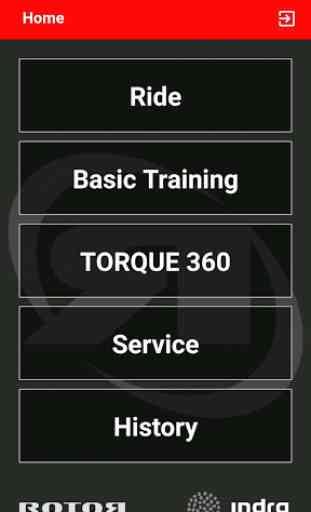




It's good for real time info but in reality if you don't ride with your phone on show you can't view your history. Saves as csv files that are useless. customer service is very disappointing.