RoughAnimator - animation app
- Fully control timing of drawings on timeline
- Unlimited layers
- Onion skinning
- Preview playback
- Scrub along timeline
- Import audio for lip syncing
- Import video for rotoscoping animation
- Custom brushes
- Supports Galaxy Note S-Pen and other pressure sensitive devices
- Control framerate and resolution
- Export animation to Quicktime video, GIF, or image sequence
- RoughAnimator projects can be imported to Adobe Flash or After Effects
- RoughAnimator projects can be exported from Adobe Flash
Features:
- Fully control timing of drawings on timeline
- Unlimited layers
- Onion skinning
- Preview playback
- Scrub along timeline
- Import audio for lip syncing
- Import video for rotoscoping animation
- Custom brushes
- Supports Galaxy Note S-Pen and other pressure sensitive devices
- Control framerate and resolution
- Export animation to Quicktime video, GIF, or image sequence
- RoughAnimator projects can be imported to Adobe Flash or After Effects
- RoughAnimator projects can be exported from Adobe Flash
Magic animation public presentation(~▽~@)♪♪♪
Category : Video Players & Editors

Reviews (27)
I wish there was portrait mode, force fade, and an audio scrub rate. These are super important and would do me, as well as many other Animators, a world of good. I will give five stars when these are added.
Exactly what I was looking for in an animation app for my phone. I'm competent at best in animation and don't intend on mixing audio in this, so as far as I can tell, it has every option I can think of needing within a few quick button presses. Just started using it, so I might but hope to not run into negatives later. Would still be worth the low cost regardless.
This app is basically perfect for anyone who wants to start animating. The layout and tools might be a bit confusing at first glance, but once you get the hang of it, its absolutely worth the, might I add, insanely low price. For a low price you get: Plenty of options for each tool, incredibly infrequent bugs/errors, easily customizable settings, and easy importing of images and/or audio to make the process just that much easier. This is a great app, and its crazy that its so low-priced! BUY IT!
Yall need to fix that bug were it won't save a certain amount of progress on the project, my last one was missing like the last 3 frames and it's a little annoying.
Fun, but not that good. The Program is confusing to use. There Isnt a tutorial, layers are a pain to figure out, and the program will have weird mishaps like when playing your animation, where the framerate wont match what you set. And drawings randomly copying themselves into other frames. Also, the program is missing a lot of basic features like shape rulers, mirror rulers, layer styles, and other things you'd expect on a drawing app Again, fun to play around with, not a good animation app.
The app looks nice and all, easy to use and I like it. Tho I can't export my files, nor can I add audio, pictures or videos. And the frame rate keeps going back to 24, even if I've changed it.
Animating side of things worked well enough. Exporting a test animation was where the wheels came off. No idea where on the tablet it exported to, the cropped image was off centre, and a big slab of whitespace was inserted on one side.
It's ok, wish the bg wasn't the same color as the canvas, but gray like before. It gets confusing and buggy when moving the camera because you never really know when it's in frame or not.
It's a really good app, my only complaint is that when you try to preview the animation it takes forever and the more layers the more it lags. But if you fix those then its a 5/5 for me
Not very good, I'm not sure if this is just a problem for me, but when I play the animation it turns so blurry. If I draw on the app and play, it turns blurry. If I draw on another app and upload, it turns blurry. Completely unusable since once I'm done, you can barely see everything. Super disappointing.
I find this app great, and I think it is a really good app to do animation on. There are a few problems though. One is the fact the audio is always weird when I animate. It'll change or move when it's not supposed to, and it's really hard to animate to that. Another is the fact that I can't exported video with a transparent background, I can only export transparent backgrounds when they are multiple pictures, which is annoying. Other than that, I still find it a great app.
I really like the app. I like that I can add new brushes and that I'm able to move the camera around, however I have a problem with it. When I import audio and close and re enter the project the frames I have will shrink. It only does that if there's audio, if I haven't added any audio then it's fine. If you can would you mind fixing this or telling me how I can fix it? Thank you.
Really love this app. Easy to just pick up and use. Could I please suggest a feature? I'm sure many would benefit from that i haven't seen an animation app do? Importing an image and having it stored in a sort of list as an object that can be dragged onto the canvas and manipulated. Allowing for South Park type animating. If something like that were added this would be the most perfect and unmatchable tool(unless there is that functionality, and I just haven't discovered it yet?)
it's pretty good! MUCH better than flipaclip. My only problem is that it's kind of hard to access the frames and VERY hard to zoom. When I try to, it always snaps back to being zoomed out and it's very glitchy. Not to mention the speed of dragging it is super slow. If you fixed both of those problems, you'd be looking at a 5!
Really like the addition of folders! I was wondering, do you have plans to implement cloud backups? I feel it would be a nice addition, especially when switching between devices. Also, I'm aware you have scripts for other programs. Would you be able to implement XDTS import/export? It's a text file that's compatible with CSP and OpenToonz, it contains the x-sheet info. It would make it easier when transferring to them, less dupe images to work with. 😅
The undo button doesn't work. When I press the undo button (or press ctrl-z) it deletes the whole frame instead of what I drew last. It also crashes a bit on my Chromebook, but it is expected since Chromebooks are pretty bad. The things I like about it are: how smooth the brush is and the timeline. It's definitely better than flipbook animation apps.
I put off buying this for a long time because I already had Flipaclip.While the interface may be very "practical" to put it kindly, the massive importance to having an actual timeline cannot be overstated. Planning out animations in Flipaclip was a nightmare whereas here it feels so natural. My only complaints would be a lack of gestures (such as 2 finger tap to undo) as well as, unless I missed something, very few pre-included brushes to play with. Absolutely worth the money.
It's great, I hope they add undo and redo finger gesture support soon like on the iPad. There is a bug where if we create a new key in between two frames and draw on it, it doesn't get saved. I have to restart the whole app, resulting in the loss of my drawing for that latest frame. Hope it gets fixed. Update: There is a bug that automatically deletes all drawings on a particular frame, and undo button does NOT bring it back. A bit disappointed,even if cheap.
App was right in the middle, and the reason why there is such a low rating is because the amount of brush and eraser preset variety is terrible, along with a few other things. There is only one brush, one eraser, and one bucket tool that doesn't work very well. (Atleast in my experience) not to mention, the layers are very confusing. You need to make another layer for another frame, so if your doing a minute long animation with 24 frames per seconds, that's gonna be a hassle to work with.
Really great app! The only reason I'm not rating this app any higher is because the frames get smaller whenever you close the project. I can't seem to find a way to make it stop. It really isn't that big of an issue, it's just harder for me to personally use (I like to make larger projects so I don't have to keep a bunch of trimmed audio in my storage). The whole timeline part is kind of inconvenient and hard to use at this time. Also it would be nice if you could export transparent videos.
I really like this app. Its already leagues better than Flipaclip in the sense that you can stretch frames to be longer or shorter rather than having to just copy paste copy paste copy paste and have 200 frames of the same image. I just wish the layout wasn't so cluttered. This sort of layout works on a computer but not a small phone like I'm using. You can open/close the timeline etc. to make space but its just so much work and everything is so so SO tiny. Still a good app though. 👍
It's probably the best animation app on the app store. I have a problem though, a REALLY big one. When I edit audio, it seems fine. No problems, everything is great. As soon as I play the animation, the audio gets messed up. It's completely off. This REALLY needs to be fixed because I've seen other people with this problem too. I've also heard that you guys don't respond to questions and it's hard to get in touch but I hope I'll be able to reach you
The app was great at first but then it started to have bugs like lagging for 5 seconds and delete the drawing of the frame I'm on. Then a few days ago the select tool won't work sometimes, and today when I was working on one of my animations, I tried to merge a layer and the app crashed and all my work had disappeared (except for the background; and the frames, they where all blank), please is there a way you can fix this ?? I tried stuff like restarting my phone, erasing cache, etc.
This app is too good I love this app! The only problem here is you can't adjust sound into different frames. Whenever you import a sound file it always starts from the first frame which is really annoying. Please Please Please fix this problem. And also please add the feature to change backgrounds and addition of text into a frame. And it would have been great if you could add tweening feature
Look, I like the app, but when I was working on an animation, I had digitally downloaded it a few days ago, it did not load correctly or something due to it having some layers blank and all the names erased. It also wouldn't allow me to play it back. Can you guys please fix this. This has happened multiple times now.
Overall, this app is pretty decent and much smoother than Flipaclip. It has its downsides though; that being it wont process anymore keyframes visually when its past 1000+ frames and that it has limited tools and options (maybe a background transparency option would be added, and there should be a guideline on the aspect ratio of the canvas such as 16:9, 1:1, etc.). Developer feedback and constant updates will surely make the app a 5-star rating!

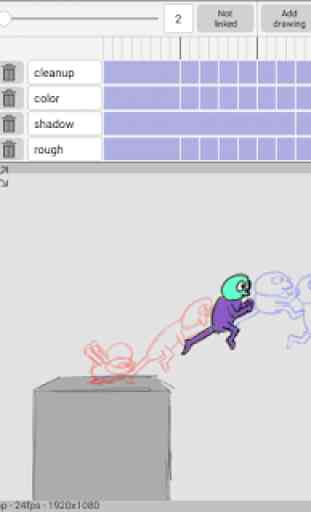
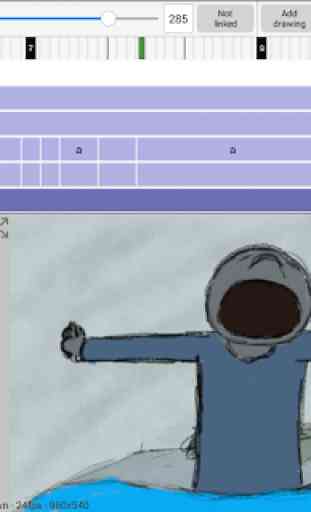
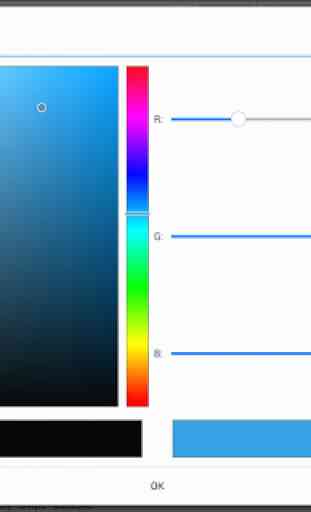

.the crashes happen a lot when you use the eraser tool. You can make layers, but they do not "layer" like they should. You are always on the background layer. The onion layers, they are just non-existent. (And yes I turned them on). The tutorials need to be more descriptive as the videos do not explain what is what. Just shows them animating. It seems the folks that made this app aren't actively looking at reviews which is a disappointment But, please fix these soon I paid $4 for this.