Router Admin Setup Control & Speed Test
Router Admin Setup Control & Speed Test contains all tools that you need to setup your modem router (WiFi router / wireless router) – (ADSL modem router) and control & Monitor & Measure everything about your modem router (WiFi router / wireless router) – (ADSL modem router)
Router Admin Setup Control & Speed Test Test Main Features:
1-Router Setup Page login (Gateway): Detect Modem Router (WiFi router / wireless router) – (ADSL modem router) Setup Page Automatically, whatever it was 192.168.1.1 login or 192.168.0.1 login or 192.168.1. login or 10.0.0 login, the app will open the router setup page (WiFi router / wireless router) – (ADSL modem router) automatically and save time for you, you can configure your router and change router settings easily with simple clicks.
2-Router Default Passwords: If you don’t know your Modem Router (WiFi router / wireless router) – (ADSL modem router) Setup Page default password, the application contains a full database of any modem router brand and model, you will search for your router model and login in the router setup page (WiFi router / wireless router) – (ADSL modem router).
3-Speed Test (Internet meter): The application contains a speed test mechanism for your modem router (WiFi router / wireless router) – (ADSL modem router), it will calculate the actual Internet Speed, the real internet speed (broadband Speed) and Download Speed, and Router Admin Setup Control supports three speed tests length.
4-Who is using your WiFi, WiFi Devices Discover: Have you ever asked yourself, who use my WiFi? The application will scan the WiFi network for you and detect who is connected to your modem router (WiFi router / wireless router) – (ADSL modem router), by the IP address and MAC address.
5-WiFi Information: Router Admin Setup Control contains the WiFi tools that will let you know the following information: WiFi traffic rate (download rate), WiFi Signal Strength, WiFi IP, WiFi MAC address, WiFi DNS, WiFi DHCP info of any modem router (wireless router – WiFi router) – (ADSL modem router).
6-Password Generator: A tool to create a Random Strong Password, that will help you to protect your WiFi and your modem router (WiFi router / wireless router) – (ADSL modem router)
7- The Router Admin Setup Control & Speed Test application supports all the best routers in the world as example:
Cisco 2600 router, LinkSys, TP-Link N-450, TL-WR940N, NETGEAR N750 (WNDR4300) , Linksys Max-Stream AC2200. ASUS 3-in-1 (RT-N12), Securifi Almond, ASUS AC5300 TriBand Router. , Medialink AC1200 Wireless Gigabit Router,Linksys AC1900 (WRT1900ACS), tp-link ac1750 smart wifi router, tp-link ac1750 smart wifi router, mikrotik router, asus router default password, Comcast, Spectrum router, Asus ROG , Netgear Nighthawk , Asus RT-, D-Link , TP-Link , Trendnet , Jetstream , dlink router, netgear router login, Virgin router, d link router, Virgin Media Router, talk talk router, 4G wireless router, Plusnet router, Intelbras, Multilaser, Zyxel Router Login, Huawei b525 router, huawei b525 lte/lte-a wifi router, huawei b525 lte/lte-a wifi router, Huawei, tenda router, Xiaomi Router, tp link.
Please Rate our application Router Admin Setup Control & Speed Test (192.168.1 Router Admin Setup) if you like it, and drop us an email for any problem.
Have a nice day!
Category : Tools

Reviews (26)
Is there a paid version to get rid of all these ads? They are annoying and take up a lot of room. I would rather pay for a premium version. Consider a paid version please. Thank you! Still no paid version. Oh well! >>>I expected a one-time payment, not an on-going, re-occurring "cash cow" ! I won't do this. Guess I will just stick with the ads even though they are obtrussive and I don't care for them but this is just a money "Grab" ! You lost a star for this ! Good day
Very good 👍. It's straight to the point, says it does something and it delivers. Yes, an add pops up on default version here and there, however they're all very short and easy to skip. Great app nicely done here .
Just awesome! Simple&User friendly! I love it! PS: sorry but I didn't find my router on your huge list, it's Huawei HG530 model. Very old one, yet I'd love to set default values, because I'm having trouble connecting my Samsung smartphones via WiFi... Still I find it amazing, and I'll leave the 5 stars :)
No auto login feature, or save password, you still have to type in the credentials everytime.
New record of 30 ads per minute..... Ad for every button click.... Don't mind ads but not paying to remove ads after I basically paid (and probably bought the app as well) watching them..... Unrealistic and definitely do not have the end user in mind....
Might be a better idea to have the router's page come first by default instead of a list of default passwords. R: Yeah that's even better for everyone to pick their landing page👌
Everything is very good and easy to use but the discover option has a small view if it has a large view then it will be easy to see who is connected.
This app used to be very good. Only thing that's annoying is the pop-up adverts. Would rather like advert showing on the bottom of the screen without hijacking the app.
Shows signal strength between 79 and 81% irrespective of actual strength. Outside the house when I lose wifi connection, even then it shows 80%. How stupid!!!
Poor service why are you saying I should put correct password when I'm putting it correctly
It's really easy to use an understand apps set up an designed really well has a lot of useful tools an information it's great for beginners or advanced users case it'll g9 n2 detail an ex0la8n everything if 7 let it very useful an much needed app
Great app. Working perfectly. But the banner size of advertisement should be reconsidered which is making the app less user friendly and annoying. However this is a very useful app. Thanks to the developer.
it's a very great app... allows me to do so much. the things it hasn't helped me with, are the ones I haven't figured how to manipulate. keep up the work teem.... blessings...
Very handy app for checking settings on your home router. Nice layout and easy to navigate. Like it!! 😁😁😁
Very nice works wonderfully. Let us know that everything is working like it should and that we should probably replace a cable that isn't exactly very good. Now that we've done that we'll see how it goes. Thanks for a great app.
Very helpful for older routers. Have an old linksys being used for a hub. Hardware old you had to load sw by cdrom, so was very helpful
Works effectively .they need a option to force ipv6 with a simple button for gamers and higher speeds .
It was more beautiful if it could be easily blocked
Thanks easy access but how can i switch off the router from this program ? And is there any timer to adjust on and off time for the router ?
The app keeps crashing and the message ( opened the default router) keeps appearing on my screen non stop
I am shocked how good and WiFi compatible this app is....Anything you need to know about your router it shows....Protect your money and home with this app....
Not responsive app so too much horizontal scrolling, minimizing,maximizing.....Other than that it has all that i need.
This app allowed me to access my home router. Where as the net gear app said my phone is not compatible with their app. Oct 2018 Indiana
ADS BRO, you shoulda add an option to enable and disable ADS, otherwise your apps just isnt user friendly
does as described works really good parental control makes it really easy for even a novice to set up the router ABC alphabet
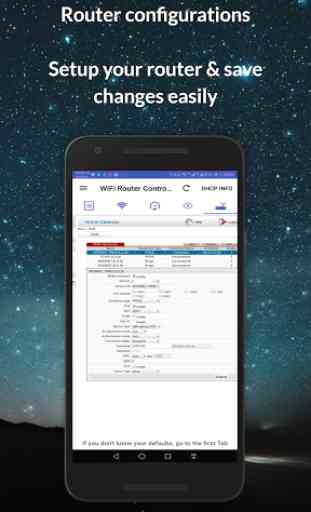
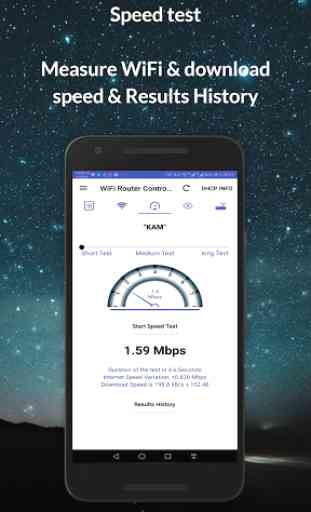

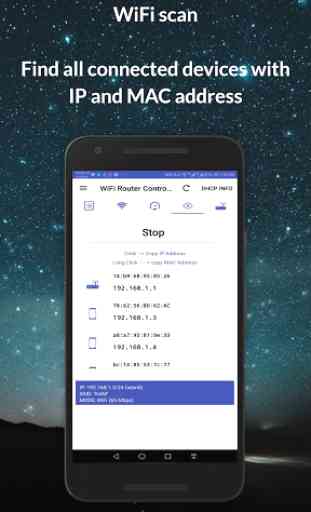

The first app that enables me to change settings on my router while sitting on my couch. Thanks a million guys.