Router Utility
- Get push notifications on real-time status updates.1) WAN Up/Down
- In the event one of your WAN connections goes down you'll be notified that the link is no longer active. Likewise you'll also get a notification when the WAN link comes back online.2) SpeedFusion Up/Down
- Receive a notification in the event a SpeedFusion connection goes down or comes online.3) Power Outage
- If there is a power outage, firmware upgrade or system reboot, you'll receive a notification when your router comes back online.Check Device Status
- Monitor WAN status, external IP addresses, and SpeedFusion links.
Fleet Tracking
- Keep track of your GPS-enabled Pepwave MAX cellular routers.
Inspect Event Logs
- Keep an eye on router event logs using any Android device.
View WAN and SpeedFusion Bandwidth Statistics
- Get up-to-the minute insight on bandwidth usage and throughput across your WAN.
News and Promotion Alert
- One-tap access to sales, giveaways, and device previews, rollouts, and updates.
Keywords:peplink, pepwave, balance, max, router, router utility, monitor
Category : Productivity

Reviews (23)
Just installed it. To config the app, go to the Incontrol2 web-based app, find your "find my peplink address" and device name via the dashboard. Enter those and your device username/password into the phone app and save. Will update my review once I use the app but so far it seems helpful.
New UI leaves a lot to be desired versus the old interface, which had a much better layout for the display of WAN & Client connectivity and usage.
Router is always unreachable if I try to use https. Https Web interface works fine on the router and I even have a valid certificate.
Since recent update all devices show connecting and I can never do anything.
This app has zero support for incontrol2 which is the utility we use for managing our fleet. Why do we still not have this app but iOS does?
No instructions on how to set up. Don't know what to put for the host name.
No integration with Incontrol2
No instructions on how to connect. Wont accept my host name
Everytime I try to move wans around it never works. Accepts for a second then goes back to the way it was. Been going on for to long.
Was expecting to have similar feature set of Netgear Genie to check WiFi channels, signal strength, map of lan devices and more.
It's ok, but it does not let me reorder the priority of my connections. When I go to save it, it reverts back to precious settings. It would be 5 stars if they fixed this.
This app makes checking to see if a connection is down a lot quicker and easier than using a web browser on my phone, but I wish it had more of the status features that the web interface has. Specifically, I would love to have all of the bandwidth graphs.
This app works as well as the technologies of this company! Is very responsive and stable. Always works when you need it.
This app let's me keep a watchful eye on all of my Peplink Balance and Pepwave Max cellular routers. Really useful!
three
1) import/export. Otherwise if you change phone. You have to re-enter them all again. Pain when i have 14 on my list. 2) able to change the alert sounds.
To the guy with the latest firmware, 5.4.7 is out and available on their site. This works flawlessly, and manages my home balance 30 as well as the 30 in office. Push notifications are a win! Give me a mobile client list please!
Must do the firmware upgrade ahead of time. It's a shame my Balance 30 does not notify when an upgrade is available. Broken. Nice read only app though!
Was eagerly awaiting the release of this app. Unfortunately it crashes while attempting to save the device information at initial setup. Using Galaxy TAB 2 7 (GT-P3113) running Jellybean 4.1.1
I have the latest and greatest router firmware on our two 380's Peplink Balance 380 Current Version 5.3.12 build 1859 Are you kidding me?????
Must Have App for Peplink/Pepwave owner or administrator.
Please include legend for the status icons.
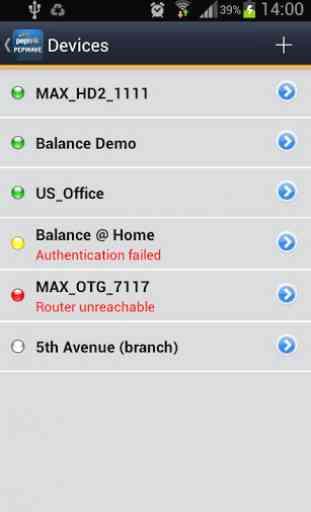
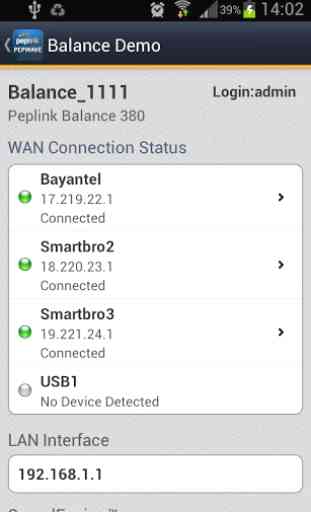
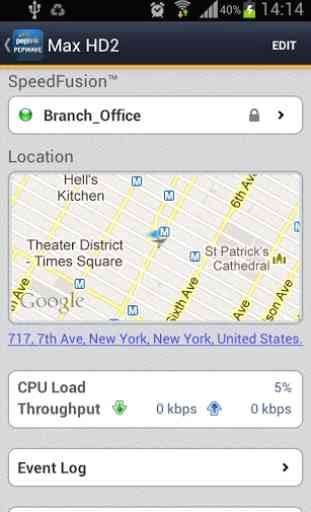
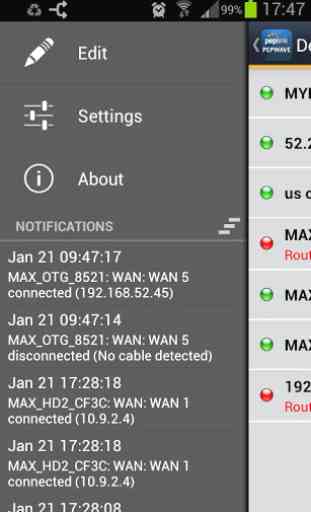

Lost the ability to interact with the router with the new UI, which only displays information. How about indulging in us with the ability to reboot the router, at the very least?