Royal Bank, RBS
The Royal Bank of Scotland Mobile Banking app is available to Royal Bank of Scotland Personal and Business customers with Online Banking, who are over 11 and have a UK mobile number starting with 07.
Once you’ve downloaded the app registering is simple, all you need to hand is your Digital Banking customer number, PIN and password to get access straight away.
Not registered for Digital Banking or forgotten your customer number? Get a reminder or sign up at rbs.co.uk/digital.
Features
Login with your fingerprint if you have a compatible phone
Check your balances and transactions or transfer money between your Royal Bank of Scotland accounts
Manage Direct Debits and standing orders
Transfer up to £250 to any UK account using a sort code and account number
Make bill payments by searching for approved utility and service providers when entering a payee name
Get Cash at any Royal Bank of Scotland, NatWest or Tesco cash machine using your app when you do not have your debit card
As a Personal Customer you can Pay Your Contacts who use the app or any mobile number which is registered for the Paym service
Apply for an overdraft or savings account by visiting the Products tab
If you have registered for MyRewards (rbs.co.uk/MyRewards) you can check your pending and available Rewards balance.
Use Near Me to find your nearest cash machine or local branch
Edit the names of your accounts to personalise your banking experience.
View your Customer Number – this is the number we use to identify you when you log in to Digital Banking and for authentication when you call us.
Other things you need to know
Get Cash lets you take out up to £130 per day from our UK cash machines, when you have at least £10 available in your account. There is a maximum limit of two Get Cash withdrawals every 24 hours.
Pay Your Contacts allows you to pay anyone up to £250 who has this app or is registered for Paym using their UK mobile number. To use Pay Your Contacts customers must be over 16 and have available funds in their account, limits are independent of daily withdrawal and Get Cash limits.
Register for the Paym service in the More menu
We are proud to offer a RNIB Approved App for use by blind and partially sighted customers.
Standard data charges may apply
- contact your network operator for details.
By downloading this application, you are accepting the terms and conditions which can be viewed at rbs.co.uk/mobileterms. We recommend that you save or print a copy of the terms and conditions and privacy policy for your records.
To enjoy all of the features listed you will need to accept the following permissions:
- Network communication for connectivity
- Your location to find your nearest cash machine or branch
- Access to your contact list to allow you to ‘Pay Your Contacts’
For more information visit rbs.co.uk/mobile or contact our Mobile App support staff on 0345 366 0013 8am to 6pm Monday to Saturday
Category : Finance

Reviews (27)
Yet another update with issues. This is quite disgraceful. Now unable to access accounts in any way. No way to roll back to previous version that could at least login. Add to this, a pointless contact email below that is not responded to! Constant ads for getting credit score!!! Main accounts screen now cluttered with balance in different font, it was just fine. Changes just for the sake of it and for lots of marketing. Very poor. Cannot stop auto-update.
My app claims there's an issue and I can't log on, I'm being told that there is no issue on the status page, I've tried through a strong WiFi connection (everything else is working on it) as well as 4G. So I uninstalled the app, reinstalled it and it's still not working. Now I have attempted to enter my memorable information several times, only to end up on the same error page.
This app was one of the best I'd ever used, but it has been tinkered with and added to remorselessly. The Worldpay system doesn't work at all: every time it asks you to access the RBS app whilst having the app who you're making a payment to open, when you go back to the app it has closed down! It just doesn't work! It asks you to approve transactions, but when you go to your approve transaction screen, eith the transaction is not there or another transaction from weeks prior in duplicate.
Very simple and straightforward to use. I would ask for a simpler way to view older transactions. On another website that I use, one can click on individual months going back over 2 years, without having to put in a date range - this latter method takes much longer.
A frustration is that when I am sent money by a friend, there is no way to switch on a notification for this - I have to open the app and sign in to see if it has arrived. Very often the app doesn't tell you the name of the account that sent it to you, which makes managing money with friends difficult. As a result, I use my monzo app more often for this.
Works well and easy to use Just tried to pay in 2 cheques and had a problem with both. First one was above the payin limit, something I don't understand as it's a payin not withdrawal and it's a cheque so requires a clearance time for cross reference. Second was the difficulty in capturing the picture of both sides, got there eventually but not easy
My experience with RBS and their app has been very positive. The app is very easy to navigate and I know my money is safe. If the bank is not happy with a transaction, it will not let it go through and card is then stopped. Text messages are sent for you to verify the unusual activity. Once it is confirmed that everything is genuine, the card is unblocked and you can make your transaction. If you confirm it wasn't you, the card is blocked and a new card sent. Very happy with RBS security.
This is genuinely the worst bank I've ever used. Also the least secure because the way they ask you to enter your password on the site forces you to write it down, and stops you using password managers. They're living in the 90's. They also blocked my account while trying to consolidate my own money for a house deposit. Avoid at absolutely all costs.
What have you done ????? The app is now so so slow. Everything was fine until the latest update. Slow to log in, slow to go between account. Very disappointing update, the best thing you can do is reinstall the previous version, as this app is putting me off banking with RBoS
The biometric approval is terrible - I follow the instructions to the letter and still can't get it to approve me, which severely limits what I can do in the app. I also find a few other things in the app confusing - such as the app uses the terms "payments" and "transfers" inconsistently and often opposite to how I would expect them to be used.
If I could leave 0 stars here I would! The app is utterly useless and annoying!!!! It has stopped working since yesterday and when tried to log in online and re register I can't receive my digital code!!!! I was locked out of my own bank account since yesterday, I called the bank several times and even visited the nearest branch for nothing!!! They asked me to wait 3 days for the code to be sent by post and even then it might not work they said... I will definitely out in a formal complaint 😡😡
My only annoyance is that, the night before a scheduled payment is due to leave my account, it disappears from the list of scheduled payments, but doesn't appear as a pending payment on my account, which is misleading. Nearly two years on, I see that nothing has changed.
Update - works a treat now. Now doesn't work with mobile data. Used to work fine, now it switches off mobile data as soon as I load it, and there's now annoying images on start up
Worst app EVER. I only downloaded it to pay in a cheque, I was quite happy with online banking. Well that took about half an hour! The app logged me out at least 20 times during the process. When I finally made it through the paying in procedure (without getting logged out) it tells me the amount I wrote doesn't match the cheque! Yes it bloody does! After several more attempts and many more log outs and log back in's....it eventually worked! Uninstalled. I'll stick to Internet banking thanks!
Having the app is a positive. I can pay my friends, family and bills withouthaving to leave the house.Using dark mode with the update is easy on the eyes. I find peace of mind useing the app. I can see all my transitions on my mobile phone as soon as the payments go through. The security finger print, face recognition and a pin is very good all it needs is voice is my password.
I thought I was reviewing 'how to deposit a cheque' and gave 4 stars. I later realised I was being asked to review the app. The app is easily worth 4.99 stars ( nothing is perfect ) There are excellent security measures. It is easy to use/navigate Text is simple and clear to read I can check balances and make payments so efficiently. The bank alerts me every time I spend money I am far from happy that each time I log in my account balances are visible immediately. I have to 'hide' to open it to avoid others seeing my balances. It should open on a private page or similar. When that is changed i'll give the app 5.
Biggest annoyance with this application is that if I have an existing payee and I change reference, let's say put in an invoice number that I want to pay, tye schedule payment default to Send Now and cannot be changed. I have to log into the website to do a scheduled payment when there reference changes and then have to do extra verification. But I can send now without any verification if I change it in the application. Not intuitive at all.
Good app but hate the new update since 28/03, far to many numbers on the transaction screen now makes it unclear. These were optional before (by sliding the screen left) but now forces you to have the account balance under every single transaction which is unnecessary.
Exceeds my expectations for an RBS digital experience. Admittedly, my expectations weren't terribly high. There are some basic user experience issues with the interface.
Transunion/RBS credit score data out of date/incorrect. 1. I am registered to vote at current address. 2. I DO have an RBS credit card, and have had it for some 40 years!!! It seems pointless for RBS to offer a "service" when they can't maintain this basic information up to date and accurately
Great app. In my opinion the one thing that would improve it would be, to have a reference field for when making a transfer from one account to another i.e. so you know what the transfer related to if you needed to maybe look back at transfer in the future. Currently all that it tells you is what account number the transaction was made to/from.
It's ok but the new feature of depositing a cheque by photo needs some work - when I tried to use it the app kept taking photos of the cheque before I had it lined up properly - drove me mad! Needs to be less automatic maybe a "take photo now" button or something.
Generally works well however Biometric facial recignition is hit and miss. As far as I can see, there's no way to set up a New Payee using the App, you have to login to online banking, which seems a major omission.
Paying in cheques works intermittently, and paying off credit card doesn't work properly, i.e. Pay full amount is stuck on £00.00 and can't be changed, you have to choose 'other amount'. Hardly massive issues but you did ask.
Absolutely awful, it is impossible to use.it keeps reseting the authentication after sending the pass code. The app is overly committed to the privacy to the point even with all of my verification information that I can't even set up the app on my phone. I am now unable to use my phone outside of my house which is no use because I can't not authorise my pay as you go.
Flaky. Sometimes just brings up error message when trying to approve payments with no indication of what error might be. Clue: there is no error, it just stops working. Latest is telling me my passcode is wrong when it isn't. I know my damn passcode! A real problem when you're on the move a lot.
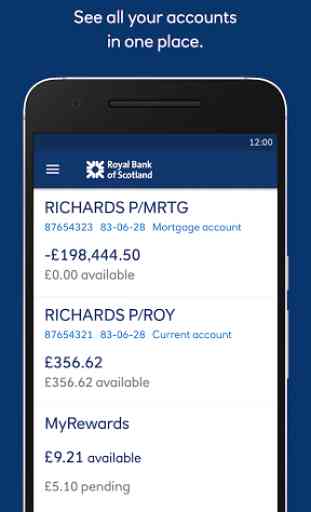
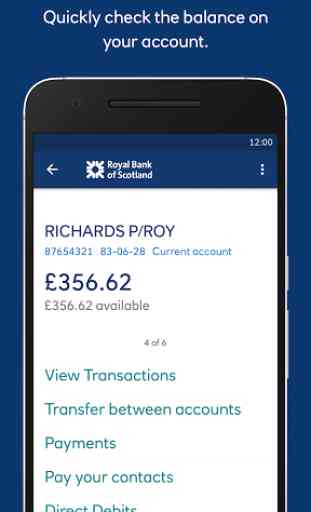
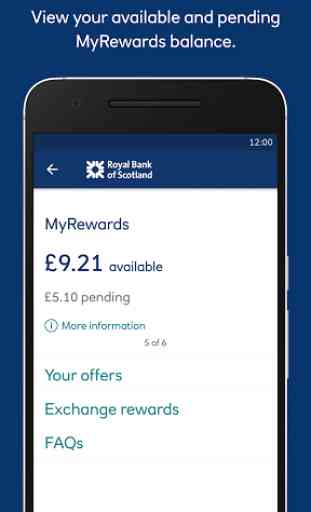
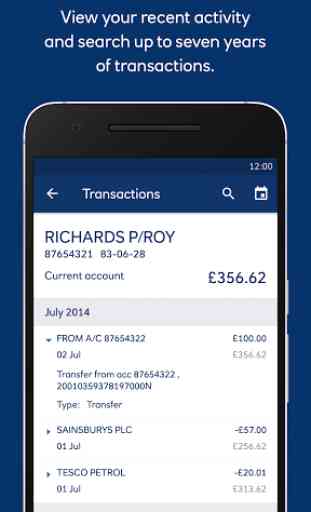

This has to be the most worthless piece of junk of an app on the planet. it is grossly over complicated and confusing even for the savvy user. It insists on characters for your password when your password is a mixture of character and number. Even the digital banking process is overcomplicated and useless. It is not possible to change any personal information even your phone number.