RPN Calculator
Easy-to-use calculator for simple mathematical operations using powerful Reverse Polish Notation (RPN), like HP calculators as HP-48 series or HP-12C.
This app is ad-supported (that's the only purpose for which network access permission is used). If you prefer, a Premium version is also available with some additional buttons, no ads and no network access permission necessary.
Instructions=========
The stack ---------------
- When you type a number and press Enter, the number is stored in the lowest position of the stack, marked by 1:
If you type another number and press Enter, the second number takes the lowest position, and the first number is pushed to position 2: (if you just press Enter without typing a new number, the first number is duplicated).
You can store up to 50 numbers in the stack, even though the screen only shows the numbers on the 4 lowest positions (1: to 4:)
If you press the Down arrow, the number in the lowest position in the stack is erased, and the others are popped one position down.
Press C to cancel the number while you are typing. Press C again to clear the stack.
Mathematical operations ----------------------------------
- If you press one of the mathematical symbols (+,-,x,÷), the corresponding operation is executed using as operands the two numbers in the lowest positions of the stack.
If you press one of the mathematical symbols while typing a number, the operation is executed between the number in the lowest position of the stack and the number that you are currently typing.
The ± key will change the sign of the number that you are currently typing or that of the number in the lowest position of the stack otherwise.
Example -------------
- If you want to compute the operation 2 x (8
- 5) do as follows:
- Type 8 and Enter
- Type 5 (followed optionally by Enter) and
- (You can also sum -5 doing: 5, ±, +)
- The lowest position of the stack shows the partial result (3)
- Type 2 and x (or 2, Enter, x)
- The final result (6) is shown on the bottom of the stack
This app is ad-supported (that's the only purpose for which network access permission is used). If you prefer, a Premium version is also available with some additional buttons, no ads and no network access permission necessary.
Instructions=========
The stack ---------------
- When you type a number and press Enter, the number is stored in the lowest position of the stack, marked by 1:
If you type another number and press Enter, the second number takes the lowest position, and the first number is pushed to position 2: (if you just press Enter without typing a new number, the first number is duplicated).
You can store up to 50 numbers in the stack, even though the screen only shows the numbers on the 4 lowest positions (1: to 4:)
If you press the Down arrow, the number in the lowest position in the stack is erased, and the others are popped one position down.
Press C to cancel the number while you are typing. Press C again to clear the stack.
Mathematical operations ----------------------------------
- If you press one of the mathematical symbols (+,-,x,÷), the corresponding operation is executed using as operands the two numbers in the lowest positions of the stack.
If you press one of the mathematical symbols while typing a number, the operation is executed between the number in the lowest position of the stack and the number that you are currently typing.
The ± key will change the sign of the number that you are currently typing or that of the number in the lowest position of the stack otherwise.
Example -------------
- If you want to compute the operation 2 x (8
- 5) do as follows:
- Type 8 and Enter
- Type 5 (followed optionally by Enter) and
- (You can also sum -5 doing: 5, ±, +)
- The lowest position of the stack shows the partial result (3)
- Type 2 and x (or 2, Enter, x)
- The final result (6) is shown on the bottom of the stack
Category : Tools

Related searches
Reviews (5)
Jad. C.
Sep 12, 2017
Easy to use for those who like RPN mode and want a simple device that provides this mode of entry. I like the back erase function keys.
A. G. u.
Nov 17, 2012
Lane Samsung galaxy S3 , Nov 17 2012 Great screen lov seeing stack. 60% of number display. My text setting is huge. May be affecting display. Decimal point not visiable on each line. Great start
A. G. u.
Sep 23, 2012
The reverse notation is a little bit confusing at first, but once you get used to it, it rocks! Great looks too.
A. G. u.
Nov 17, 2012
Good if calculator can store and recall like the HP RPN.
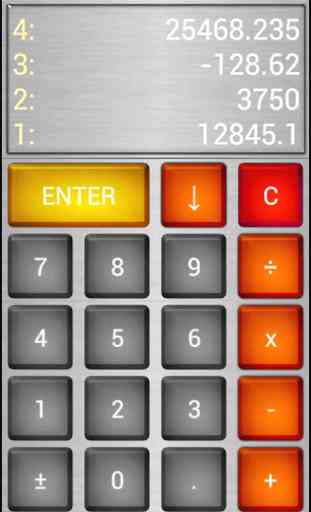


Nice for quick arithmetic and introducing people to the concept of RPN. If you need exponentiation and such, use a more complex calculator. Don't knock this one for its simplicity. I would, however, like for it to make soft clicks instead of loud doinks.