RpnCalc - Rpn Calculator
It has an interface that users of the HP calculator line will be completely at home with, including these features:Scientific modeBasic (large key) mode20 MemoriesKey click (haptic feedback)Continouous memory16-level stack (configurable)Front four stack elements displayedRpnCalc has a sixteen-level stack to hold more data. The front four elements on the stack are visible at all times, making it much easier to keep track of where you are in your calculations."Calculator tape" records your calculations and can be shared via email, bluetooth, etc.
See http://www.efalk.org/RpnCalc/ for manual
Oh, and here's the privacy policy: RpnCalc never collects any private data of any sort. It never connects to the internet. It doesn't even run ads.
Category : Productivity

Reviews (29)
I wish I could thank the programmer myself. My HP 10c died earlier this year. I've struggled using regular calculators for the past two months, then found this. It is PERFECT! Keyboard is nice size and rotates screen to landscape, making everything very quick and easy to find. This is one of my all-time favorite apps. Thank you, Edward Falk, wherever you are.
Nice app but have one complaint. 'Landscape' rotates it so the top of the phone is on left side of the app. The phone's motion sensor, near the top of the phone, keeps getting set off as my left hand waves over it when pressing buttons on the calc. If only 'landscape' rotated 45 degrees in the OPPOSITE direction, then the left hand wont set it off. It would be better.
Works flawlessly on my Samsung S8 Active smart phone. Works both portrait (vertical) and landscape (horizontal). Like the HP-45 I bought over 40 years ago for $400. 20 memories, 10 using 0-9, and another 10 using .0-.9. The second memory group is also used for Linear Regression function. Many functions. RPN (Reverse Polish Notation) with a memory stack is superior to algebraic notation, as it lets you see results as you progress through a problem. Google: HP-45 Manual pdf. Outstanding.
RpnCalc is now my Favorite Calculator for Android. I've tried several RPN calculators over the years. This app beats the others I've used on at least 4 counts: Numeric keyboard entry (entering numbers through a Bluetooth-attached keyboard -- including +,-,*,/ --), landscape orientation (ideal for my tablets) at no premium cost (though some others I've tried do offer this), an extremely large stack option (16 deep), and a virtual "calculator tape".
Best RPN calculator app I've used. I've been using it for 2 years now and it's faultless. I'm a physicist who grew up with an HP45, this does it all really well and with a great interface. In my opinion, if you want programmability use Excel or a programming language. This is perfect for on the spot calculations. My congratulations and thanks to the developer. Samsung Galaxy A30
Excellent; it's simple and fast. Performs as advertised with pretty much all of the common functions needed with basic statistics. A big enhancement would be a way to view what is in each memory slot It would be nice to work fractions, and macros might be good but I cannot really complain.
Of all the available RPN calculator apps, this one achieves perfection. 1) It's a compact, open source executable, unlike other bloated adware or emulators. 2) Numerical calculations are performed symbolically. I had queing-theory a calculation involving factorials greater than '130!' that overflowed other products. This app "goes the distance". 3) The UI is well designed and minimal-sufficient. No need for memory-bloated skins for nostalgia's sake.
Where's the DROP key? CLX leaves zero. LEFT should drop outside of input mode, but it changes to CLX. I never need CLX. If you want a zero, enter it. DROP is much more important. Edit: Ok. That seems messy at first blush, but should work. I'd like a 'stack' button which sets the stack height the way 'fix' sets the display length, 0 for variable (unlimited). And if display was next to keyboard on tablet, you could easily see 20 stack items in a single column... :P
Very well crafted. You feel a lot of love (and time) has gone into the design and programming of this app. I have always been a fan of RPN since 16 and the very first HP-35, and this app fills all the requirements. It's quite powerful, yet manages to pack it in a very elegant design. Plus, it's free (no premium) and without any ads ! As I said, a work of love. Highly recommended, and all my thanks and congratulations to its designer and programmer.
Excellent app, I've used it for years. However, in the new version the long press decision seems to happen to quickly; I am now often getting function keys activated on my new pixel 6 when I don't intend. Can that be made configurable?
Exceptional space-efficiency -- one of the smallest apps on my phone -- only 464 KB -- what else uses less than one Megabyte?! Also, uses RPN like my HP calculator used to have. No parentheses or operator precedence problems!
Everything you need in an rpn calculator but with the added advantage of seeing the whole stack of values (Z T Y registers). The simple mode gives you an uncluttered keyboard which is great but scientific mode is still available. It's Easy to learn rpn. Give it a try.
Solid, classic RPN calculator. Pretty much the only thing it needs is an updated icon, and maybe updated preferences and such, to play nice with newer Android styles. That said, it would be amazing to have some sort of undo support or even tiny functions so you can code up custom buttons.
I like this better than my hp35s. I only have one complaint. The display always follows the FIX setting. I would like to have an auto decimal place selection. If the answer is 0.5 then it shows only one decimal place. If it's 0.25 then it shows two decimal places. If it's displaying pi, then let it display as many places as it can.
Fast & simple, RPN is easier to use than standard calculators -- once you get used to it. I once picked up an HP at a pawn shop, started using it immediately. You don't have to think ahead, just enter the number - THEN decide what operation.
Absolutely essential. A RPN calculator is a must have. If you've never used one before, take the time to learn how it works : you will never again use a "regular-type" calculator in your life again. Thanks so much to the developper for making such a fantastic app.
I have a phone with a wide landscape aspect ratio. When I pressed the 2 button a 1 appeared. When I pressed 1 the Enter function was performed. I uninstalled it right away.
Android 10, so far so good, even though get warning it's made for early ver. Don't think I would have made it though nuclear engineering grad school without my trusty HP45. This has more features and can't beat the price; RPN so much better. Mr Falk did a fantastic job with this. I only miss button clicks. Will update if run into Android 10 glitches.
Extremely well done. I've enjoyed HP's RPN calculators, starting with the hp-35 in 1975, the 12c in 1981 and the 11 and 15 later. I was afraid these new-fangled smart phones might have made the utilitarian, elegant HP's obsolete so thank you for saving the magic.
Excellent RPN application. I worked for many years in the calculator division at BP and wrote the user manuals for many of the calculators from the HP67/97, 92, 95, 11C, 12C, 19/29C, 41C, etc. I can vouch for the accuracy of this application and the willingness of the developer to make corrections and operational updates.
This is the best. I've used it several years and it produces the same precise results as my trusty HP 12C. The developer does not produce periodic updates because this app is perfect as it is. Thank you, Mr. Falk, for an excellent tool.
Great replacement for an ageing HP calculator. The only thing I miss is the feedback I used to get from the real keyboard but the app can't be blamed for that.
Much better than the genuine hand held calculator ;) Ok, kidding. But this app is a really good substitute for hp hand held poket calculators. I was pleased to find this app. So my hp calculator stays at home in the drawer and despite that fact it's still with me on my cell phone.
Excellent free RPN calculator. Only thing it could use is a bit better help section/user guide. But if you're already familiar with scientific calculator functions, this is great.
Excellent RPN calculator. I've used it for about 5 years. It has never crashed, has no ads, and the screen layout is flawless.
Thanks to the author of this app. This is a nicely done RPN calculator -- which is exactly what I wanted. If you use a calculator a lot you owe it to yourself to try RPN. It's much more efficient and (once you get the hang of it) easier to use than algebraic.
spelling mistake on help retrieved through long press on f: "seperate" should be "separate". otherwise an excellent calculator.
It's great. I use an HP35s on my desk but this RPN app for everywhere else. I hope I don't get any snags now I've started using Android 11. Seems OK so far despite the warning at re-installation.
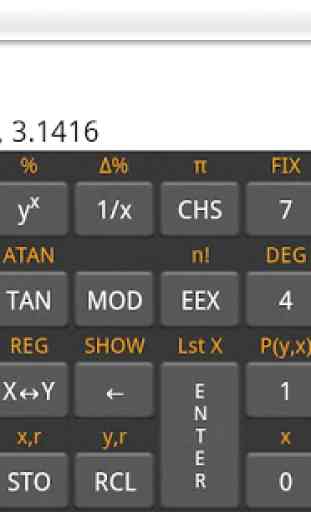
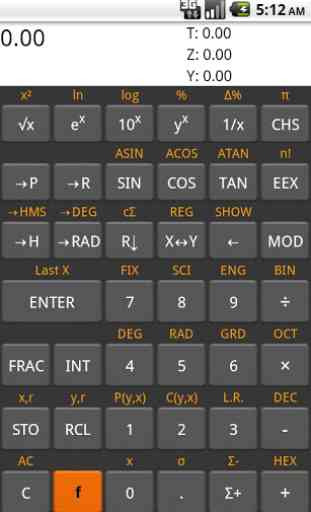
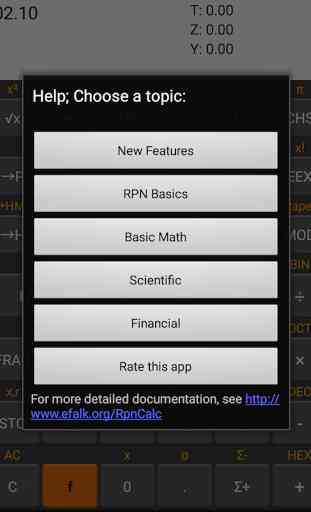
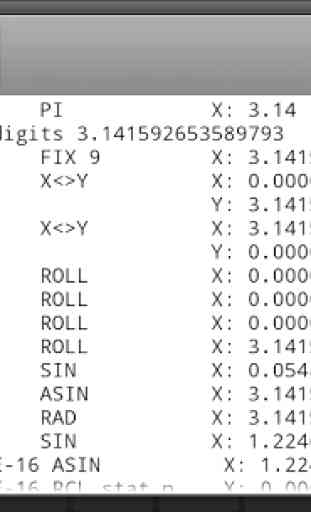

There isn't an engineer alive that doesn't appreciate HP's RPN calculator. I think the developer should consider adding some colors to various buttons: enter, +, -, x, /. It would make them easier to find especially when flipping between portrait and landscape modes. Perhaps it could be a toggle option for those who prefer the all-grey color scheme. Otherwise well done!