RSA SecurID Authenticator
Category : Communication

Reviews (28)
Up until recently, I could leave the app open while sitting in my wireless charger. This was useful since I need to sign into servers for work every 15 minutes it seems. Now the app constantly closes so I have to unlock my phone, reopen the app and swipe down to refresh. In that time the request had timed out. Plus does not seem to work over data - only WiFi.
Solution work and biometric support at this time is limited to fingerprint. Google new motionsence and face unlock is not supported yet. Hope to see that feature Soon. Also to look at implementation of 2fa notification as well. It painful to key 8 digital each time especially when the countdown timer is at 10sec or less.
Terrible UI. As one example, from the notification bar, "Accept" is on the left and Cancel is on the right, but within the app, "Accept" is on the right and Cancel is on the left. I don't understand how you can possibly be this bad at UI, but here we are.
while I love that this new app lets me use my fingerprint, it has a major shortcoming for me. The previous version of this app allowed me to immediately generate a new token, this app requires me to wait a full minute for the next token to generate. that may not seem like much but when you have to do this several times a day it is a waste of time. also your feedback email doesnt work.
Good when works. Frustrating most of the time. The ability to accept or deny from the notification / notification shade is conceptually great, but it fails to work half the time. So I sit there waiting for my application that's requesting the two factor to update, only to realize that the RSA app never registered the 'Accept'. I then need to go to the app and pull to refresh, and it shows up again asking to accept or deny.
Edit: This application has constant issues. It will not work at times when conneted to a stable internet be it LTE or WiFi. There are frequent outages and now there are messages claiming my device is rooted. Im hoping my company will find a new solution as this one clearly is not reliable
Crashes every time it's not full screen, but hides the number every time I switch over to a different app for a few seconds, I get locked out of RSA again.
What is going on with the app?? it switched to a legacy version with a different interface. Big impact for customers...
Poor performance. Randomly says to check my internet connection and fails to acknowledge my acceptance. My internet is perfect, no other apps ever have problems accessing the internet like this one.
Please fix the errors with this app for Galaxy S9. I use this app for work to log in off site and it keeps crashing every time. It was working perfectlt until my phone updated yesterday.
Just average, better options out there. The push notifications are unreliable, timeout authentication and then double up notifications
Does what it says, usually. Being able to auth via push notifications is a welcome change to 2fa, but this app seems to be only about 50/50 for receiving the push. About half the time, I have to open the app directly and force a refresh by dragging down for it to notice the pending auth request.
Buggy. Every few days, I have to manually open the app, refresh multiple times, and finally give up and wait for requests to time out. If you are an corporate IT manager, give serious consideration to another program.
It's one of the worst application. It consumes more time sometimes more than 35 minutes to start your PC.
Crashes constantly when attempting to retrieve token. Issue appeared after Android Pie upgrade. Will work one time only, after a fresh reinstall.
Infuriating that it wants access to make phone calls. I had to tell my employer "No". If you want that access, you have to provide me with a phone.
Prior to the Pie update on my s9 plus the app worked great but now it keeps crashing, tried to uninstall and reinstall with no luck.
excellent application for multi factor authentication.. Elegant and simple to use. As reliable as hardware token i used to have years ago.. Kudos to team
It was working gud and still I'm able to authenticate. After OS upgrade, push notification stopped working. Please fix this problem. (OnePlus Nord)
This app can be made user friendly by asking for pin or biometric upon opening the app itself rather than aftet opening, tapping the View Tokencode. Over the long run this becomes frustrating.
My experience was bad i accidentally deleted rsa securid app, and when re-download the app and open it they asking for company ID, email address and registration code with I don't no. I which there were a way I can get my rsa token online profile cleared so I can start the process over or when I enter the i can see token code generated like before
False positive about "rooted device." Worked great until yesterday and now the app refuses to work even though my phone is NOT rooted...
The app labels the user password as "Registration Code" which is dumb. Works ok otherwise, fails to authenticate half the time I use it.
Does not retain the pin. Every time i close and open the app, it expects me to create a new pin. I'm on Android pie.
Does not work well. Keeps saying to check internet connection EVERY TIME I I open app. There is nothing wrong with my internet.
Binding/Device ID is missing now, making it impossible to issue Tokens without setting up QR code authentication.
When ever I open the app on my phone it just blink not able to open app
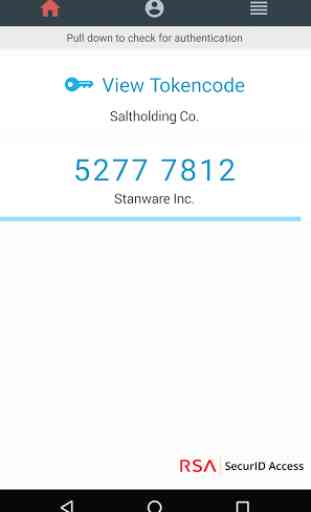
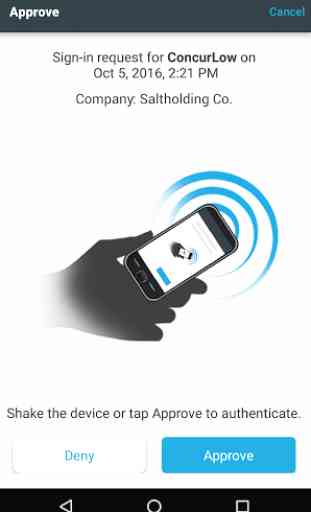

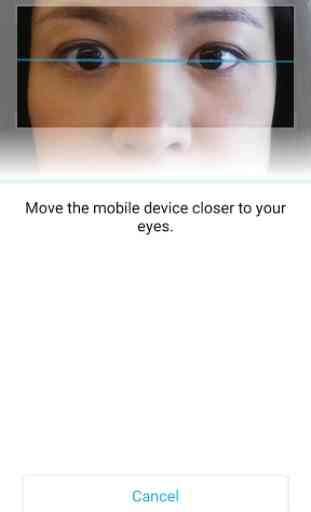

It only seems to work if the phone is unlocked and you accept the notification requesting access. Accepting the notification from the lock screen tends to fail. Even while in the app, accepting the request to grant access fails sometimes as it arrives late and the server has already timed out. The server then falls back to the OTC, but the option to use OTC must be enabled per user on the server or it will not work. The app is slow but does its job.