RSA SecurID Software Token
The RSA SecurID Software Token 2.2 for Android includes the following:
- Supports up to 10 tokens.
- Supports phones and tablets.
- Help for each screen. Tap the Help icon.
- Importing a token by tapping an email attachment containing an SDTID file. The app accesses the device file system to retrieve the SDTID file. The file system is not accessed for any other purpose.
- Importing a token from a QR Code. The app accesses the device camera to capture the code. The camera is not accessed for any other purpose.
- Next Code button.
Installing version 2.2 preserves existing tokens.
If you need further assistance, please email us at [email protected].
Category : Communication

Reviews (28)
This new update drops the ball. The cursor doesn't automatically focus in the PIN field, and then when the PIN is typed you can't press the enter key on the on-screen keyboard to submit it. Do you test your software? The desktop app is as bad. While typing the passcode, focus is lost by the notification that says it's connected to WiFi. Every day I have to deal with this
It's difficult to understand how RSA could make such a retrograde step. This is an upgrade? The only possible benefit this brings is to users with multiple tokens. I am in the industry and I KNOW that the instances where users have more than one token is disappearingly small. Yet the move to "cards" forces the changes in the UI, taking focus away from the token - hence the need for a separate submit action. Why do you not define a default token or, if only one token installed, set that as the default. Then keep the focus in the numeric pad, follow the same UI as the previous container. It worked, it was easy. Come on, this is not rocket science. Also, as pointed out by other reviewers, this app is used by people who are not choosing to use it, they are obliged to do so, and they are frequently not technologists. There can be NO excuse for imposing this on end-users without the option for end users to select the "classic" UI. Indeed it should install in classic mode and offer the switch as an option. I would expect better from a one-person development team pushing an advert-supported start-up app.
For those with the error on startup that no data network was available 3g/4g, there is a very easy fix for this. Typically it is because a backup has restored data for the app and you just need to start from scratch and re-import your token. This is actually a good security feature so someone can't take your backup and get access to your data through this app. To reset the app so you can re-import your token, got to Settings -> Apps -> Token. Once looking in the Token app, it is probably a good idea to force stop it, then click on Storage. Clear Data and Clear Cache and you should be able to re-import the token. AGAIN, YOU WILL HAVE TO RE-IMPORT THE TOKEN SO MAKE SURE YOU HAVE IT BEFORE CLEARING THE DATA.
This app has always worked perfectly well, but since the last update I now have about a dozen additional clicks to do the same thing I did before. I am forced to use this app every single day, so it really needs to have some default settings built in. First: set a default key and automatically activate the text box so it opens my keyboard. Second: link my enter key to the Next button in the interface. How on Earth you released to Live without these simple usability features is beyond me.
This UI redesign is terrible - a step backwards. There has clearly been no study on user taps and navigation. There are now more taps, unclear buttons, poor keyboard integration, UI masked by keyboard, poor user cues, clunky design (is this a form?). 99% of us have only one token, design around that. This clearly has not been UAT'd and has been rushed through. Bring back the old RSA app which was simple, easy and quick to use.
The app updated and then I didn't recognize it, so I deleted it. Then I downloaded some other versions, cause I couldn't find it on Play Store, since the icon changed. Sure was fun setting that all up again. New app GUI is too bright and the numbers are too small. I'm too old for your update. I'll give 2 stars cause you didn't break it entirely.
Poor experience after the recent update. An icon change which is confusing to users and loosing the ability to copy the code is backwards step. The requirements for additional taps is annoying to confirm the pin. I'm not sure who beta tested this release, but they can't be a member of the general user community I'm sure. Needs to be reworked!
A design upgrade fail. Put the GUI back to how it was; clean and simple, big login number buttons, few button presses. It has been 6 weeks since you did this and despite the volume of complaints you still haven't fixed it. How about just revert to previous version while you sort it out,. Or have two apps; a simple solo-use one that we all want, and an annnoying multi-use disaster one that you think we want. Guess which one we will download.
New update makes the user experience so much worse for no reason. Support for multiple tokens might be useful for some, but if a user only has one token they are clearly there to use it - don't make them go through another action to select it. Similarly I can no longer use the 'return/OK' button on my phone's keypad to submit my PIN, but instead have to do another action on a separate part of the screen.
Never had a problem with the codes working, but I wish I could disable the animation of the numbers rolling over when a new code is shown. I only have 30 seconds to enter a code, so it seems stupid to waste 2 seconds waiting for an animation (that conceals the code) to finish playing.
First, I couldn't find the app - the icon is completely different. Next, it's VERY bright. I run my phone and PC in dark mode for a reason; give it back. The numbers are smaller and difficult to read. Finally, nothing changes colors anymore! Before, my PIN changed colors so I knew to wait for the next one. Now, I get half of it entered and it changes on me! I can't see that little wheel. At least add settings so I can have dark mode and 10 second color change again!
When launching the app you are forced to tap the screen to allow you to enter your code, unlike the previous version. After entering your code, you have to push Done, THEN hit Submit. Unlike previous version as well. This app would be 10X's better if all you had to do (after launching the app) is enter your code and hit submit. Eliminate unnecessary steps
It was a good functional app but the new redesigned interface is less than user friendly, after entering the pin the submit button is not pressed via enter button on keyboard, inatead one has to reach out to the top of the screen to press the tiny submit button which takes 2 3 retries. This is not one of those apps where users spend time, this should get the job done quickly.
This app has to do one thing and manages to do several things wrong. Before the latest update it was fine. When it opens, I want to just type in my code immediately. Not click on the only form field, THEN type, and then have to press the "submit" button rather than just being able to press enter. Also, single click to copy is fine, but why remove long-click to copy since that's how it works literally everywhere else? It feels like this apps UI was made to make it more difficul to use.
I don't write many reviews, but I agree with everyone here about the backwards update: "UX is much worse in this update. More key presses needed to get a token for no good reason. Here are the specific changes that I would like to have back: * auto-select the Enter SecurID PIN text box on app launch and bring up keyboard * allow Enter to submit the PIN, rather than having to click the (too small) Submit" "It has been 6 weeks since this update and you have failed to make these adjustments despite the myriad of user complaints. Why don't you just put it back the way it was until you sort this out" I also prefer the old app icon, this one doesn't stand out, and I feel like I have to search for it each time, even though it's in the same place.
Does the job, but having to wait for the numbers to slide into view, slot machine style, gets old real quick. I am usually in a hurry and having to wait 2 seconds for a pointless animation EVERY. SINGLE. TIME. is really annoying. I looked to see if there was a way of turning off the stupid animation but no, it seems we are stuck with a triumph of style over substance. Can you PLEASE get rid of the STUPID animation? Or at least add a preference option so that I can turn it off?
Upgraded my phone and now it's hit an miss if the app launches. Typically I see a splash screen with a lock but the app seems to hang there. Tried different resolutions, uninstall/reinstall but still have the same issue. Tried contacting support however it seems to be an auto responder with some suggestions only, the last of which is have your admin file a ticket with them. This doesn't seem to be a technical issue but a dev issue. I'm sure if it would launch it would work.
Update: My two complaints about the app have been address in this morning's update, thank you! Now giving the app five stars. Previous review: The app works, which it should, but the user experience is terrible. 99% of the time a user will open this app to enter their pin, so why isn't the field automatically focused and the keyboard already open? After entering the pin, why doesn't the keyboard confirmation button (the tick/enter key) submit the pin? Instead it just closes the keyboard requiring the user to take another step by tapping Submit. Employ a UX designer for goodness sake!
Worked fine until I had to do a factory reset on my phone. Reinstalled the app and now the qr code scanner opens up the camera extremely horizontally stretched so nothing is readable. I've reinstalled it three times with the same issue each time. My phone camera works fine in every other app so it's definitely a problem with this program, and now I'm unable to do my job.
Still not working on Android 10. As others have mentioned, the app always displays an error message about deactivating airplane mode and restarting the phone. I'm sure it will get updated at some point, but who knows when? My company has begun evaluating other services as this has affected a large portion of our 1200+ employees, and a 'security' app that doesn't push regular updates always raises red flags.
I was recently introduced to this Apps due to work requirements. And it gave me a lot of anxiety because I can't even scan the QR code because of the white screen in the QR scanner. Searching for answers on the web and even in this page simply a COMPLETE WASTE OF TIME, as the developer seems to ignore all the common questions. So guys, for the white screen in the scanner (if it happens to you), you'll need to go 1 version prior. Find it in the web, for sure developer won't provide you this.
It does the job, but it would be much more convenient to have a widget that displays the code one the home screen or even better on the lock screen. Security shouldn't be an issue as hard tokens do just the same. It's one thing that we are forced to use a proprietary app for just that one token, but with such a big company I'd really expect a better app than all the open source solutions out there.
The interface is sad post the recent update. Most of them would have a single keyfob - having the keypad come up automatically on launching the app and allowing the Enter/Return key on the keyboard to function was so convenient and save additional steps. Post the update you have to rely so much on the UI buttons which is so inconvenient and time taking
The QR scan camera does not work for Oppo Reno Z phone. All the other camera apps work fine. I've tried all trouble shooting options but in vain. Been trying to reach support however the support asks the organization or IT Dept to reach out and my IT Dept is not understanding the issue and they say since it's your personal device there is no direct support. And I'm stuck as an end user!
It's a token app. Functional, but poorly designed. If you press the button for the next token and then back the application exits. No smartwatch integration, fingerprint lock, landscape mode. And named it 'Token'. Why? 🤦♂️ It honestly doesn't surprise me much; many companies who start developing apps as an addon to their existing business end with such bad solutions that do not follow any platform guidelines.
Ah this redesign is a diaster and whoever signed it off is a complete Muppet. Before you opened the app, tapped your pin straight away, tapped enter and it displayed your code. It did what it needed to do at minimum of fuss. Now you have to open app, tap the input field at the top, type your pin, then tap submit again at the top. WHY?!? Oh but at least the interface is white now..... /Sarcasm. Never thought I'd say this but I'm glad we're migrating to MS authenticator soon 🤣
I just need to be able to locate the correct app and read the numbers - the app graphic has changed, which is a source of confusion for some people I work with. Most critically, the numbers are now so much smaller; they are harder to read. The count down to the left is an added distraction. I preferred the old app.
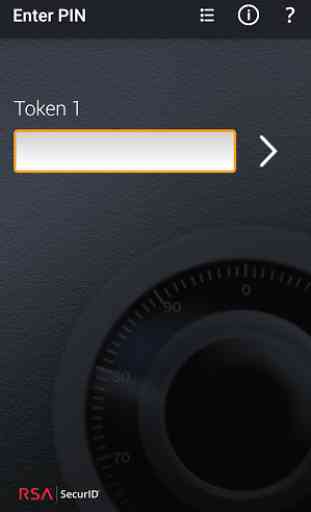




This app does not work on rooted devices, even if you hide root. It also seems to go though the list of installed apps on your device, and fails to work, when it detects another app installed on your phone that it does not like. What's worse is that the debug logs of this app does not tell you why the app does not work. All you see is an error message that the device or the software on it is not supported. You really have to debug to find out what the issue is and work around it. The old RSA app did not use to have these annoying limitations. But, yes, you can get this to work on a rooted device after wasting a lot of your as well as your IT dept's time.