Rsync Wrapper
* rsync and dbclient binaries compiled by Android NDK from official source code of rsync and dropbear
* run rsync tasks repeatedly with JobScheduler API
* NO ROOT NEEDED
* AD FREE
*
* Notice
There are users' reports saying it is not possible to sync on external SD Card with Android 6.0+.
According to Google's document:
https://source.android.com/devices/storage/traditional.html
It is true if you did not format the external SD card as adoptable storage but left it as portable. Doing this made any 3rd party apps, including RsyncWrapper, failed to write contents to this card freely. The directories on the SD Card that an app can write to are restricted to the following places, for example:
*/storage/XXXX-XXXX/Android/data/package-name/files*/storage/XXXX-XXXX/Android/media/package-name
In RsyncWrapper, when you enter the source/destination field, you can now use the built-in directory chooser to help finding out these writable directories with ease.
Sorry for inconvenience.
Category : Tools

Reviews (29)
There are various problems with this application that make it unusable. When you unfocus it, it stops the transfer. The log often doesn't show all the files that have been transferred. When you press 'stop' it shows a message saying the transfer has been stopped but it's not at all clear that it has. You can press 'stop' again and you get the message again as many times as you like. If you leave it and your screen locks it shows a message saying 'The task is running at background now'.
Saves me the tedium of relaying files through Drive- Thank You So Much! interface design is refreshingly primitive, but works fine. I rsync multiple sources into one directory on the target linux box. So much cleaner than the click and drool methods. I see the app now runs in the background, would be great to have a have a button to "run all" but this is awesome :)
This should be exactly what I need, to sync files between Android and Linux. Sadly, I'm consistently getting a “buffer overflow in recv_file_entry” error (at the phone end), which Googling suggests is caused by a too-short file pathname buffer size. Easily fixed, by anyone equipped to rebuild rsync, if so. This *isn't* an issue in Rsync Wrapper, but in the underlying rsync build. This is on a Pixel 3 XL on Android 11. Any suggestions for fixes or workarounds welcome…
Perfectly working for everything I tried. So grateful for this app which has become essential in my daily life for backup of my mobile data. Note! It is for people with access to rsync servers and experience and/or access to support.
It's a great idea... IF you're using OUT OF DATE Diffie-Hellman group exchange KEX in your SSH server. The app needs to be updated because it's using DEPRECIATED KEX. i.e. macOS el Capitan: " “sshd: error: Hm, kex protocol error: type 30 seq 2 [preauth]”. Just fix it already. I'll use it just as soon as i CAN use it. My el capitan macOS server is rejecting obsolete KEX. 5 Stars as soon as i see it connect and work reliably.
Needs advanced/expert knowledge of rsync, esp to setup a server. But if you prevail the reward is well worth it. All family phones now backup to rsync server. I never installed sync to Google drive so this is a great replacement.
This app, as its name implies, is a wrapper around a self-contained rsync 3.1.2 binary. The app does work, but it doesn't offer you much hand-holding. You'll definitely need to do some work to get this app configured and working. You'll also need to learn about how to use the rsync command line tool. (Refer to an rsync man page.) Rsync is the most efficient way to keep my phone's SD card backed up to a Linux server. When I upgraded to Android 10, my old rsync tool (Rsync Backup for Android) no longer worked. I switched to using Rsync Wrapper instead. It gets the job done, but it could do with UI improvements to resolve some quirks. First, to edit an existing job, you have to click exactly on it's name (not to the left, and not to the right of the name). Second, if you update the title of the job and save it, the title will not be updated automatically on the app's main window. You'll have to exit the app then restart it again to see the change. Third, there does not appear to be any way to reorder existing jobs. Fourth, editing a long list of command line options as a single-line field is tedious. It would be easier if it were a multi-line text box. Next, here are some tips for configuring the Option field. As someone pointed out in another review, the ssh client used by this app is actually the dbclient that ships with Dropbear, not the more-commonly found OpenSSH client. As such, the options supported by the dblcient implementation of ssh are somewhat different. As was previously pointed out, you'll need to add a '-y' option to the SSH command to accept unknown host keys. For those of you complaining about dropped connections, a possible solution might be the '-K keepalive_seconds' option of the dbclient/ssh command. (Search the web for an online man page of dbclient to see all the options.) Lastly, rsync is a powerful protocol and thus dangerous. If you haven't used rsync before, be very careful, especially if you enable any of the "--delete" options. If you are not sure, always first choose "Dry Run" to run a test, which shows you what rsync will do, without actually doing it. ... In a nutshell, here is what the resulting rsync command looks like in Rsync Wrapper, after creating a profile to sync my phone's SD card to a Linux server. I have incorporated the same default options that my older "Rsync Backup for Android" app used, because I found them to be useful. rsync --delete-after -e "ssh -y -p 22 -i '/storage/XXXX-YYYY/rsync_keys/rsa_key'" -vHrltD --chmod=Du+rwx,go-rwx,Fu+rw,go-rw --no-perms --exclude .android_secure /storage/XXXX-YYYY remote_user@remote_host:/BACKUPS/SDCARD/storage
At last a true simple an effective wrapper to rsync! Too bad it's crashing when transferring a huge amount of files and then the task will never work anymore.
This is amazing! Works prefectly on Pixel 5 Android 11 to a Ubuntu machine via wifi. No issues setting up once I followed the instructions. Question; is there a way to manipulate the daily schedule? Ie control the time it starts?
I had problems at first with getting it to work, ssh was trying to read a passphrase from stdin but couldn't open /dev/tty. I fixed it by extracting the rsync and ssh programs from the APK and executing them from VX ConnectBot.
Is there a way to gain write access to the external sdcard ? / If file managers like even ES explorer can gain access via their ui/ there should be a way to gain permission for this app as well
Great program. If it included the ability to scp the public key to the rsync server I'd have rated it 5.
Very simple rsync client that just works.
Very cool, worked well and did exactly what it says it will do.
Works great when rsync from sdcard to macbook on sony z5 7.1 Issues: 1. cant stop easily but have to tap stop multiple timed. ui says its stopped but files are still being transferred 2. home activity does not refresh unless i rotate 3. It cleans log on screen rotate
It works great to sync photos off the phone to a home Linux server. It took some time to configure: while I have lots of SSH experience, I wasn't aware of all the ways that the dropbear client is different from openssh (-y flag, private key format, etc). It would have helped to call out more clearly that this is dbclient even though the executable is named ssh. I appreciate that I have full access to all switches. Thanks!
Not so much a review as a request for help: I'm using rsync in the direction from the phone to a linux machine. When I picked the source to be /storage/emulated/0/DCIM/Camera/, the rsyncwrapper config tool says the path is empty (" 0 files"), but other apps show all my image files there. Why?? Does the rsyncwrapper app not have access? I ask because when I run the app, no files are transferred. I get that "key accepted unconditionally", so the rest of the setup seems to be ok. Is it a file access problem on the phone side? Can it be fixed? Note that my files are NOT on an external sdcard, but on the phone itself. PS: Was not able to visit the support site/home page, (web browser reports error).
Doesn't seem to do anything. It just stands there after accepting host key. All info I could find is that I need to convert the key to openssh format, but I can't seem to get the key out from the phone.
This is ok. But I can't get incremental to work the way it should. It takes the same amount of time to copy as the the time to find out there is nothing to copy/update. rsync protocol should handle this in seconds by checksumming ?? Am I missing something? Thanx developer :-)
Thank you for giving me the power of rsync. Why reinvent the wheel.
Rsync Wrapper is working great!!! I'm using it to push my photos directory from my Nexus 6P (Oreo) to my local Linux server (Fedora 25). LOVE IT!
Does not work. As another reviewer said, it may just not work on LineageOS. I get this error: Could not create directory '/data/.ssh'. Host key verification failed. rsync: connection unexpectedly closed (0 bytes received so far) [sender] rsync error: error in rsync protocol data stream (code 12) at external/rsync/io.c(226) [sender=3.1.1]
Glad it still works on Android 12.
Does not work on Nougat
Since the venerable Rsync Backup is no longer maintained and uses obsolete SSH encryption, I believe this is the best replacement available. It's interface is less elegant but it gets the job done. The scheduling feature is not reliable on my phone (pixel/nougat).
If you're familiar with rsync then this app is great. I especially like the scheduling, something that is often a paid for feature with other syncing apps. A note that I had trouble using my own existing ssh key as the app expects a dropbear ssh key format, as opposed to openssh format, a little warning dialog about that would have made this a five star experience. In the end, I just used the generate key functionality and added that public key on the server side. Thanks for making this!!
Works perfectly! But has several usability issues: 1) no easy way to select public key. This can be work around by putting the key path into option field, but a lot harder to maintain. 2) can't duplicate an existing task into a new one. Often you have multiple tasks that looks very similar, but you have to create from scratch each time. 3) no import/export. If I buy a new phone, I need to enter all my tasks manually? Overall a great App, but can be much better.
Good app, thanks for providing! Works well and is clear in it's functionality. Easy to use and intuitive. The rsync binary can be taken from this apk and used standalone with a terminal app. I placed the binary in my Total Commander install directory and can easily use with a shortcut icon, ie. 'Send shell command'. It's strange that it's so difficult to find rsync static binaries on the web that will work on Android (there were two available which worked below 5.0, but after the -fPIE requirement there's none to find..)
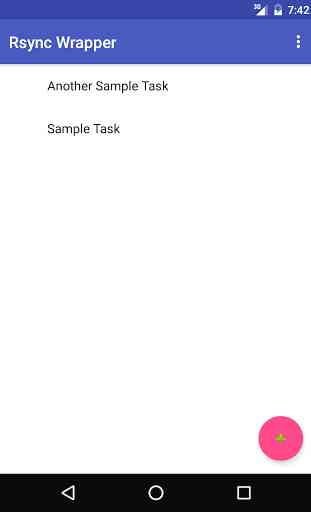
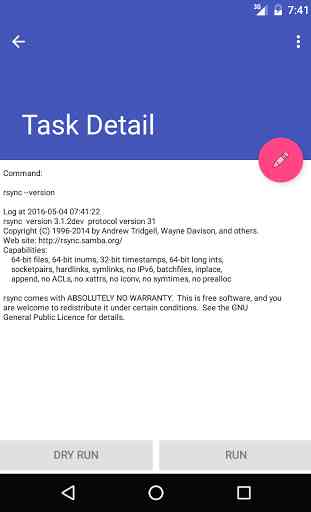
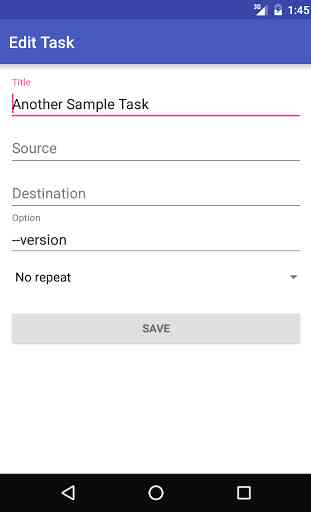
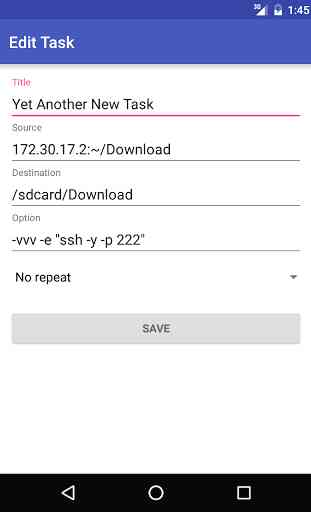
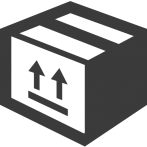
App works for me very well. As other pointed out, it requires user's work to set it up, but that's understandable. Note: on Android 7.1.1, no root, I am syncing remote folder to local (/storage/emulated/0/Music) and for every file I get an error"rsync:failed to set times on : Operation not permitted(1) - but I am not sure if its because of Android permissions restriction or something else ..