RTA Audio Analyzer
Measure the frequency response of your audio equipment, identify tones and noises.
Bugs etc: [email protected]
Category : Music & Audio

Reviews (28)
I use this app to troubleshoot problem frequencies when I'm mixing in a new room. Accurate and useful tool, thank you to the developers!
I have paid and downloaded the pro version and then I changed phones but lost my pro version. I have sent them the play store receipt but the developer doesn't reply.
I'd give five if you could set colour to green/yellow/red. Best spectrum you can get otherwise I reckon 👍
No separate beats for bass mid and high plz fix no color picker to select colors you want uninstalled ^_^poweramp is still the best (^o^)
Useless without buying pro... only covers half the spectrum with no alteration... its a light show and nothing else
That's what it's designed to do this is not an alignment tool just a basic frequency reader
Says it doesn't work properly with most recent android update. Will change to a 5 star review once issue is fixed.
Adds pop up all the time making it difficult to use otherwise it would be ok
Nice but 1 thing i don't like the sticks above the bands it's annoying 😜
I paid money towards upgration but it will not upgraded to 1/4
Crashes upon every attempt to calibrate.
Good little analyzer especially if you manage to calibrate it
I owned it for years. Now suddenly I don't own it? Yeah time to find another manufacturer
it's nearly totally useless as a tool
Easy and informative
it's A Good App But It's Need To Look Better Then Ever Like Improve To Look Hd And Christal Clear 😊
Awesome for analyzing your room response acoustics
I'm happy it's help a lot
Good and great.
Good one there
It accurately measures the audio frequencies from the phone mic, but its sensitivity depends on the phone. A cheap phone that had this app installed was less sensitive in detecting the audio frequencies than a mid-range phone. Other than that, it offers nothing else and does not have the capability to analyze audio/music files saved in the phone or memory card. Still, it is a straightforward and useful app that aids in detecting sound frequencies that normally would be thought of as silence.
i use this app in musical theatre. its really great to really grab levels on the cast and i use it during every single sound check. accurate and easy to read. the only problem is it lags very slightly, but my audio manager has the pro version, amd it doesn't lag a bit. really looking forward to purchasing it!
Free version is pretty much useless. Hate app developers that waste your time with free versions that are nothing more than advertisements for paid version. And.. paid version offers far less features than other apps that cost the same. Look elsewhere, trust me.
Nice idea, but the output is useless unless you can calibrate your phone mic with an already calibrated sound system.
Great piece of software for spotting feedback frequencies with a live PA system. With a pink noise generator and graphic EQ it is simplicity itself to tune the PA to the venue. Just look for the frequency peaks as they emerge and apply a corresponding reduction in the appropriate frequency band. It takes all the guesswork away.
I use this with an IMM-6 microphone from Dayton Audio for setting car audio eq's. Only thing I would change is rotating the screen in either landscape orientation.
This App has been very helpful during Live Events when I was on Com. Following. A script. Then that. High Frequency. Hits and bam locate and fix. Flawlessly saved the moment.
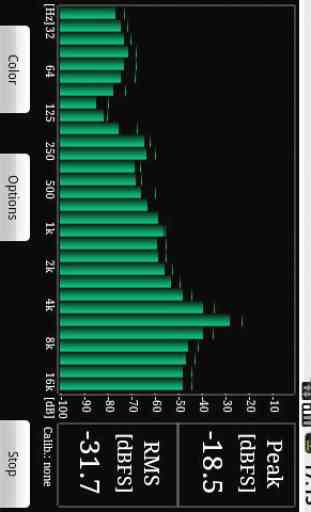
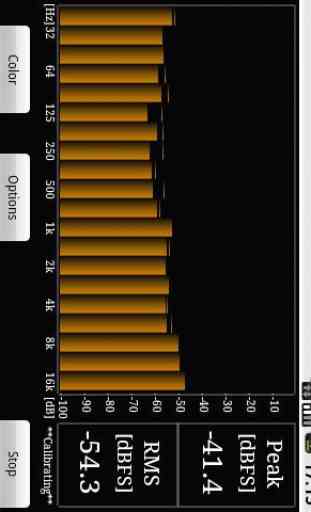
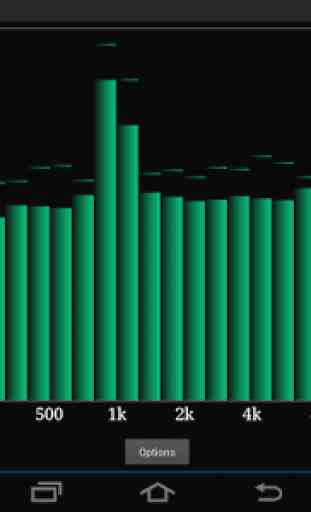
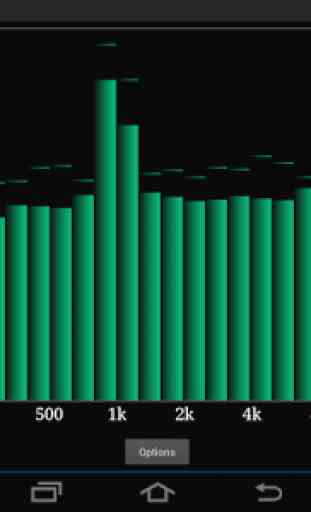
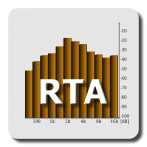
Quite happy with it. I wish for an option to use normal basic colours without "3d" shading. Looks like winXP screensaver.