RtpMic
Use RtpMic for:
- Audio monitoring
- VoIP diagnostics
- QoS monitoring
- Network performance testing
Streaming is effected via Real-time Transport Protocol (RTP).The stream can be received on a PC or another mobile device.
Codecs:
- GSM 6.10
- G.711a
- G.711u
- G.722
- L16 mono
- DVI4 (IMA ADPCM) at 8000, 11025, 16000 and 22050 Hz
- G.726-32 (RTP PT=96)
If you want to stream audio from a microphone of connected Bluetooth headset check "Bluetooth headset" in Audio source section of Default settings.
To stream audio to many PCs/mobiles on a multicast-capable WiFi network, select "Multicast IP" (you can change multicast IP and port if you wish) or "Broadcast IP".
**
* On some devices receiving of broadcast IP packets stops when screen is switched off by power button. If this is the case use multicast instead.
To stream audio to an android device, which acts as a WiFi access point, select "AndroidAP IP".To stream audio to only one PC/mobile anywhere in the World select "Manual IP" and enter target IP address.
High quality streaming (L16 mono at 44100 Hz) uses 750
- 800 kbps of network bandwidth which may not be available on 3G. If so use other codecs available
- G.722 or GSM. Use G.711 if you need compatibility with third party players.
To receive audio stream use RtpSpk android app or your favorite media player, for example VLC.To receive L16 mono, G.711a(u) or GSM6.10 audio stream with VLC select "Media" -> "Open network stream" in VLC menu and enter the following URL: "rtp://@:55555".
To receive G.722 audio stream use ffplay: "ffplay rtp://:55555 -acodec g722".
ffplay is a handy media player and a part of ffmpeg project.
Android version of VLC can also be used.
If you want RtpMic to load after device reboot, check "load at boot" in Application section of Default settings menu.
If you want RtpMic to start streaming immediately after load, check "auto start streaming" in Application section of Default settings menu.
If you want to control RtpMic remotely, check "enable" in Web Interface section of Default settings. To connect enter the following URL in a browser: "http://android_device_ip:8080".
Category : Communication

Reviews (10)
Mainly use this to stream audio from an Android proot via pipes. Needed something like this and this wasn't so easy to find, even tried mocking up something myself with much failure. This saves me outputting to a file, moving to Android and play in VLC or the like. Also useful to introduce mic audio delay using Termux and Sox to pipe audio through this. Thanks!
low latency, high quality. Edit: although Android 9 stops the microphone from working while the device is locked i'm hoping this can be fixed with an update.
this app does not work with the latest version of Android 9 on a Samsung 9 plus. It used to work, but then with the latest update, it quit and it just crashes.
Works great, and L16 audio quality on wlan sounds amazing! I hope you add device audio streaming option (to hear what's playing on the phone) not just the mic, it would be awesome! Next update maybe? 😉 5*
Please add a simple WAV or AAC format instead of this variety of unknown deprecated codecs. Thanks for the app.
No working with vlc in linux Network stream url I have given as rtp://192.168.2.125:55555
Works great, sub-second delay, overall very well thought out and implemented. Pair with RtpSpk for total bliss. Thank you so much!
Is there a way I can run this app from adb shell?
I just wish you could adjust the mic gain.
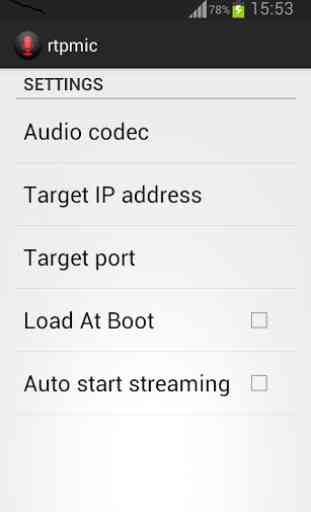
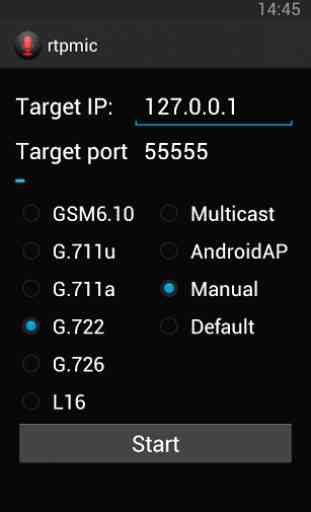

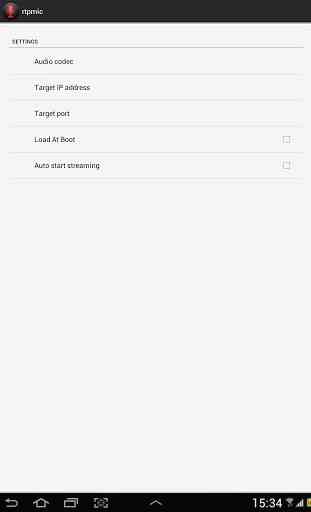

Good App.... I plugged in a 3.5mm TRRS microphone/headphone Y adaptor-splitter then plugged in a high quality mic into the mic jack, but the app doesn't have an option for microphone selection. It appears to only use the phones microphone. I confirmed the auxillary mic worked with my phone because it worked when phone calls were made. Developer: Any chance for a manual microphone select feature? Everything else works great.