RTR-NetTest 3G/4G/LTE-A IPv6
When starting the app several symbols provide information about your Internet connection: mobile data or WLAN connection, background data transmission, IP address and location. The start button initiates the RTR-NetTest. The speed test is followed by QoS tests. QoS stands for Quality of Service. Horizontal bars show the progress of the QoS tests. Once all tests are completed, the results as well as other detailed information can be viewed in the summary. The menu is located on the left and allows access to home, history, map, statistics, help, information and settings.
The app of the Austrian Regulatory Authority for Broadcasting and Telecommunications (RTR) includes:
- an option to retrieve individual test results and the possibility to synchronise the results of different devices and to display them in the browser ("history")- a map view of all test results with filter options by measurement parameters, statistics, internet providers and devices ("map")- a display of the five most recent tests, statistics on the results of the Internet providers and all used devices/browsers with filter options by quantile, measurement parameters and measurement period ("statistics")- quality parameters (e.g. signal strength, connectivity on different ports, modifications during data transmission, transmission duration for a reference web page)- a traffic light rating of the measuring result
Other features of the app:
- 2G (GSM), 3G (UMTS, HSPA) and 4G (LTE) connections are supported; both for IPv4 and IPv6- test results are available as open data
- see https://www.netztest.at/en/Opendata- the source code is available at https://github.com/alladin-IT/open-rmbt
For further information about RTR’s app, detailed FAQs are available.
Category : Tools

Reviews (25)
UI is pretty good but a bit lag and then, and also the speed test results are weird because it uses international server rather than the local server near where I live. I live in Indonesia and uses Samsung Galaxy A50s running Android 11.
The test reflects results that are more accurate than other sources such as Ookla.
great except for every time I go to the device Is option under history it kicks me out and then closes the app kind of weird
Laggy and not responding, freezes every 5 seconds for 3 sec. Pixel 4XL
Technically Sound, Fundamentally Solid and Aesthetically Subliminal.
Currently yeah better my bar signal internet but i dont know next days or several days later its work yet or no
lags on my device
Main screen gets smaller when switching between screens
Works need a look under the hood repairs are needed
Thank you so much.
Thank you for sharing with me love it .
I can test more than I need :-)
This tests helps me to improve more semnal...
Nice but bete vr please 😁😁😁😁😁Abul appp
Optional
Hey Team Ztr I Want To Say Only 2 Things To You 1 This App Is Good 2 This App Stucks On NDS Testing. Thats Why I Gave You 4 Fix This And Have 5.
should I say no when all user say yes
Very well done app, works really smooth, great display ui, and shows me the results in a clear organized fashion. Very nice. I'm far away from the home of this app, but I don't need speed test; I used it for testing connectivity and DNS operations on my Wi-Fi network. Thank you very much for this great tool!
Kinda like ookla speed test but ADVANCED!😆
Superb app, and easy to understand. Truly more than a speed tester.
looking forward for more server select for asia countries of test, thanks
Very smooth and informative app on phone, website is great too. Can test a desktop there via web.
While the graphics are perhaps a little bit playful, this is an excellent implementation of a connectivity test. The map overlay is particularly nice and a wonderful application of government open data.
Deleted my saved wifi passwords
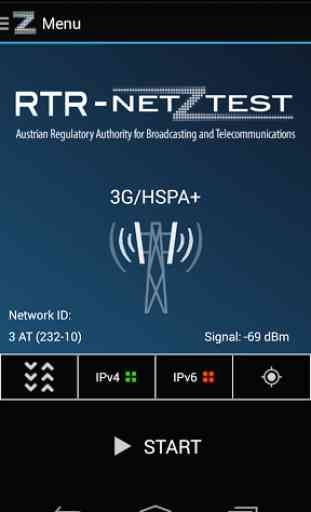

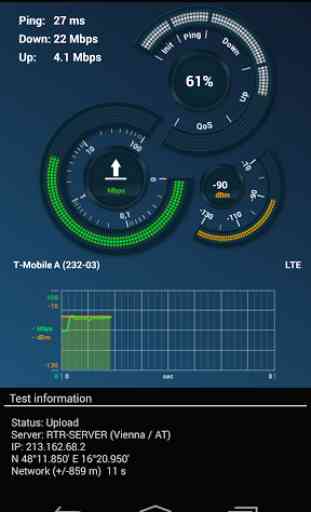
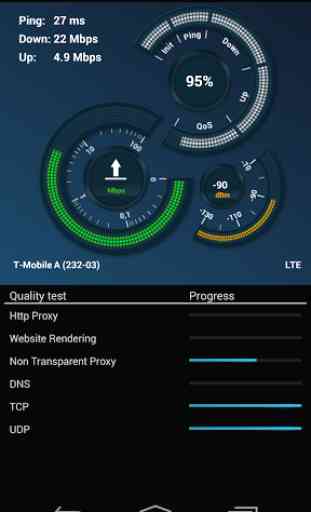

I've been depending upon Open Signal and Ookla Speed Test for many years and while they are both excellent, I HIGHLY recommend RTR-NetTest as a *necessary* tool for determining exactly the speed and conditions of the wireless signals you are receiving. I am of an analytical engineering mindset and was extremely impressed with this application. I only wish I had this for the past twenty years or so!