RTSP Camera Server
-Loop video recording-Quick capture method-Work in background as a service-Support the different camera resolutions and fps-You can choose between the back facing camera and the front facing camera-Encoders H264 and ACC
View video on your computer.
Install VLC http://www.videolan.orgMenu->Media->Open Network Stream... enter http://(device ip address):8080/playlist.m3uOpen the playlist (hotkey Ctrl + L).
Single command URL:Active camera
- rtsp://(device ip address):5554/camera Back camera
- rtsp://(device ip address):5554/backFront camera
- rtsp://(device ip address):5554/front
Camera URL Parameters:res Resolution
- width(number)xheight(number)fps Frame per second
- fps(number)mic Enable/Disable microphone
- on(string) or off(string) Example: rtsp://(device ip address):5554/back?res=640x480&fps=10&mic=on
All records
- rtsp://(device ip address):5554/recordOne hour of record from specified time
- rtsp://(device ip address):5554/recordYYMMDD_hhmmSpecified duration of record from specified time
- tsp://(device ip address):5554/recordYYMMDD_hhmm-hhmm Last record, duration in hours and minutes
- rtsp://(device ip address):5554/record-hhmm
Category : Video Players & Editors

Reviews (27)
Is does have potential but its super basic. No web gui which is really should have to change settings through that then on the phone every time. Also cannot get the stream to work in Home Assistant at all thus im looking for another solution. It did however work well in vlc and obs. Realized it uses UDP which I wish you could chance it to TCP but I couldn't find an option. I sent a message to the dev a while backing asking but never got an answer back.I would legit pay for this if it had more convenience features.
Great experience! Lots of options but one big issue for me, please add manual focus to the focus options. So far the automatic focusing is quite unstable. secondly led flash light for scene modes only works with just "AUTO & FIREWORKS" please make it work for all. Thanks allot!
It's all I ever needed. It allows to fix focus, choose codec, resolution, bitrate and fps. In my case I can't get more than 20fps on any configuration. I don't know what but something is limiting it.
The application handles crashes even if you force the framerate past what the camera is capable of. The app allows you to go back and fix your settings, which is awesome! Great job dev!
Using for cricket coaching video capture. Where people are reporting "no camera found" I suspect the issue is with a BT Smart Hub (or similar). To resolve, you need to set a rule to enable 'Port Forwarding' for your camera/device in your BT hub administration (access that via a browser).
I liked very much of your app and I have any suggestions to improve more this amazing app. First, It must permits the user choose open RTSP or HTTP(or both) connection (actually, It opens both and this is not good in all cases). Second, It must defines a user/password to access RTSP or HTTP server. Security is very important.
Unable to connect to XSplit Broadcaster via TCP protocol on RTSP. Also, would appreciate if there is mirroring option for the front camera input as well as screen display off when server is running.
Just wanted to say great application. I have been searching for something like this for a little while now, but this seems to be the most intuative design and have the lowest latency. Is there any chance this is open source with a git repository some where?
good trying on my old phone i can not get 60FPS to work I need to turn off the display and the app crashes. Is there a way to keep it running with screen off?
tested on xiaomi redmi note 5ai,low latency than other app,found some artefact when object or camera was moving,autofocus/continuous focus not working when applied scene mode:portrait
Great app, 0 support. App records in "mirror" mode with front camera. Emailed dev weeks ago to see how to fix this proem, nothing. 5 stars to 1 for the lack of support.
Tested streaming - works fine on Android 6.0.1, streams phone camera + audio, opened in VLC on laptop in local network. Cool!
Old and outdated. Can't run on Android 11
Very nice, I'm using it in a pool shed, it would be good to be able to turn the flash on and off.
Awesome app, works fine. Wish it had a newer UI though.
Great app, but I wish if I could lock the exposure and focus
This app is really great but have to be updated to support new versions of android
Lack of support with xsplit and crashes
Best application for rtsp streaming! Thanks, mate!
I downloaded an Android emulator to run this ap in my notebook for a project, but it doesnt recognize my camera or webcam, i dont know if this is supposed to happen but i really would like to know if its possibleto run this ap on my notebook
Gr8 application. Will be gr8er when 60fps becomes available
it's really good easy to use as IP camera
Works great with VLC. Is there a way to start streaming upon booting?
Fix Camera Focus Options Also Can't Zoom
Very nice 🆗 and for old phone
Useless not working

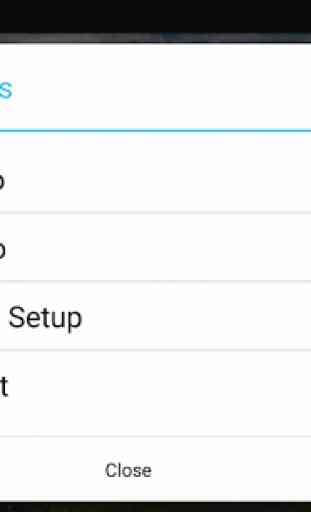
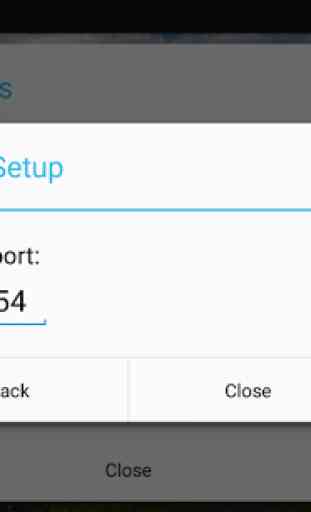
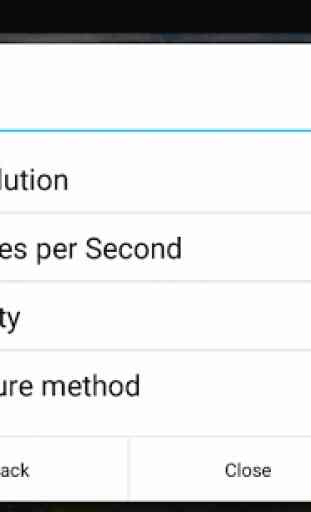

This is a good app, has great potential, nice features and very simple to use. But I realized that the camera focus only worked once on 2 devices I have (never focused again after that, big bug here). Also, it would be nice to be able to set image orientation as upside down (landscape) since I sometimes need to rotate my device in a different way.